After the recent notification of Implementation of E-waybill System from 1st feb 2018 ( and mandatory to all states from June),
E-waybill can be generated from the New Portal.
http://ewaybill.nic.in

How to Generate on E-Way Bill Portal?
First: You have to register if You haven’t registered yet with your GST Number.
Second: After registration , Enter the Credentials and tap the Login.
Third : You shall see this Image:
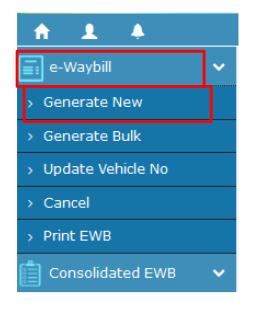
Fourth: Tap On E-waybill >>> generate new
Fifth : A window shall appear asking for prominent details such as :
Registered/ Unregistered, Supply type ( Inward/ Outward) , Document No ( or Invoice No), Invoice Value ( with taxable value + Tax), Transport Details etc
Note: For products, clients/customers, suppliers, and transporters that are used regularly, first update the ‘My masters’ section also available on the login dashboard and then proceed.
and in Item details following would be required:
Item Details: Add the details of the consignment (HSN code-wise) in this section:
1. Product name
2. Description
3. HSN Code
4. Quantity,
5. Unit,
6. Value/Taxable value
7. Tax rates of CGST and SGST or IGST (in %)
8. Tax rate of Cess, if any charged (in %)
Note: On the implementation of E-way bills, Based on the details entered here, corresponding entries can also be auto-populated in the respective GST Return while filing on GST portal
Tap on Submit after completing the required fields.
Print and carry the e-way bill for transporting the goods in the selected mode of transport and the selected conveyance.
P.S: We can Print E-waybill anytime by entering 12 Digit EWB No.





