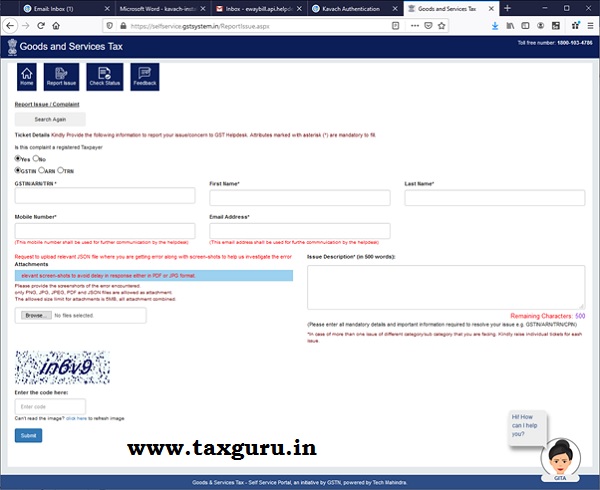e-Invoice Support
To report any issues or for support on integration of E Invoice system, following options are available.
1. Through self-service system at : https://selfservice.gstsystem.in/
2. Through toll free number : 1800-103-4786
Before reporting the issue, users are encouraged to go through the following web sites to acquaint themselves with all the related and relevant information.
- https://einv-apisandbox.nic.in (For API Integration and Testing)
- https://einvoice1.gst.gov.in (For Registration, Login and Bulk generation)
- https://www.gstn.org.in/e-invoicing (Queries on Legal and procedures)
Note:
1. For quick resolutions of issues related to API integration, may provide all the relevant details at once such as
-
- NIC Environment: Sandbox / Production
- API name or NIC end point
- Request header attribute values
- Request payload in plain text (encrypted payload in case of authentication related issues)
- Actual response from NIC API etc.
- Password should not be shared with anybody
2. For quick resolution of issues related to generation of IRN in Bulk mode using offline tool, following details may be provided
-
- Last updated date of the offline tool
Steps to follow:
1. Visit the site https://selfservice.gstsystem.in in the browser.
2. Click on button “Report Issue”
3. Click on button “Advance Search” check box
4. Select “E-Invoice” under “Category” dropdown list and the relevant sub category under “Sub Category”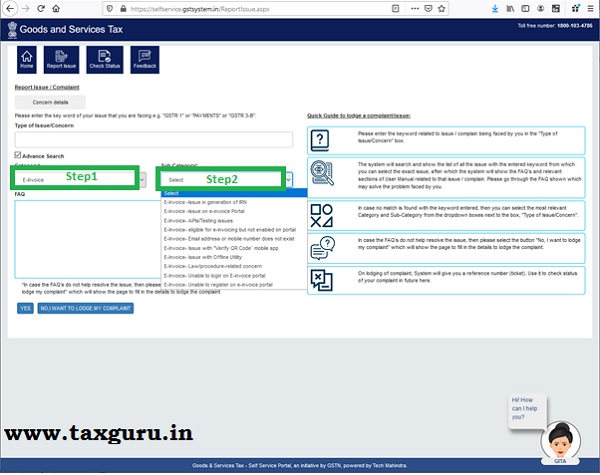
5. The system provides links to relevant information available for the selected issue type. May use the link and get the information and resolve the issue on own to save time, else, click on “NO, I WANT TO LODGE MY COMPLAINT”
6. Provide all the relevant details and can attach the screenshots and other supporting material using the “Attachment” option
The Self-help portal also has other provisions such as check the progress / status of the issue raised, links to relevant information etc.