Part I – Law(s) Governing the eForm PAS-6
Section and Rule Number(s)
Rule 9A: Issue of securities in dematerialised form by unlisted public companies:-
(1) Every unlisted public company shall –
(a) Issue the securities only in dematerialised form; and
(b) Facilitate dematerialisation of all its existing securities in accordance with provisions of the Depositories Act, 1996 and regulations made there under
(2) Every unlisted public company making any offer for issue of any securities or buyback of securities or issue of bonus shares or rights offer shall ensure that before making such offer, entire holding of securities of its promoters, directors, key managerial personnel has been demateriarised in accordance with provisions of the Depositories Act 1996 and regulations made there under.
(3) Every holder of securities of an unlisted public company, _
(a) who intends to transfer such securities on or after 2nd October 2018, shall get such securities dematerialised before the transfer; or
(b) who subscribes to any securities of an unlisted public company (whether by way of private placement or bonus shares or rights offer) on or after 2nd October 2018 shall ensure that all his existing securities are held in dematerialized form before such subscription.
(4) Every unlisted public company shall facilitate dematerialisation of all its existing securities by making necessary application to a depository as defined in clause (e) of sub-section (1) of section 2 of the Depositories Act, 1996 and shall secure International security Identification Number (ISIN) for each type of security and shall inform all its existing security holders about such facility.
(5) Every unlisted public company shall ensure that _
(a) it makes timely payment of fees (admission as well as annual) to the depository and registrar to an issue and share transfer agent in accordance with the agreement executed between the parties;
(b) it maintains security deposit at all times, of not less than two years’, fees with the depository and registrar to an issue and share transfer agent in such form as may be agreed between the parties; and
(c) it complies with the regulations or directions or guidelines or circulars, if any, issued by the securities and Exchange Board or Depository from time to time with respect to dematerialisation of shares of unlisted public companies and matters incidental or related thereto.
(6) No unlisted public company which has defaulted in sub-rule (5) shall make offer of any securities or buyback its securities or issue any bonus or right shares till the payments to depositories or registrar to an issue and share transfer agent are made.
(7) Except as provided in sub-rule (8), the provisions of the Depositories Act 1996 the securities and Exchange Board of India (Depositories and participants) 3[Regulations, 2018] and the securities and Exchange Board of India (Registrars to an Issue and share Transfer Agents) Regulations, 1993 shall apply mutatis mutandis to dematerialisation of securities of unlisted public companies.
(8) Every unlisted public company governed by this rule shall submit Form PAS-6 to the Registrar with such fee as provided in Companies (Registration Offices and Fees) Rules,2014 within sixty days from the conclusion of each half year duly certified by a company secretary in practice or chartered accountant in practice.
(8A) The company shall immediately bring to the notice of the depositories any difference observed in its issued capital and the capital held in dematerialised form.
(9) The grievances, if any, of security holders of unlisted public companies under this rule shall be filed before the Investor Education and protection Fund Authority.
(10) The Investor Education and protection Fund Authority shall initiate any action against a depository or participant or registrar to an issue and share transfer agent after prior consultation with the securities and Exchange Board of India]
(11) This rule shall not apply to an unlisted public company which is:-
(a) a Nidhi;
(b) a Government company or
(c) a wholly owned subsidiary.]
Purpose of the eForm
Reconciliation of Share Capital Audit Report on half yearly basis.
Part II – Instructions to fill the eForm
Specific Instructions to fill the eForm PAS-6 at Field Level
Instructions to fill the eForm are tabulated below at field level. Only important fields that require detailed instructions to be filled in eForm are explained. Self-explanatory fields are not discussed.
| Sr. No. | Section Name | Field Name | Instructions |
| 1 | (a) | CIN | Enter a valid CIN .
You may find CIN by entering existing registration number or name of the company in the ‘Find CIN’ service available under the menu MCA services available on the MCA website. |
| Pre-fill button | Click the Pre-fill button. System will automatically display the name, address of the registered office and email ID.
In case there is any change in the email ID, enter the new valid email ID. |
||
| 3 | ISIN | Enter ISIN. All information shall be furnished for the half year ended 30th September and 31st March in every financial year for each ISIN separately. | |
| 5 | Details of Capital of Company | Enter the details of issued capital number of shares along with percentage of total issued capital.
Enter total number of shares which are held in dematerialised form or physical form. |
|
| 7 | Details of changes in share capital during the half-year under consideration as per Table below | Enter details of changes in the share capital in the form of Rights, Bonus, Private placement, ESOPs, Amalgamation, Conversion, Buyback, Capital Reduction, Forfeiture and others. | |
| 8 | Details of Shares held by: | Enter the details of shares held by promoters, directors and KMPs in the form of demat or physical. | |
| 12 | Mention the total no. of demat requests, if any, confirmed after 21 days and the total no. of demat requests pending beyond 21 days with the reasons for delay | Specify the details of number of requests, number of shares and reasons for delay for requests confirmed after 21 days or requests pending beyond 21 days. | |
| 13 | Details of Company Secretary of the Company, if any; | Enter PAN, name, membership number and address of Company Secretary of the Company. | |
| 14 | Details of CA/CS certifying this form | Enter name and address of CA/CS certifying the form. | |
| Attachments |
|
||
| To be digitally signed by |
Enter the number and date of board resolution and submit the eForm.
Ensure the eForm is digitally signed by the Director, Manager, CEO, CFO or Company Secretary. The person should have registered his/her DSC with MCA by using the following link (www.mca.gov.in). If not already registered, then please register before signing this form. Disqualified director is not allowed to sign the form.
In case the person digitally signing the e-Form is Company Secretary – Enter valid membership number in case of other than Section 8 company. In case of Section 8 company and if designation selected as ‘company secretary’, either membership number/ PAN shall be entered. |
||
| Certification | Ensure the eForm is digitally signed by a Chartered Accountant or a Company Secretary in whole-time practice.
Enter the details of the practicing professional and attach the digital signature. |
||
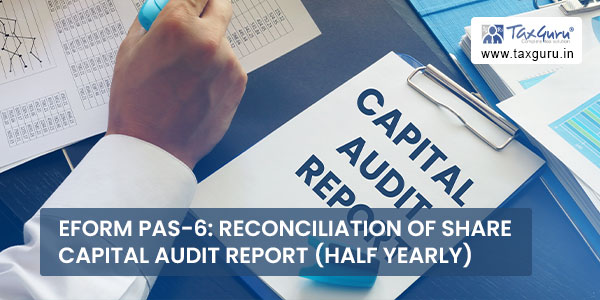
Common Instructions to fill eForm
| Buttons | Particulars |
| Pre-fill | The Pre-fill button can appear more than once in an eForm. The button appears next to a field that can be automatically filled using the MCA database.
Click this button to populate the field. Note: You are required to be connected to the Internet to use the Prefill functionality. |
| Attach | Click this document to browse and select a document that needs to be attached to the eForm. All the attachments should be scanned in pdf format. you have to click the attach button corresponding to the document you are making an attachment.
In case you wish to attach any other document, please click the optional attach button. |
| Remove Attachment | You can view the attachments added to the eForm in the List of attachment field.
To remove any attachment from the eForm, select the attachment in the List of attachment field and click the Remove attachment button. |
| Check Form | 1. Click the Check Form button after, filling the eForm system performs form level validation like checking if all mandatory fields are filled. System displays the errors and provides you an opportunity to correct errors.
2. Correct the highlighted errors. 3. Click the Check Form button again and. system will perform form level validation once again. On successful validations, a message is displayed “Form level pre scrutiny is successful”. Note: The Check Form functionality does not require Internet connectivity. |
| Modify | The Modify button is enabled, after you have checked the eForm using the Check Form button. To make changes to the filled and checked form:
1. Click the Modify button. Make the changes to the filled eForm. Click the Check Form button to check the eForm again. |
| Prescrutiny | After checking the eForm, click the Prescrutiny button. System performs some checks and displays errors, if any.
Correct the errors. Click the Prescrutiny button again. If there are no errors, a message is displayed “No errors found.” The Prescrutiny functionality required Internet Connectivity. |
Part III – Important Points for Successful Submission
Fee Rules
| S. No | Purpose of the form | Normal Fee | Additional Fee (Delay Fee) | Logic for Additional Fees | Remarks | |
| Event Date | Time
limit(days) for filing |
|||||
| 1. | Reconciliation of Share Capital Audit Report (Half-yearly) | The Companies (Registration of offices and Fees) Rules, 2014 Annexure B | (All information shall be furnished for the half year ended 30th September and 31st March in every financial year for each ISIN separately) | 60 days from the date of conclusion of each half year | ||
Fees payable is subject to changes in pursuance of the Act or any rule or regulation made or notification issued thereunder.
Processing Type
The form will be processed in STP mode.
SRN Generation
On successful submission of the eForm PAS-6, SRN will be generated and shown to the user which will be used for future correspondence with MCA.
When an eForm is completely processed by the authority concerned, an acknowledgement of the same, if any is sent to the user in the form of an email to the email id of the company




