Part I – Law(s) Governing the eForm AOC-5
Rule Number(s)
eForm AOC-5 is required to be filed pursuant to Section 128 of the Companies Act 2013 which is reproduced for your reference.
Section 128:
(1) Every company shall prepare and keep at its registered office books of account and other relevant books and papers and financial statement for every financial year which give a true and fair view of the state of the affairs of the company, including that of its branch office or offices, if any, and explain the transactions effected both at the registered office and its branches and such books shall be kept on accrual basis and according to the double entry system of accounting:
Provided that all or any of the books of account aforesaid and other relevant papers may be kept at such other place in India as the Board of Directors may decide and where such a decision is taken, the company shall, within seven days thereof, file with the Registrar a notice in writing giving the full address of that other place.
Purpose of the eForm AOC-5
Every company must keep proper books of account with respect to:
- all sums of money received and expended by the company and the matters in respect of which the receipt and expenditure take place;
- all sales and purchases of goods by the company;
- the assets and liabilities of the company; and
- in the case of a company engaged in production, processing, manufacturing or mining activities, such particulars relating to utilization of material or labor or other items of cost as may be prescribed by the Central Government, provided the Central Government so directs to any such class of companies or any particular company.
If the Board of Directors decides by passing the resolution to keep all or any of the books of account at any other place in India besides the registered office then, the company shall, within seven days of passing the Board Resolution, file this form giving full address of that other place in form AOC-5.
eForm Number as per Companies Act, 1956
eForm 23AA as per section 209(1) of the Companies Act, 1956
Part II – Instructions to fill the eForm AOC-5
Specific Instructions to fill the eForm AOC-5 at Field Level
Instructions to fill the eForm are tabulated below at field level. Only important fields that require detailed instructions to be filled in eForm are explained. Self-explanatory fields are not discussed.
| S. No/ Section Name | Field Name | Instructions | |
| 1 | a | Corporate Identity Number (CIN) | Enter the Valid CIN of the company. You may find CIN by entering existing registration number or name of the company on the MCA website.(www.mca.gov.in )
Also the Company should be in Active status. Please check the status in Master data of the company available at MCA site. |
| 1 | Pre-fill button | Click the Pre-fill button. On clicking the button, system shall automatically display the name, registered office address of the company. | |
| 3 | Date of board resolution wherein a decision regarding address at which books of account are to be maintained has been taken | Enter the Date of board resolution wherein a decision regarding address at which books of account are to be maintained has been taken.
The Date entered should be equal to or less than the system date. |
|
| 4 | (a) to (e) | Address at which the books of account are to be maintained. | Please provide address at which books of accounts are to be maintained. |
| To be digitally signed by | Declaration | Enter the serial number and date of board resolution authorizing the signatory to sign and submit the eForm. | |
| DSC | Ensure the eForm is digitally signed by the Director, Manager, CEO, CFO or Company Secretary.
The person should have registered his DSC with MCA by using the following link (www.mca.gov.in). If not already register, then please register before signing this form. Disqualified director should not be able to sign the form |
||
| DIN or Income-tax PAN or Membership number |
|
||
–
| S. No/ Section Name | Field Name | Instructions |
|
||
| Attachments |
|
|
Common Instructions to fill eForm AOC-5
| Buttons | Particulars |
| Pre-Fill | The Pre-fill button can appear more than once in an eForm. The button appears next to a field that can be automatically filled using the MCA database.
Click this button to populate the field. Note: You are required to be connected to the Internet to use the Pre-fill functionality. |
| Attach | Click this document to browse and select a document that needs to be attached to the eForm. All the attachments should be scanned in pdf format. You have to click the attach button corresponding to the document you are making an attachment.
In case you wish to attach any other document, please click the optional attach button. |
| Remove Attachment | You can view the attachments added to the eForm in the List of attachment field.
To remove any attachment from the eForm, select the attachment in the List of attachment field and click the Remove attachment button. |
| Check Form | 1. Click the Check Form button after, filling the eForm. System performs form level validation like checking if all mandatory fields are filled. System displays the errors and provides you an opportunity to correct errors.
2. Correct the highlighted errors. 3. Click the Check Form button again and. system will perform form Note: The Check Form functionality does not require Internet |
| Modify | The Modify button is enabled, after you have checked the eForm using the Check Form button.
To make changes to the filled and checked form: 1. Click the Modify button. 2. Make the changes to the filled eForm. 3. Click the Check Form button to check the eForm again. |
| Pre scrutiny | 1. After checking the eForm, click the Prescrutiny button. System performs some checks and displays errors, if any.
2. Correct the errors. 3. Click the Prescrutiny button again. If there are no errors, a message is displayed “No errors found.” The Prescrutiny functionality requires Internet Connectivity. Please attach signatures before clicking on Prescrutiny. |
| Submit | This button is disabled at present. |
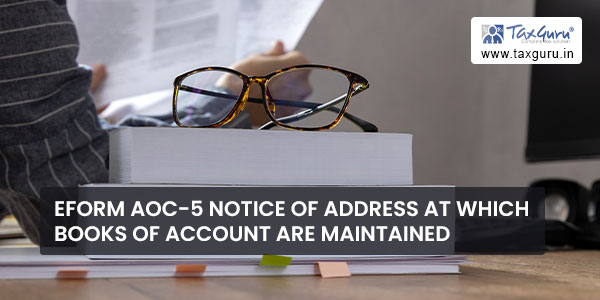
Part III – Important Points for Successful Submission
Fee Rules
| S. No. | Purpose | Nor mal Fee | Additional Fee (Delay Fee) |
Logic for Additional Fees | |
| Event Date | Time limit(days) for filing | ||||
| 1. | Notice of address at which books of account are maintained | The Companies (Registration of Offices and Fees) Rules, 2014 Annexure A | Date of passing the board resolution | 7 days | |
Fees payable is subject to changes in pursuance of the Act or any rule or regulation made or notification issued thereunder.
Processing Type
The eForm will be processed by the office of Registrar of Companies (Non STP). On processing of the eForm the details will be saved with MCA.
When an eForm is registered by the authority concerned, an acknowledgement of the same is sent to the user in the form of an email at the end of the day to the email id of the company.
Annexure A
The Companies (Registration of offices and Fees) Rules, 2014
1. In case of Company having share capital
| Nominal Share Capital | Fee applicable |
| Less than 1,00,000 | Rupees 200 per document |
| 1,00,000 to 4,99,999 | Rupees 300 per document |
| 5,00,000 to 24,99,999 | Rupees 400 per document |
| 25,00,000 to 99,99,999 | Rupees 500 per document |
| 1,00,00,000 or more | Rupees 600 per document |
2. Fee for filing e-Forms or documents in case of company not have share capital
Fee applicable
Rupees 200 per document
Additional fee rules
| Period of delays | All forms |
| Up to 30 days | 2 times of normal fees |
| More than 30 days and up to 60 days | 4 times of normal fees |
| More than 60 days and up to 90 days | 6 times of normal fees |
| More than 90 days and up to 180 days | 10 times of normal fees |
| More than 180 days | 12 times of normal fees |





in the paragraph about Declaration, it is stated that number and date of Board Resolution are to be stated. One can understand the requirement about the date of Board Resolution; but how the number of Board Resolution is considered relevant from the point of view of Ministry of Corporate Affairs?