Clarification on Form 10CCB
To avoid errors in form filing and verification, kindly ensure that following points are considered:
1. Please assign Form 10CCB to respective Chartered Accountant(CA) from ‘My CA‘ functionality.
2. Once CA successfully submits the form, taxpayer can accept/reject the Form 10CCB under ‘Worklist‘ functionality.
3. In case a CA needs to file multiple forms for the same Assessment Year, taxpayer must assign the form to same CA from My CA’ functionality again. The assignment can only happen when there are no forms which are active for action either by CA or taxpayer.
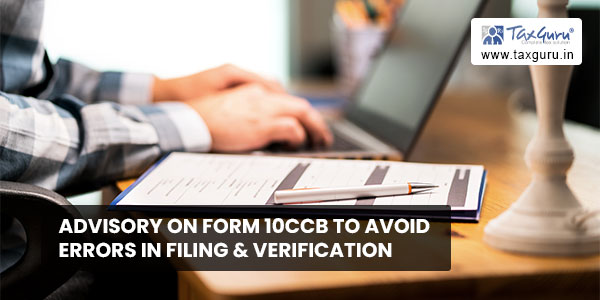
4. In case taxpayer needs to assign Form 10CCB to different CAs for same Assessment Year, taxpayer must assign the form to different CA from “My CA” functionality again. The assignment can only happen when there are no forms which are active for action either by CA or taxpayer. (Same approach as mentioned in point 3 must be followed)




