File has been attached for applying COMPANY SECRETARY Membership Number with a few easy steps. Hope this will help a lot to all CS aspirants who are keen to become a valued member of ICSI.
User Manual for Applying ACS Membership
Below are the steps that you need to follow for applying ACS Membership.
1. Go to icsi.in/student/Home.aspx or http://www.icsi.edu/
2. Click on login
OR
3. Now enter your Username & password
4. Now click on login button
5. After successful login, you will get the next Welcome screen.
7. After Click on My Account, you will get the next screen as shown below, and then click on the link given at Request for ACS Membership.
8. After click on REQUEST FOR ACS MEMBERSHIP link, you will get the next screen as shown
9. Now download FORM A, fill it and get scan with all other documents required, attached the file and click on PROCEED FOR PAYMENT
10. After clicking on PROCEED FOR PAYMENT, User will be moved on Payment gateway. After doing success payment, Request will be submitted for approval by ICSI





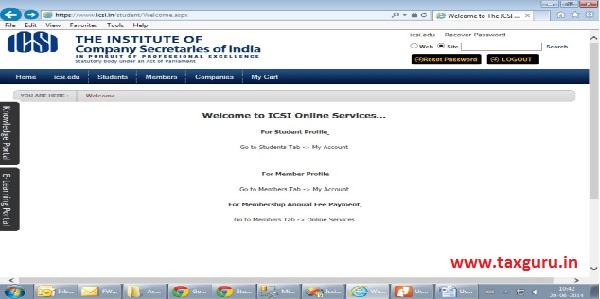 _
_






