Sponsored
Please follow the following Procedures
Step 1: Go to the following website
https://einvoice1.gst.gov.in/Others/QRCodeVerifyApp
Step 2 : enter your mobile number ,then hit the submit button, you will receive OTP, then click verify OTP.
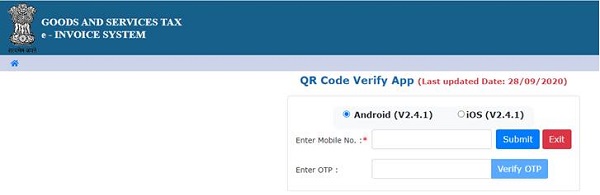
Step 3: Once the OTP is entered, you will receive a SMS from GST portal, to download the verification app.
Click the link in you mobile and install the app.
Step 4: This is from untrusted source. You need to enable the settings to trust this.
Step 5: Once you have installed the app. Just scan the QR code. it will show GST number, Recipient GST number, the invoice details, IRN number, etc.
Sponsored
Kindly Refer to
Privacy Policy &
Complete Terms of Use and Disclaimer.





