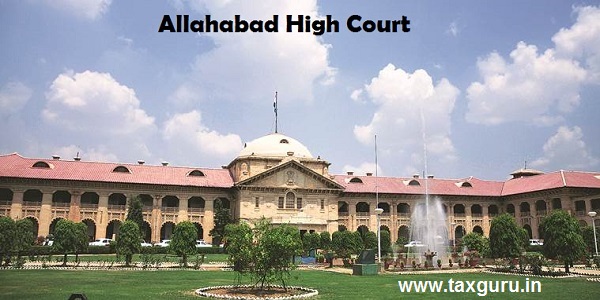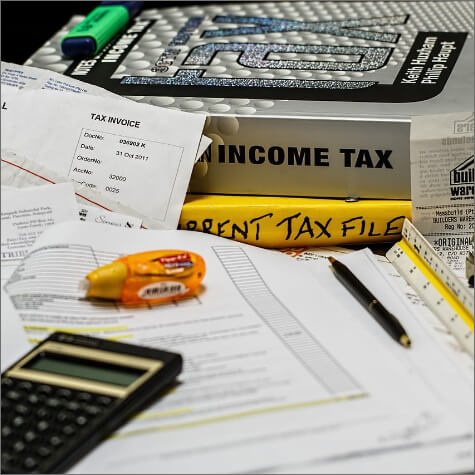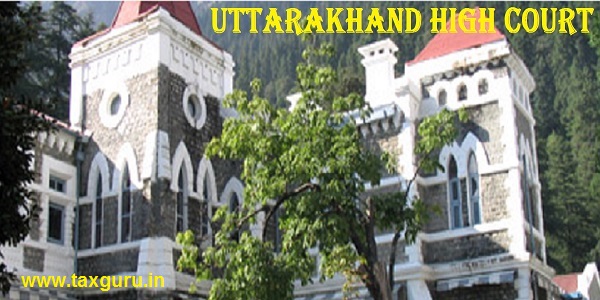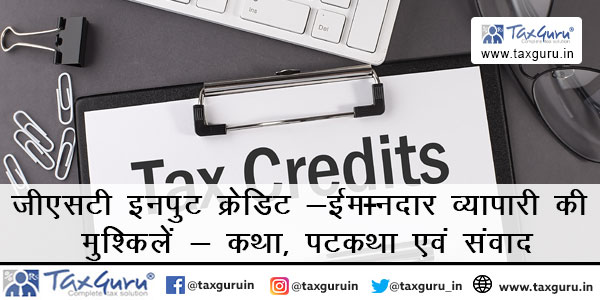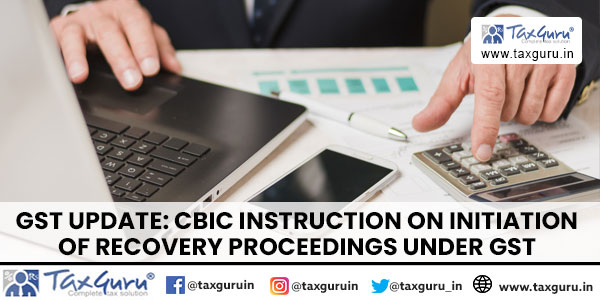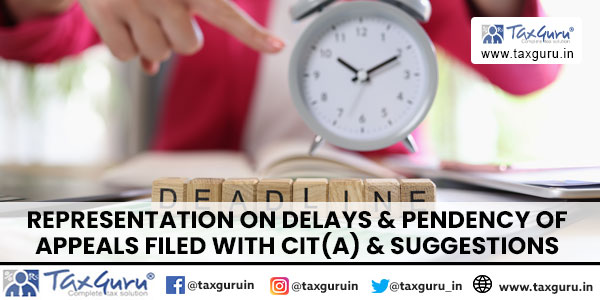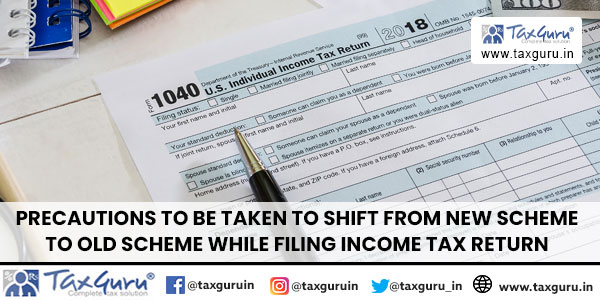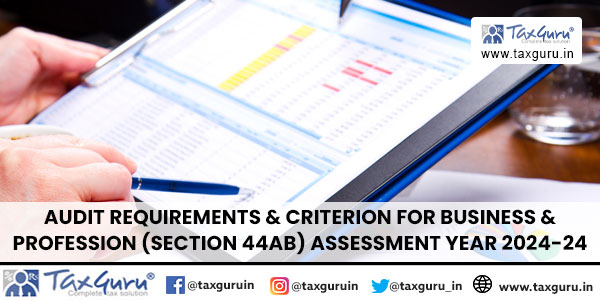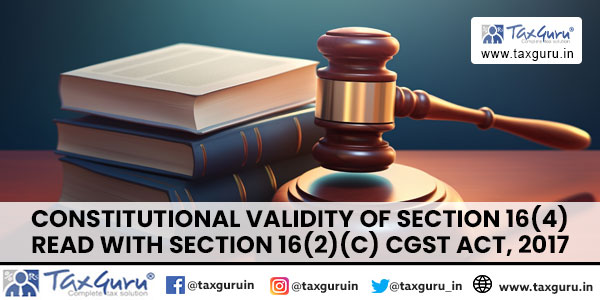A. FAQs on New GST Returns Dashboard
FAQs > New Returns Dashboard
1. What is the GST Return Type?
If the return frequency is selected as quarterly, then the taxpayer can change the return type as either Quarterly (Normal), Sahaj or Sugam, based on the types of their transactions. Taxpayer whose aggregate turnover was more than Rs. 5 crores, in the preceding financial year, has to file Monthly (Normal) return.
2. What are the various Return Types?
| Return Type | When is it Selected? | What are you supposed to do? | Return Frequency | Return Forms |
| SAHAJ |
|
Note: You cannot claim provisional ITC on missing invoices |
Quarterly | Form GST RET-2 |
| SUGAM |
|
Note: You cannot claim provisional ITC on Missing invoices |
Quarterly | Form GST RET-3 |
| QUARTERLY (NORMAL) |
|
|
Quarterly | Form GST RET-1 |
| MONTHLY
(NORMAL) |
|
Pay tax and file return on monthly basis in Form GST RET-1 | Monthly | Form GST RET-1 |
3. What is the Return Frequency?
The taxpayer can file their returns either monthly or quarterly basis in the New Return regime.
Taxpayer whose aggregate turnover is more than Rs. 5 crores in the preceding financial year may file the monthly return.
Taxpayer whose aggregate turnover is up to Rs. 5 crores in the preceding financial year have option to file return on the quarterly or monthly basis.
The frequency of filing returns may be changed by the taxpayer from monthly to quarterly or vice versa by exercising this option.
4. How can I change the Return Frequency?
To change return frequency, navigate to Returns > Manage Return Profile (Trial) > Change Return Frequency.
5. How can I change the Return Type?
To change return frequency, navigate to Returns > Manage Return Profile (Trial) > Change Return Type.
B. Manual on New Returns Dashboard
To change the Return frequency or Return type:
1. Login to the GST Portal. Navigate to Services> Returns> Manage Return Profile (Trial) on the dashboard.
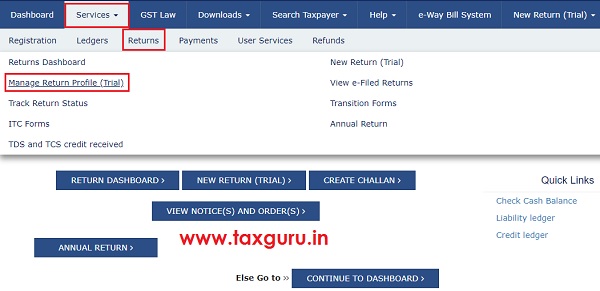
2. Select the Financial Year. Then, click theCHANGE RETURN FREQUENCY button to change the return frequency.
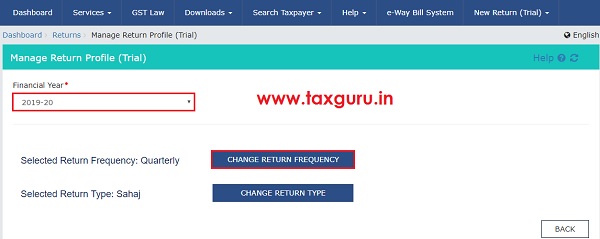
3. A list of questionnaires is displayed. Select the relevant options to change the return frequency and click SUBMIT.
Note: Click the icon with the return type to view details about SAHAJ, SUGAM and Quarterly (Normal) returns before making a choice.

SAHAJ: Sahaj return may be selected if:
- Aggregate turnover during the preceding financial year upto Rs. 5.00 Cr AND
- Make supplies only to consumers, registered persons and unregistered persons (B2C) OR
- Have inward supplies on which tax is payable on reverse charge basis (RCM)
You will be required to:
- Pay tax liabilities on Monthly basis in form GST PMT-08.
- Furnish outward supplies details on continuous basis and cannot claim provisional ITC on Missing invoices.
- File Return on Quarterly basis in GST RET-2.
SUGAM: Sugam return may be selected if:
- Aggregate turnover during the preceding financial year upto Rs. 5.00 Cr.
- Make additional outward supplies apart to consumers, unregistered persons and registered persons.
- Have additional inward supplies apart form registered and unregistered persons (including reverse charge).
You will be required to:
- Pay tax liabilities on Monthly basis in form GST PMT-08.
- Furnish outward supplies details on continuous basis and cannot claim provisional ITC on Missing invoices.
- File Return on Quarterly basis in GST RET-3.
QUARTERLY: Quarterly return may be selected if:
- Aggregate turnover during the preceding financial year upto Rs. 5.00 Cr.
- Make additional outward supplies apart to consumers, unregistered persons and registered persons.
- Have additional inward supplies apart form registered and unregistered persons (including reverse charge).
You will be required to:
- Pay tax liabilities on Monthly basis in form GST PMT-08.
- Furnish outward supplies details on continuous basis and cannot claim provisional ITC on Missing invoices.
- File Return on Quarterly basis in GST RET-1.
4. Alternatively,if you need help to select your return, use the Click Here link.

4a. Select the appropriate options for the questions displayed in the subsequent screen and click Next.

4b. Select the relevant responses and click SUBMIT to prepare your dashboard.

4c. Click YES to continue and return frequency is changed.

5. To change the return type, select the Financial Year and click the CHANGE RETURN TYPE button.

6. For the selected Financial Year, select the Quarter from the drop-down list and then select the return type check box. Click SUBMIT.

7. The return type gets changed. You can go BACK and view the changes on the Manage Return Profile (Trial) page.

Also Read-
| S. No | Particulars |
| 1 | All about New GST Returns Dashboard with FAQs |
| 2 | All about Online Upload /Download of Form GST ANX-1 JSON File |
| 3 | Form GST ANX-1: Annexure of Supplies- FAQs/Manual |
| 4 | All about Online Upload and Download of Form GST ANX-2 JSON File |
| 5 | Form GST ANX-2: Annexure of Inward Supplies- FAQs/Manual |