How to Download and extract Excel utility of ITR
Step 1: Go to Income Tax e-Filing Portal www.incometaxindiaefiling.gov.in
Step 2: Click on ‘Income Tax Return Preparation Software’ link under the ‘Downloads’ section.

Step 3: Click on the appropriate ITR’s Excel utility hyperlink. The ITR excel utility zip file will be downloaded successfully.

Step 4: Open the location (By default it will be in ‘Downloads’ folder of the system) where the zip file (compressed file) is downloaded.
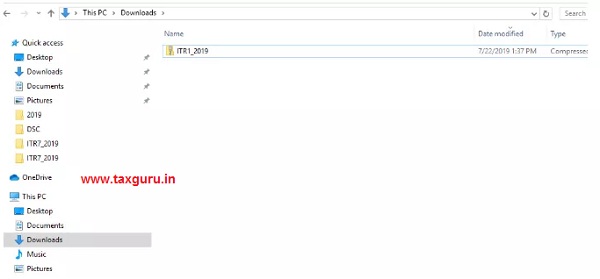
Step 5: Right click on the downloaded zip file and click on ‘Extract All’.

Step 6: In the new dialogue box, select the desired location and click on ‘Extract’ (By Default the extracted file will be stored in the place where the Zip file is downloaded)

Step 7: Open the folder into which the zip file is extracted. Double click on the ‘Excel File’ to open the excel utility.

How to Download and extract Java utility of ITR
Java utility
Step 1: Go to Income Tax e-Filing Portal www.incometaxindiaefiling.gov.in
Step 2: Click on ‘IT Return Preparation Software’ link under the ‘Downloads’ section.

Step 3: Click on the appropriate ITR’s Java utility hyperlink. The ITR Java utility zip file will be downloaded successfully.

Step 4: Open the location (By default it will be in ‘Downloads’ folder of the system) where the zip file (compressed file) is downloaded.

Step 5: Right click on the downloaded zip file and click on ‘Extract All’.

Step 6: In the new dialogue box, select the desired location and click on ‘Extract’ (By Default the extracted file will be stored in the place where the Zip file is downloaded)

Step 7: Open the folder into which the zip file is extracted. Double click on the ‘Jar File’ to open the ITR Java utility.

Source- https://www.incometaxindiaefiling.gov.in/





java utility income tax software for free downlod karna hai. Please guide.