E-Tutorial
1. Important Information for Validation of 197/195(3) Certificate.
2. Brief steps for Validation of 197/195(3) Certificate.
3. Pictorial guide for Validation of 197/195(3) Certificate.
1. Important Information for “Validation of 197/195(3) Certificate.”
- Deductor can validate 197 & 195(3) Certificate from TRACES.
- This facility is available from Financial Year 2007-08 onwards.
- 197 & 195(3) Certificate number should be of 10 digit alphanumeric. 197 & 195(3) certificate number’s Format is 1234AA451A.
- If the error message displaying as “No data is available for specified search criteria” on TRACES website, reasons can be as below:
√ Certificate is not issued for related PAN\TAN Number.
- Deductor can check 197 & 195(3) Certificate Consumption details by clicking on tab “Amount Consumed”.
2. Brief Steps for “Validation of 197/195(3) Certificate.”
- Step 1 : Login to TRACES as a Deductor with registered User ID and Password.
- Step 2 : On Landing Page, Click on “Validate Lower Deduction u/s 197&195(3) ” under “Statements/Payments” tab to
validate 197&195(3) Certificate . - Step 3 : Fill required details such as “PAN of the Deductee and “Financial Year”.
- Step 4 : Details of 197 & 195(3) Certificate will be displayed on the screen.
- Step 5 : Consumption details can be view by clicking on “Amount Consumed” in the particular row.
3. Pictorial guide for “Validation of 197/195(3) Certificate.”
Step 1 : Login to TRACES as a Deductor with registered User ID and Password

Welcome Page
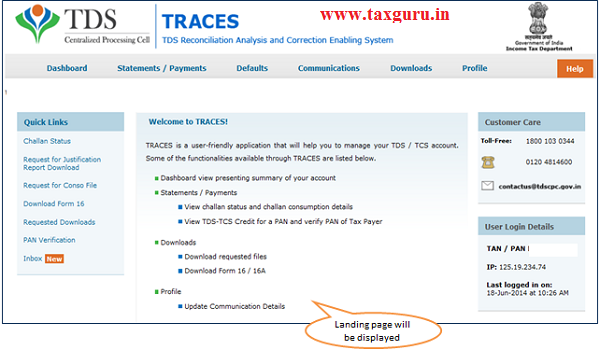
Step 2 : On Landing Page, Click on “Validate Lower Deduction u/s 197 & 195(3) ” under “Statements/Payments” tab to validate 197 & 195(3) Certificate
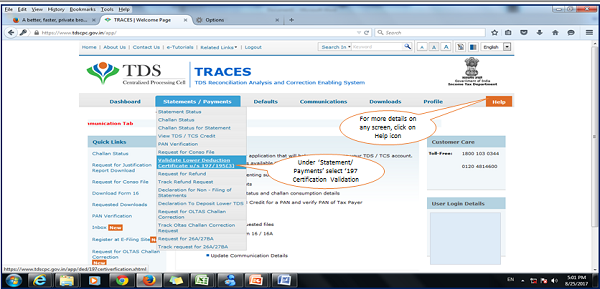
Step 3 : Fill required details such as Certificate Number, PAN of the Deductee and Financial Year
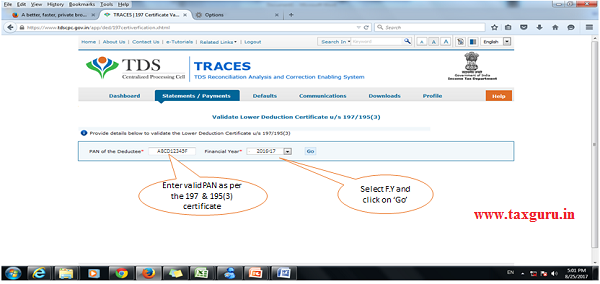
Step 4 : Details of 197 & 195(3) Certificate will be displayed on the screen (cont..)

Step 5 : Consumption details can be view by clicking on “Amount Consumed” in the particular row
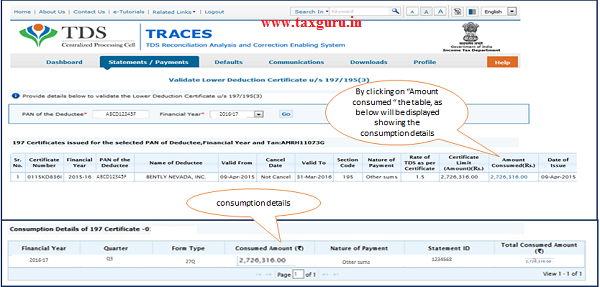
Source- https://contents.tdscpc.gov.in




