♦ In this presentation process for chalan generation for making payment across the bank counter by DD / Pay Order / Cash / Cheque is described
♦ The Tax payer who does not have bank account in any of the authorised banks for payment of Maharashtra Sales Tax Department taxes, or does not have net banking facility can use this facility to make payment of any amount payable to the Department.
Care to be taken before starting.
- Pop-up blocker of your browser should be disabled before starting the process. The process to disable popup blocker of Google Chrome is
- Click the Customize and control Google Chrome menu (the three horizontal bars in the upper right corner) Select Settings.
- Click the Show advanced settings… at the bottom.
- Under Privacy, click the Content Settings
- To disable the pop-up blocker check the Allow all sites to show pop-ups box.
General Instructions
- Facility of pay amount through Payment Across Bank Counter is available through GRAS only.
- Amount payable should not be less than Rs 300/-
- Payment Across Bank Counter is provided by following banks.
- IDBI Bank (Selected Branches)
- State Bank of India (All Branches)
- Bank of Maharashtra (All Branches)
- Bank of India (All Branches)
- Punjab National Bank (Selected Banks)
- List of Branches providing this facility of IDBI and Punjab National Bank is available at gateway selection page under Bank supported by GRAS TAB.
- DD / Pay Order should be drawn in favour of ‘Bank selected for Payment A/c MVAT’. (e.g. If Bank of Maharashtra is selected for Payment then DD / Pay Order should be drawn in favour of ‘Bank of Maharashtra A/c MVAT’)
Visit www.mahagst.gov.in
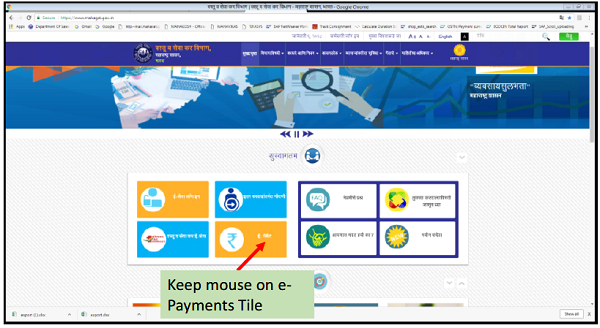
Selection of appropriate option
♦ Keep your mouse on e-Payments Tile. The tile will automatically turn and 3 options will be displayed
1) Advance Payment : to be used for payments of periodic returns
2) Return Dues Payment : to be used for payments of dues remained unpaid at the time of filling returns (Short filer payment)
3) Order Dues : to be used for payment against Assessment Order, Interest Order, Penalty Order, Part Payment, Installment Order, Fees for various reasons, Compounding of Offence, Payment as per annual return, Payment as per e-704.
♦ Read Trade Circular 48T of 2017 for details
Select appropriate option
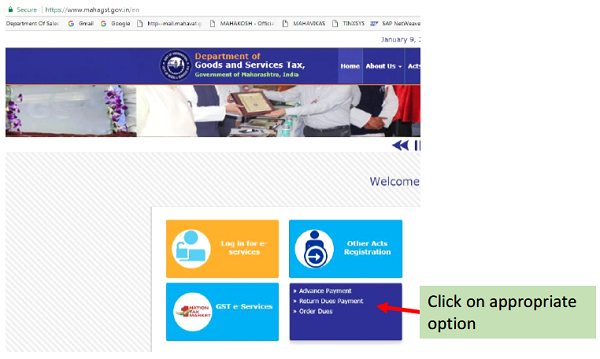
Enter details
♦ Enter TIN and captcha value and then press next.

Select payment gateway
- Give approval for refund policy by selecting radio button Agree and then select payment gateway GRAS by selecting radio button in front of GRAS. Then click on Proceed.
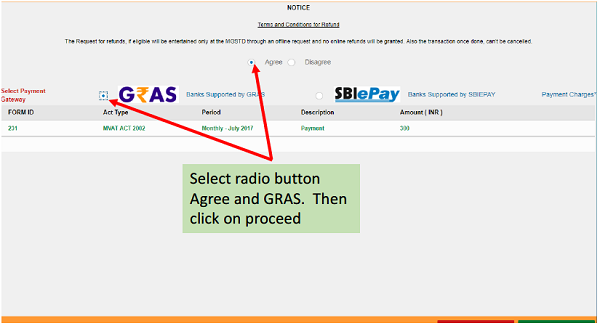
Confirming the details
- A draft chalanwill be displayed. Please check the details shown in the draft chalan. If everything is OK click on make payment. If you wants to make any changes in the details click on Back If the details are OK click on Make Payment

Selection of option
- On next screen select radio button in front of Payment Across Bank Counter (Cash / Cheque)
- Select the Bank from dropdown and enter captchavalue and press Proceed for Payment Select Radio Button Select Bank from Drop Down and then enter captchaand press Proceed for Payment

General Reference Number (GRN)
- General Reference Number will get generated and displayed on screen. Note down this number for future references. Press OK.
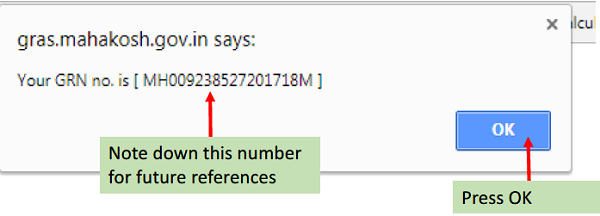
Generation of Chalan
- Payment chalanwill get generated. Take the printout of the chalanand produce the same in any branch of selected bank along with DD/Pay Order / Cash. Bank will return upper portion with the stamp of Bank. This payment can be viewed in SAP on next day.
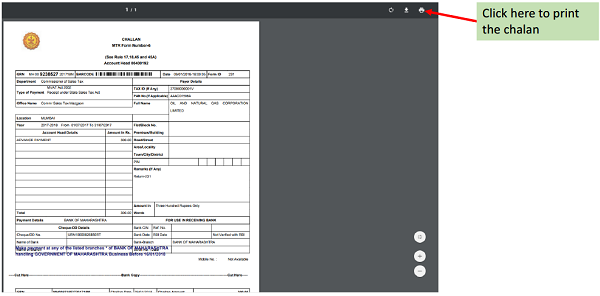






Sir! The Corrections,if any,process (like I.Tax/TDS)not provided in -eOGRAS,systems.This is most essential .Thanks.R K.Makharia.