Service Tax can be paid either physically or online
Physically: –
An Assessee has to fill GAR-7 Challan [ Download GAR -7 Challan ] and payment can be made through bank. Now, the banker shall stamp the acknowledgement of GAR-7 with CIN- Customer Identification Number containing- BSR Code, Date of Deposit, Serial No of Challan, which can be the proof of tax payment.
Online payment Steps:-
1.Log on to https://www.aces.gov.in/
2.Enter your 15 digits Assesse code no. allotted by service tax department and enter the Character as show on image verification tab.
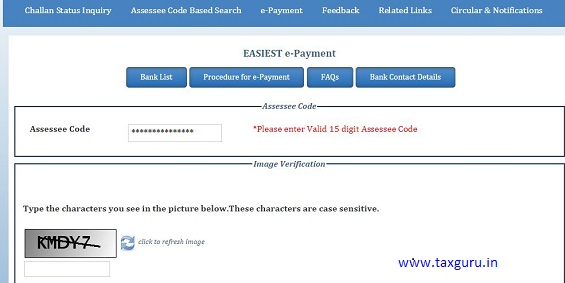
3.On the basis of you assessee code all your details along with type of tax to be paid will be automatically Selected.
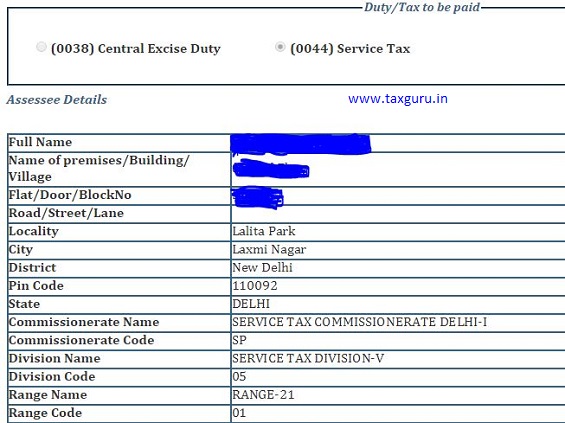
4.Select the Accounting Code and Service on which service tax is to be paid.
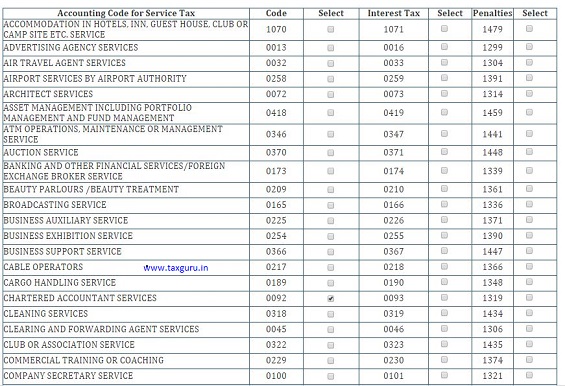
5.No Need to Select Education and Higher Secondary Education Code as there is no such concept after service tax has raised flat to 14%.
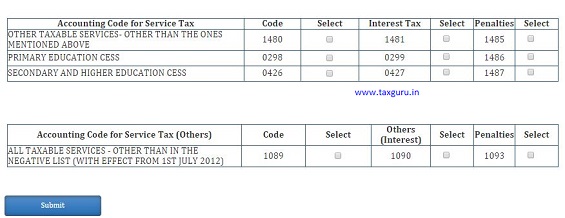
6.Now select the Bank by which you are going to pay. After selecting, you have to enter bank login details.
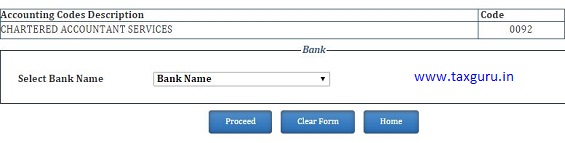
7.On Sucessful Payment Printable acknowledgement with Challan Identification Number (CIN) will be generated. This Challan will show payment details and bank name which is to be required to be furnished at the time of Filling of Service tax return.
Author-Samundra Sapkota
[For Any query author can be reached at samundrasapkota95@gmail.com


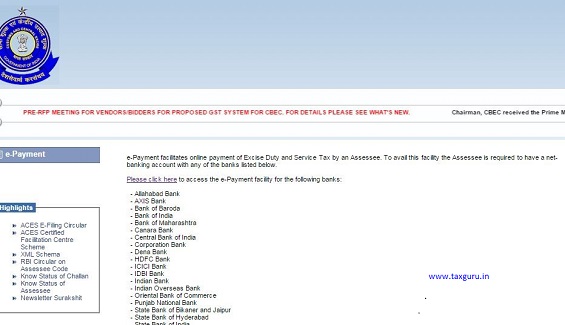



How to go for reverse charge mechanism???