Sponsored
Offline Tool V2.1 with option to export data in Excel feature is now available on GST Portal for creation and submission of GSTR-2.
Feature to export data in Excel made available in Offline Tool V2.’ for creation and submission of Form GSTR-2. Download latest version fm GST Portal.
Data of GSTR-2 exported to Excel can be used to match with your Purchase register to find missing invoices or difference in amount etc.
After exporting data in excel taxpayer can take action(Accept/Reject/Modify/Pending) on auto- drafted invoices (from submitted GSTR- 1 of suppliers} and add invoices which are reflected as saved invoices (GSTR-1 saved by supplier but NOT submitted).
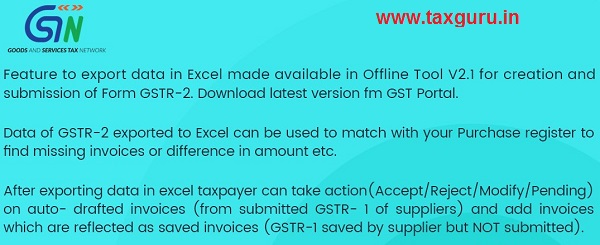
Sponsored
Kindly Refer to
Privacy Policy &
Complete Terms of Use and Disclaimer.





Sir how to add purchase return in gstr2