FAQs on Install emSigner
Q. 1 What are the pre-requisites for installing the emSigner ?
Ans: The pre-requisites for installing the emSigner are provided as below:
- Windows 32 / 64 bit OS
- Java 1.6 JRE 1.6.0_38+, Java 1.7, Java 1.8
- Windows: Admin access to install the emSigner component
- Any one of the following ports should be free
• 1585
• 2095
• 2568
• 2868
• 4587
Manual > Install emSigner
How can I install emSigner?
To install the emSigner, perform the following steps:
1. Access the https://www.gst.gov.in/ URL. The GST Home page is displayed.
2. Go to Register / Update DSC link.
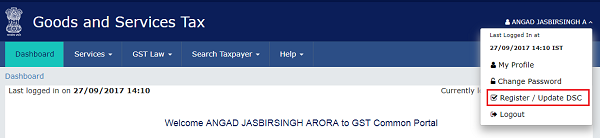
3. The Register Digital Signature Certificate page is displayed. Select the Click here for instructions on installing signer utility link.
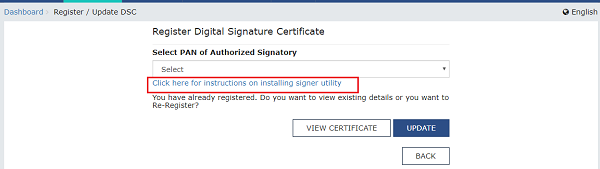
4. The Document Signer Install page is displayed in a new tab. Select the Click here to download link based on your operating system.
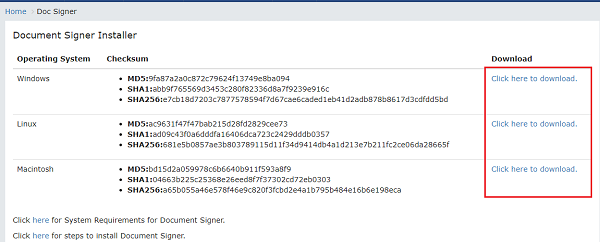
The emSigner.msi file is dowloaded on your machine.
5. Double-click the emSigner.msi executable file.
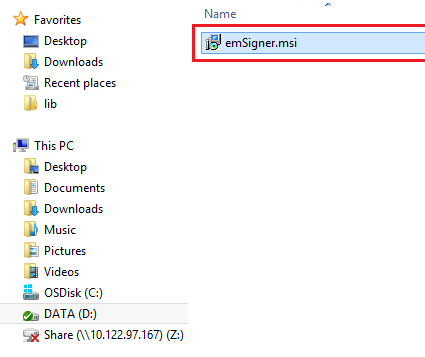
6. The emSigner Setup assistant wizard is displayed. Click the Next button.
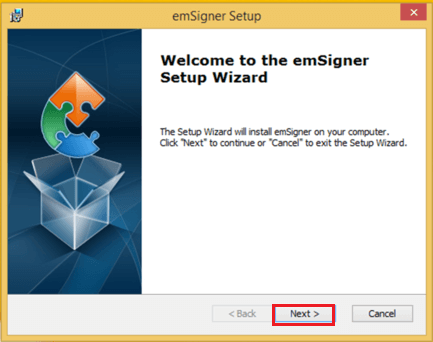
7. To install the emSigner in the default folder created under Program Files, click the Next button.
Note: You can click the Browse button, navigate and select the folder to install emSigner.
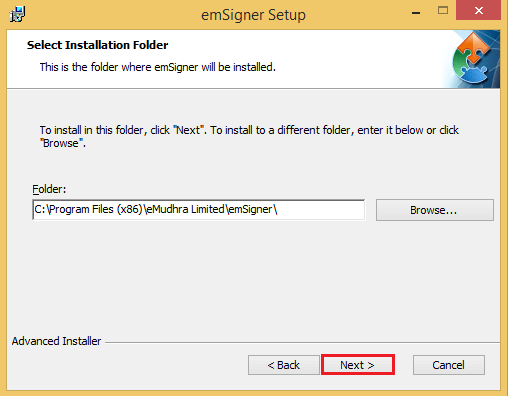
8. The emSigner Setup page is displayed. Click the Install button to begin the installation process.
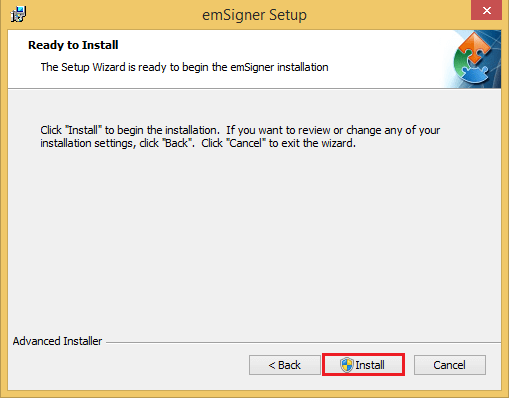
9. Click the Finish button to exit the Set up wizard.
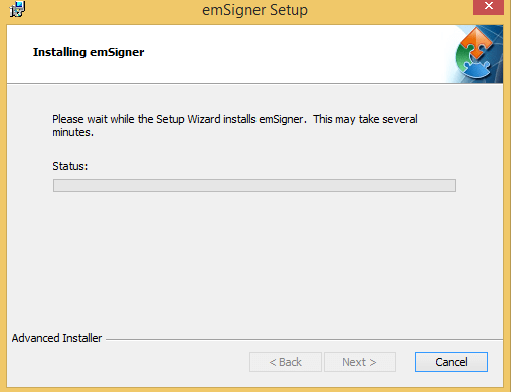
….
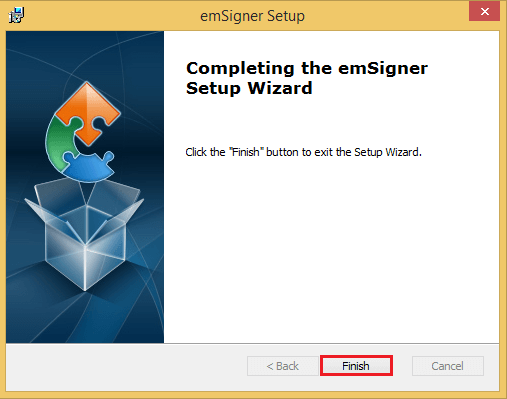
10. Right click the emSigner icon placed on your Desktop and run as Administrator.
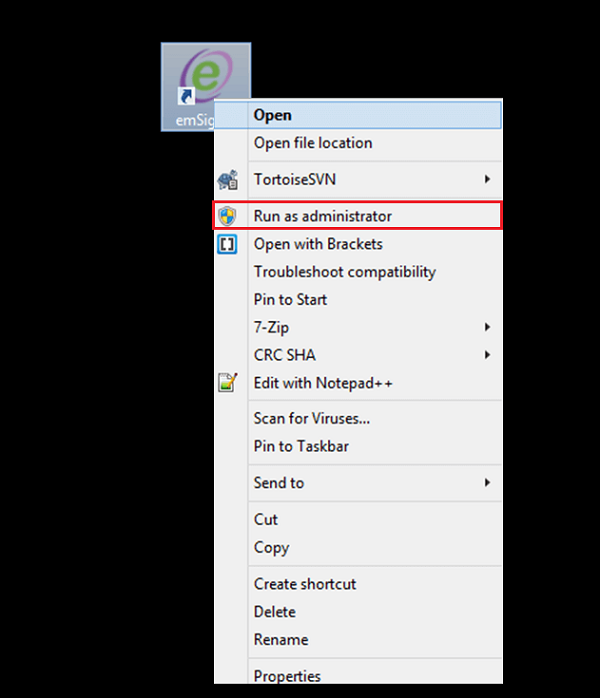
11. A message indicating the start of the emSigner service is displayed. Click the OK button.
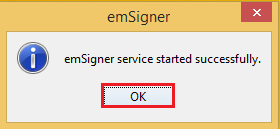
On successful set up, Digital Signature Signer window is displayed.
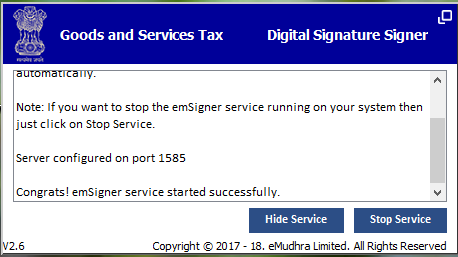
(Republished with amendments)
****
Disclaimer: The contents of this article are for information purposes only and does not constitute an advice or a legal opinion and are personal views of the author. It is based upon relevant law and/or facts available at that point of time and prepared with due accuracy & reliability. Readers are requested to check and refer relevant provisions of statute, latest judicial pronouncements, circulars, clarifications etc before acting on the basis of the above write up. The possibility of other views on the subject matter cannot be ruled out. By the use of the said information, you agree that Author / TaxGuru is not responsible or liable in any manner for the authenticity, accuracy, completeness, errors or any kind of omissions in this piece of information for any action taken thereof. This is not any kind of advertisement or solicitation of work by a professional.




