A. FAQs on Engage/Disengage GST Practitioner
Q.1 Can I engage GST Practitioner from a different state?
Ans: Yes, you can engage GST Practitioner from a different state. However, when searching for inter-state GSTPs, search criteria will auto-fill the Taxpayer’s default state, district and pin code in respective fields. The Taxpayer will need to change those fields to suit his requirements.
Q.2 Can I engage multiple GST Practitioners at a time?
Ans: No. A Taxpayer can engage only one GST Practitioner at a time.
Q.3 I have submitted the engagement request to a GST Practitioner and he is yet to accept the request. Can I submit an engagement request to another GST Practitioner in the meantime?
Ans: No. Taxpayers cannot submit two engagement requests that are open in the system. You will have to withdraw the first request before sending engagement request to another GST Practitioner.
Q.4 My GST Practitioner has not accepted or rejected my requested, what should I do?
Ans: You can withdraw the request and engage another GST Practitioner.
B. Manual on Engage/ Disengage GST Practitioner
Engage a GST Practitioner
Disengage a GST Practitioner
I want to engage a GST Practitioner. How do I do that?
Perform the following steps to engage a GST Practitioner:
1. As a Taxpayer, visit the URL: https://www.gst.gov.in, and login to the GST Portal with your user-ID and password.
2. Click Services> User Services > Engage/Disengage GST Practitioner (GSTP) option.
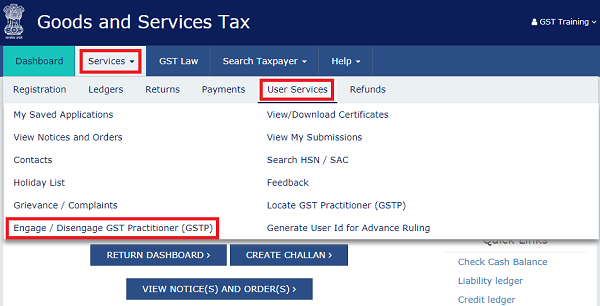
3. Under the Search By section, select the Enrolment Number or GSTP ID and enter the same, which is basically the GST Practitioner’s GSTIN, and click Search.
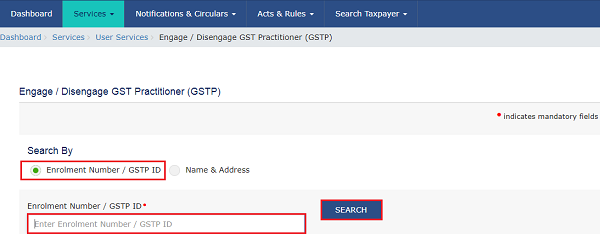
4. Alternatively, you can search for a GST Practitioner by using the Name and address criteria also if you have that information, and click Search. The fields to be filled, are:
- GST Practitioner’s Name (Optional)
- State (Mandatory)
- District (Optional)
- Pin Code (Optional)
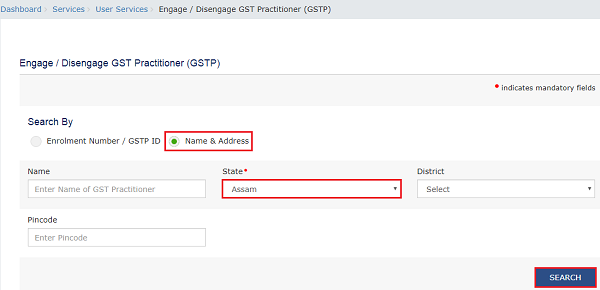
5. Based on either of the above input criteria, details of all GST Practitioners with Valid and active GSTP ID will be displayed on your screen.

Note: You can Sort / Filter the listed GST Practitioners on the basis of Category and the Name of GST Practitioner.
6. Select the desired GST Practitioner and click the ENGAGE button.
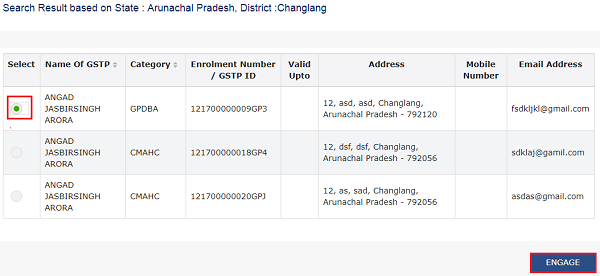
Note: Only one GST Practitioner can be engaged at a time.
7. On clicking ‘Engage’ button, system will open the form of “Authorization / withdrawal of authorization for Goods and Services Tax Practitioner”.
8. Open the drop-down and select the name of authorized signatory.
9. Make sure that ‘Solemnly Authorize’ radio button is selected.
10. Enter the Place.
11. Click SUBMIT WITH DSC/SUBMIT WITH EVC.

Notes:
- The list of activities show all the check boxes enabled by default and the system does not allow un-checking any of these five options.
- As per the current functionality in GST Portal, a Taxpayer will have to engage the GST Practitioner for all the listed five activities.
- The GST Portal may allow un-checking the activities in future.
In case of SUBMIT WITH DSC
12. Once you click SUBMIT WITH DSC, the system will show a warning message; Click PROCEED.
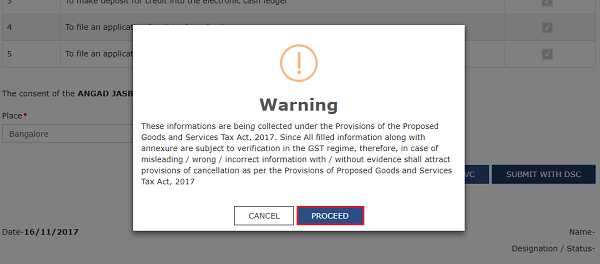
13. Select the certificate and click the Sign button.
In case of SUBMIT WITH EVC.
12. Enter the OTP and click the VALIDATE OTP button.

…….

Notes:
- An Email will be sent to the GST Practitioner once the Taxpayer engages him.
- A notification will appear on the GST Practitioner’s dashboard informing him about the Taxpayer’s request to engage him.
13. Once the GST Practitioner accepts the Taxpayer’s request, GSTP details will appear on the Taxpayer’s Profile page, under Contacts section.

Notes:
a) If the GST Practitioner rejects the Taxpayer’s request, the GSTP details will not appear on the Taxpayer’s Profile page.
b) An email will be sent to both the Taxpayer as well as the GST Practitioner, informing about the decision taken by the GST Practitioner, i.e. whether the Taxpayer’s request was accepted or rejected.
c) In case the Taxpayer has already requested to engage a GST Practitioner and his request is still waiting for an action, the Taxpayer will have to withdraw his request before he can send the engagement request to another GST Practitioner.
If the GST Practitioner (GSTP) has not accepted or rejected a Taxpayer’s request, the Taxpayer will be able to withdraw his request of engagement.
14. To revoke the engagement request, follow the below steps:
- Go to Services> User Services > Engage/Disengage GST Practitioner (GSTP).
- Click the REVOKE REQUEST button.

The GST Portal will display a confirmation message, and will send an email notification to the GST Practitioner, notifying about the withdrawal.
I want to disengage a GST Practitioner. How do I do that?
Perform the following steps to disengage a GST Practitioner:
1. As a Taxpayer, visit the URL: https://www.gst.gov.in, and login to the GST Portal with your user-ID and password.
2. Click Services> User Services > Engage/Disengage GST Practitioner (GSTP) option.

3. The GST Practitioner with whom the Taxpayer is already engaged, gets listed on the screen.
4. Click Disengage button.

5. System will open the form of “Authorization /withdrawal of authorization for Goods and Services Tax Practitioner”
6. Open the drop-down and select the name of authorized signatory.
7. Make sure that ‘Withdraw authorization of’ radio button is selected.
8. Enter the Place.
9. Click SUBMIT WITH DSC/SUBMIT WITH EVC.
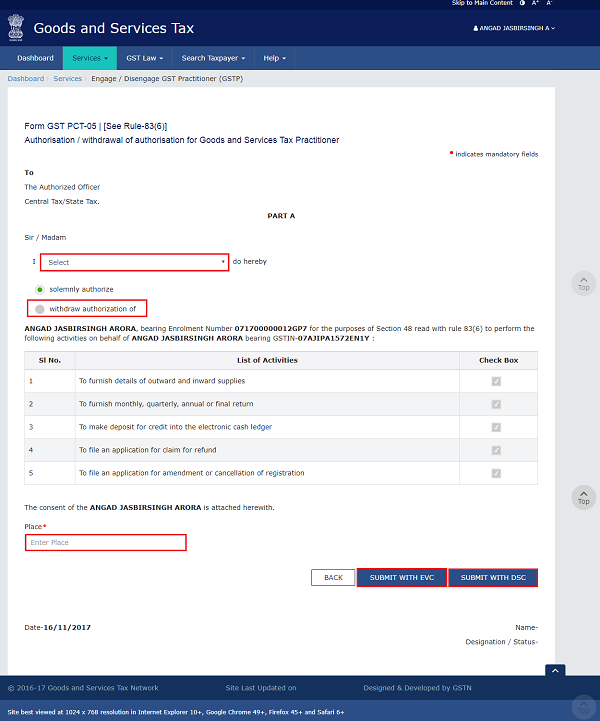
10. Once you click SUBMIT, the system will show a warning message; Click PROCEED.

11. An email will be sent to the GST Practitioner as well as the Taxpayer once the disengagement is complete.
12. After the GST Practitioner is disengaged, he / she will not be able to perform any activities on behalf of the Taxpayer, neither will the GST Practitioner have any access of the Taxpayer’s dashboard.




