Members should file e-nomination today to ensure social security of their family. Follow these easy steps to file EPF/EPS enrollment digitally.
Submit EPF/EPS Nomination Digitally!
Steps to submit EPF/EPS Nomination Digitally:
Step 1- Visit EPFO website i.e. https://www.epfindia.gov.in > > Services > For Employees > > Click ‘Member UAN/Online Service ‘.
Step 2- Login with `UAN and Password’.
Step 3- Select ‘E-Nomination’ under ‘Manage Tab’.
Step 4- ‘Provide Details’ Tab will appear on screen. Click ‘Save’.
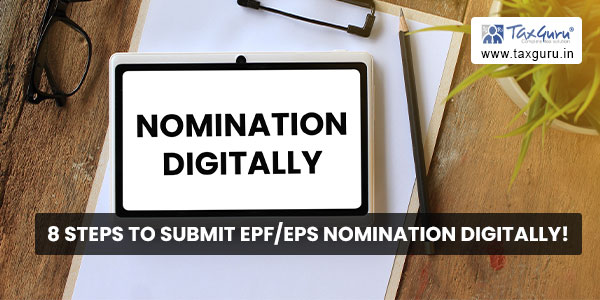
Step 5- Click ‘Yes’ to update Family Declaration
Step 6- Click ‘Add Family Details’. (More than one nominee can be added)
Step 7- Click ‘Nomination Details’ to declare total amount of share. Click ‘Save EPF Nomination’.
Step 8- Click ‘E-sign’ to generate OTP. Submit ‘OTP’ sent on mobile number linked with Aadhaar.
e-Nomination is now registered with EPFO.
After e-nomination, no further physical documents required.
EPFO Website: https://www.epfindia.gov.in




