In this article, we have compiled a list of frequently asked questions (FAQs) to help you understand the process of obtaining a DSC, its requirements, types of certificates, validity period, registration procedures, and troubleshooting errors. Whether you’re an individual or a business owner, these FAQs will provide valuable insights into the world of DSCs and their significance in today’s digital era.
The FAQs cover a wide range of topics related to DSCs, including the process of obtaining a DSC from a Certifying Authority, the types of certificates available, the reasons why DSCs are required, the issuing authority, the cost and validity period of DSCs, troubleshooting errors, and registration procedures for DSCs on the MCA portal. The answers are concise, providing clear and straightforward information to the readers.
FAQs On Digital Signature Certificate (DSC)
Q.1 What is the process of obtaining DSC from Certifying Authority?
Ans.
- Digital Signature Certificate (DSC) Applicants can directly approach Certifying Authorities (CAs) with original supporting documents, and self-attested copies will be sufficient in this case
- DSCs can also be obtained, wherever offered by CA, using Aadhar eKYC based authentication, and supporting documents are not required in this case
- A letter/certificate issued by a Bank containing the DSC applicant’s information as retained in the Bank database can be accepted. Such letter/certificate should be certified by the Bank Manager .
Q.2 What is a Digital Signature Certificate?
Ans. Digital Signature Certificates (DSC) are the digital equivalent (that is electronic format) of physical or paper certificates. Few Examples of physical certificates are drivers’ licenses, passports or membership cards. Certificates serve as proof of identity of an individual for a certain purpose; for example, a driver’s license identifies someone who can legally drive in a particular country. Likewise, a digital certificate can be presented electronically to prove one’s identity, to access information or services on the Internet or to sign certain documents digitally.
Q.3 Why is Digital Signature Certificate (DSC) required?
Ans. Physical documents are signed manually, similarly, electronic documents, for example e-forms are required to be signed digitally using a Digital Signature Certificate.
Q.4 Who issues the Digital Signature Certificate?
Ans. A licensed Certifying Authority (CA) issues the digital signature. Certifying Authority (CA) means a person who has been granted a license to issue a digital signature certificate under Section 24 of the Indian IT-Act 2000.
The list of licensed CAs along with their contact information is available on the MCA portal. Certifying Authorities
Q.5 What are the different types of Digital Signature Certificates valid for MCA21 program?
Ans. The different types of Digital Signature Certificates are:
Class 2: Here, the identity of a person is verified against a trusted, pre-verified database.
Class 3: This is the highest level where the person needs to present himself or herself in front of a Registration Authority (RA) and prove his/ her identity.
Q.6 What type of Digital Signature Certificate (DSC) is to be obtained for e-Filing on the MCA Portal?
Ans. DSC of either Class 2 and Class 3 signing certificate category issued by a licensed Certifying Authority (CA) needs to be obtained for e-Filing on the MCA Portal.
Q.7 Is Director Identification Number (DIN) a pre-requisite to apply for DSC?
Ans. No.
Q.8 What is the cost of obtaining a Digital Signature Certificate?
Ans. The cost of obtaining a digital signature certificate may vary as there are many entities issuing DSCs and their charges may differ. Kindly check with Certifying Authority directly for charges.
Q.9 How much time do CAs take to issue a DSC?
Ans. Generally CAs issue a DSC within a day.
Q.10 What is the validity period of a Digital Signature Certificate?
Ans. The Certifying Authorities are authorized to issue a Digital Signature Certificate with a validity of one or two years.
Q.11 What steps can be taken if you face issues “please restart the emsigner”.
Ans. Please restart the emsigner by selecting “Run as administrator”. Then add a file path https://127.0.0.1:2015 to the “Exception List” under the “Security Tab” of Java Control panel.
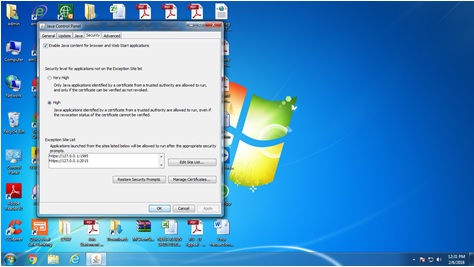
Q.12 What is the legal status of a Digital Signature?
Ans. Digital Signatures are legally admissible in a Court of Law, as provided under the provisions of IT Act, 2000.
Q.13 What should I do if Certificate carries the message “validity unknown” in the Digital Signature of ROC with a question mark ?
Ans. Kindly follow the steps given below:
1. Download the Certificate corresponding to approved SRN from the FO portal..
2. Open the certificate and check whether the signature is validated or not, if DSC marked as “?” then we need to validate the same.
3. Right click on the signature and click on “Show Signature Properties”.
4. Click on “Show Certificate” tab.
5. We will find 6 tabs in a single row, click on “Trust” tab.
6. Click on “Add to Trusted Identities” tab as shown below
7. Now a dialogue box will appear for the acrobat security on clicking the “Add to Trusted Identities” tab, click on “ok”.
8. Check all check boxes as shown below under Trust Tab. Click on “Ok” button.
9. Click on the “Validate Signature” tab and check the Validity Summary points mentioned under Summary tab will change to green coloured and warning sign as shown below
10. Close the signature properties.
11. The Signature is authenticated then the certificate DSC marked as “?” will turn into green coloured tick mark as shown below. If signature is not valid then user has to raise ticket to get the valid signature.
For further details, please click here (2.7 MB)
Q.14 How to troubleshoot errors faced while using DSC?
Ans. Please refer the steps given in the Troubleshooting Errors While Using DSC (863 KB) to resolve this.
Q.15 How to register Digital Signature Certificate for Bank Officials?
Ans. When a Bank Official logs in the MCA21 portal for the first time, the system prompts the Bank Official to register a DSC before proceeding further. The Bank official can then register the DSC during first time login.
Q.16 Why are you getting the error “Person affixing DSC as charge holder is not authorised” on prescrutiny or upload of the charge forms?
Ans. MCA system verifies that the person signing as a charge holder already having any DSC registered in the system with entered PAN. If any DSC is found but DSC affixed in the form is different then error will be thrown.
Q.17 How can I register myself as bank official in MCA?
Ans. The Bank Nodal Administrator creates and updates the bank official in the MCA system. The bank official serves as the charge holder.
When the Bank Nodal Administrator logs into www.mca.gov.in, he will be shown the ‘Enter/Update Bank/Financial-institution details’ service on left hand side.
On the service page the ‘Add link will let the Bank Nodal Administrator to create a bank official.
Q.18 How can I update my bank official DSC in MCA?
Ans. Any stakeholder can update his DSC in MCA system using the ‘Update DSC’ service on www.mca.gov.in. Choose the ‘Update DSC for Bank Official/Nodal Administrator’ link shown on the ‘Update DSC’ service page.
Q.19 How can I update my charge holder DSC in MCA?
Ans. In case charge holder has registered the DSC once with PAN using the ‘Associate DSC’ service on www.mca.gov.in., then new DSC can be updated with the same service.
If the person is having DIN issued, then update the DSC under director role using same ‘Associate DSC’ service on www.mca.gov.in..
Q.20 The size of the e-form increases significantly after attaching the DSC. What should be done to optimize the PDF file size?
Ans. Please follow the below instructions to limit the increase in PDF file size while affixing the Digital Signature Certificate (DSC).
1. Open any PDF file or right click any PDF file.
2. Select Edit > Preferences. The Preferences window is displayed.
3. Select Category: Signature. The Digital Signatures section is displayed.
4. Click “More” button under the Creation & Appearance section.
5. Uncheck “Include signature’s revocation status” option.
Note – The above change in preference settings is specific to each client desktop.
FAQs On Register Digital Signature Certificate
Q.1 Whether I am required to register myself as a Registered or Business user before registering DSC on MCA portal through the Register DSC facility?
Ans. No, user registration is not a pre-condition for registering the DSC through this facility on MCA portal. However, if you are a business user and had already registered your DSC earlier, then you are not required to register the same DSC through the Register DSC facility.
Q.2 Who should register the DSC on MCA portal?
Ans. Directors, Manager and Secretary of the Company and practicing professionals i.e. CA, CS & CWA should register their DSC on MCA portal, if they have not registered their DSC as a business user earlier.
Q.3 Why do I need to register my DSC on portal?
Ans. On registration of your DSC, MCA system shall capture the details of your DSC against your DIN/ PAN, as the case may be. This information will be used to authenticate your digital signature for role check purpose.
Q.4 What is ‘Role Check’ functionality and from when is it effective?
Ans. ‘Role Check’ functionality envisages that MCA21 System shall verify whether the digital signatures affixed on the eForm belong to signatory of the company and/ or of a practicing professional (if applicable). Role check has been implemented from July 1, 2007.
However, for Companies licensed under Section 25 of the Companies Act, 1956, Role Check will be applicable from 29th February, 2008.
Q.5 What is the role of DIN and Income Tax PAN in ‘Role Check’ functionality?
Ans. DIN will be used for identification/ authentication on the MCA21 portal for the Directors and Income Tax PAN for the manager, secretary and practicing professionals.
Q.6 What will be the consequences if my DSC is not registered on the MCA portal?
Ans. Any eForm digitally signed by you for any Company being a director, manager, secretary or practicing professional, will not be accepted on the MCA portal once Role Check is implemented, as system will not recognize role associated with the digital signatures affixed on the eForm.
Q.7 How do I register my DSC on MCA portal?
Ans. To register your DSC, select the “Register Digital Signature” link on the MCA Services and follow the given steps.
Q.8 I have a provisional DIN. Can I register my DSC on MCA portal?
Ans. No, director must have an approved DIN to register the DSC on MCA portal.
Q.9 While registering my DSC as a professional, system shows an error message “Personal details do not match with the professional membership details. Please ensure that the personal details are as per your Institute’s records”. What should I do?
Ans. MCA system verifies the details submitted by you with the membership/ personal details provided by your Institute. In case there is any mis-match, system throws this error message. You should approach your Institute for necessary updation/ correction of the above details and try again. Institutes will periodically provide updated data to for updation on the Portal. Once updated, you will be able to register your DSC.
Q.10 Whether all the directors, manager and secretary of the Company are required to register their DSC on the MCA portal?
Ans. No, only those persons who will be signing the eForms on behalf of the Company are required to register their DSC on the MCA portal.
Q.11 Do I need to register my DSC multiple times for each Company in which I am a director?
Ans. No, registration of DSC is a one time activity on the MCA portal.
Q.12 What should I do, if my DSC has expired?
Ans. You can update your DSC through the Register DSC facility by providing the necessary details.
Q.13 As a professional, do I need to register my DSC multiple times for each Company, whose form is being certified by me?
Ans. No, you are required to register on the MCA portal only once.
Q.14 If I am a practicing professional and also a director/ manager of a Company, do I need to register my DSC multiple times.
Ans. Yes. In such cases, you need to register your DSC as a professional and also as a Director even if you use the same DSC in both roles.
Q.15 Whether Digital Signature Certificate of ‘Charge Holders’ for example Banks, Financial Institutions etc. are also required to be registered on MCA portal?
Ans. No, as of now, there is no requirement of registration of DSC of the ‘Charge Holders’.
Q.16 Who are not required to register their DSC on MCA portal? Following are not required to register DSC on MCA portal:
- Charge-holder or assignee.
- Receiver or Manager in case of form CHG-6.
- Liquidator
- Person filing form for a Company to be incorporated/ registered (other than proposed directors and practicing CA or CS)
Q.17 Whether PAN is mandatory for DSC registration for persons other than director?
Ans. Yes, PAN is mandatory for Manager, Secretary and practicing professionals for DSC registration purpose.
Q.18 The Requirement of registration of DSC by the director, manager and secretary is applicable to which type of companies?
Ans. All companies (Public Company, Private Company, Company not having share capital, Company limited by share or guarantee. Unlimited Company) must comply with this requirement.
Q.19 How will foreign directors on Indian companies register their DSC on the MCA portal?
Ans. Foreign directors are required to obtain Digital Signature Certificate from an Indian Certifying Authority (List of Certifying Authorities is available on the MCA portal). The process of registration of DSC is same as applicable to others.
Q.20 Whether a company needs to authorize a practicing professional for certification of its eForms?
Ans. No, any practicing professional whose DSC is registered on the MCA portal as a practicing professional can certify the eForm of the company.
Q.21 System does not reflect my DSC when I click on ‘Select Certificate’. What should I do?
Ans. Click here(561 KB) to view the step-by-step procedure for making the settings to enable DSC Selection Applet for DSC Selection.
Q.22 On submitting details for DSC registration, system gives error message “Remove the invalid characters(s) in………….” What should I do?
Ans. You are required to fill the name(s) without using any special character(s) such as dots “.”. For example if the name was filled in DIN application using words such as “Sh.” or “Mrs.” now same should be filled as “Sh” or “Mrs”.
Q.23 Whether ‘Role Check’ also verifies the user ID used for uploading the eforms?
Ans. No, role check only verifies the digital signatures affixed on the eform. After an eform has been duly signed, same can be uploaded by any person having a registered or business user ID on the MCA portal.
Q.24 How can details of signatories of a company be obtained?
Ans. Details of signatories of a company can be obtained from ‘View Signatory Details’ tab available under ‘Role check’ link on the homepage of MCA portal. DSC registration status of the signatories will also be shown under this service.
Q.25 I am a signatory but my name is not appearing in “View Signatory Details” of my Company, on MCA portal. Why?
Ans. Following could be the reasons:
1. In case your appointment date is prior to 1 st July, 2007, Form DIN-3 in respect of your appointment is not filed / approved.
2. In case your appointment date is on or after 1 st July, 2007, form 32 for your appointment is not filed / approved.
3. Subsequent to filing of form DIN-3/ 32, as the case may be, form 32 is filed for cessation of your appointment.
Q.26 While registering the DSC, I am getting the error – “DETAILS AS PER INSTITUTE RECORD NOT MATCHING WITH PAN DETAILS”.
FAQ’s On DSC System Requirements.
Q.1 System Requirements for Usage of Digital Signature Certificate
Ans. 1. Desktop Browser: Internet Explorer 10+/ Chrome 49+ or Firefox 45+
2. Valid class 2 or class 3 Digital Signature Certificate (DSC) obtained from a DSC provider
Q.2 Pre-requisites for installing Web socket installer.
Ans. 1. Windows 32 / 64 bit OS
2. Java 1.6 JRE 1.6.0_38+, Java 1.7, Java 1.8
3. Windows: Admin accessto install the emSigner component
4. Any one of the following ports should be free
- 8080
- 2015
Q.3 Downloading and Installing the Web Socket Installer.
Ans. For downloading and installing the Web Socket Installer, perform the following steps:
Download the Web Socket Installer from the DSC Registration page of the MCA Portal.
1. Double-click the emSigner.msi executable file.

2. The emSigner Setup assistant wizard is displayed. Click the Next button.

3. To install the emSigner in the default folder created under Program Files, click the Next button.
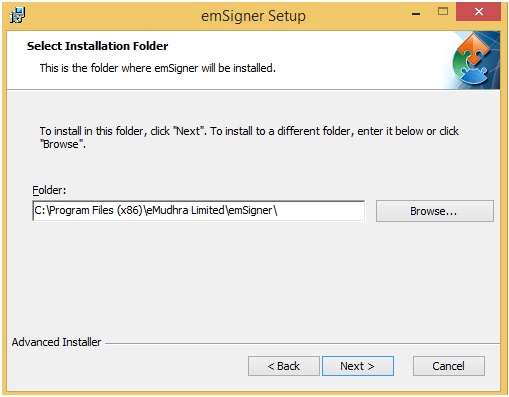
Note: You can click the Browse button, navigate and select the folder to install emSigner.
4. The emSigner Setup page is displayed. Click the Install button to begin the installation process.

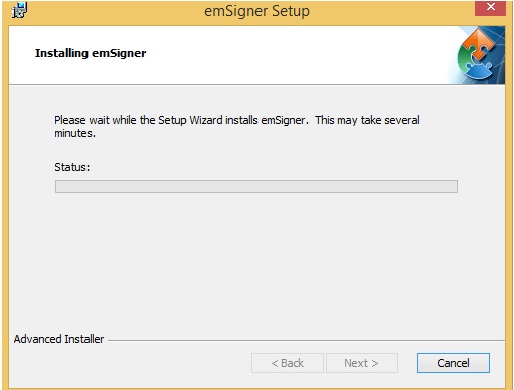
5. Click the Finish button to exit the Set up wizard.

6. Right click the emSigner icon placed on your Desktop and run as Administrator.
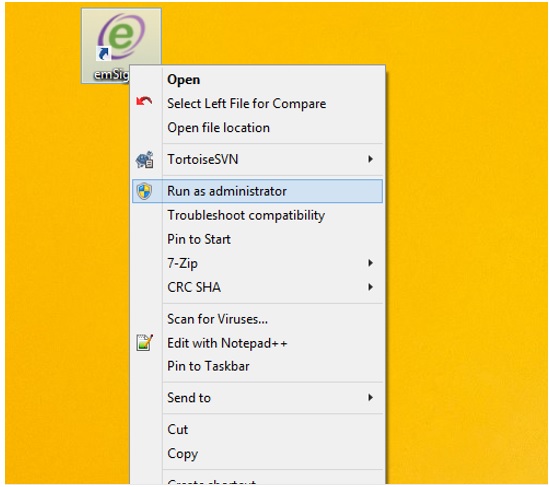
7. A message indicating the start of the emSigner service is displayed. Click the OK button.
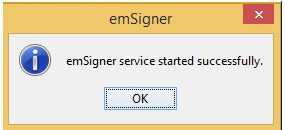
On successful set up, Digital Signature Signer window is displayed.

Q.4 What steps can be taken if you face issues “please restart the emsigner”.
Ans. Please restart the emsigner by selecting “Run as administrator”. Then add a file path https://127.0.0.1:2015 to the “Exception List” under the “Security Tab” of Java Control panel.

Q.5 How to troubleshoot errors faced while using DSC?
Ans. Please refer the steps given in the Troubleshooting Errors While Using DSC (863 KB) to resolve this.
Conclusion:
Digital Signature Certificates (DSCs) play a vital role in ensuring the authenticity and integrity of electronic documents. By addressing common questions and concerns about DSCs, this article aims to provide a comprehensive resource for individuals and businesses seeking information about DSCs. Understanding the process of obtaining a DSC, its requirements, and troubleshooting common errors will help individuals and businesses make informed decisions regarding the use of digital signatures. Stay informed and take advantage of the benefits offered by DSCs in the digital world.




