Draft ITBA-Exemption Instruction No. 6
DIRECTORATE OF INCOME TAX (SYSTEMS)
ARA Center, Ground Floor, E-2, Jhandewalan Extension,
New Delhi — 110055
F. No.: Systems/ITBA/Instructions/Exemptions/2021-22 | Dated: 25/02/2022
To
The Principal Chief Commissioner of Income-tax (Exemptions), Delhi (By Name);
All Commissioners of Income-tax (Exemptions) (By Name).
Sub.:- Launch of Income Tax Business Application (ITBA) — Functionality for Set-Aside Matters in Exemption Module — Reg.
Madam/Sir,
This is in reference to the subject mentioned above. It is informed that the facility for Set Aside Matters has been made available in ITBA w.e.f. 25/02/2022.
2. Functionality for processing Set Aside cases in Exemption Module of ITBA can be accessed using the following path. User: CsIT (Exemptions)
Navigation Path: ITBA Portal →Login→ Modules→ Exemptions→ Menu →Initiate Proceeding in Set Aside Matter. Proceeding creation screen will be opened.
2.1 Initiate Proceeding in Set Aside Matter:
a. Enter PAN. Name and Address will be auto-populated.
b. Cancellation Details: Select the section, Order Cancellation Date. Enter Order No. and Exemption
c. Appellate Order Details: Select Appellate Authority, Appellate Order Enter Appellate Order No, and Remarks.
d. Click on Details entered will be saved.
e. Click on Attachment to attach the documents related to the case including Appellate Order.
f. Click on A work item will be created in the work list of the user for taking further actions.
2.2 Work item: Work item can be accessed from the work list of Exemption Module.
Navigation: ITBA Portal →Login →Modules →Exemption →Worklist →Relevant Workitem
2.3 Issue Show Cause Notice:
a. Click on Issue Show Cause Notice available on Screen to enter the free text content will appear. Enter the content of notice. Click on Save.
b. Click on ‘Generate’. On clicking Generate button, the notice will be generated. It will be available for download in View/Download Letter/Notices/ Order
2.4 Record Hearing: Details of hearing can be recorded on Record Hearing screen. Select the Date of hearing; enter the details of hearing, status etc. Click on Save.
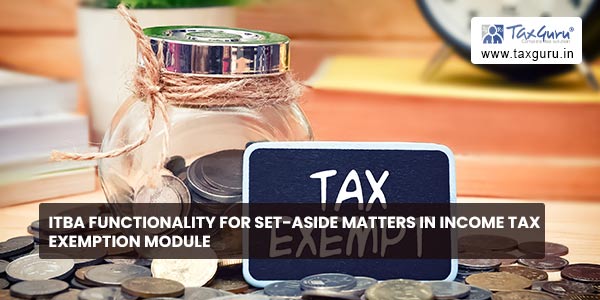
2.5 Case History/Notings: History and notings related to the case can be viewed here. Such as show cause notices issued, replied from assessee.
2.6 Seek Information: User can seek any information or report from the jurisdictional AO through this button.
2.7 Initiate Other Actions: User can send communications such as Issue Letters, Notices u/s 133(6), Summons u/s 131 etc.
2.8 Attachments: Attachments attached while initiating the proceedings can be viewed and downloaded using this button. Any additional attachment related to the case can also be uploaded at any stage before generating the final order. Select the attachment to be uploaded. Click on Upload.
2.9 Generate Order:
a. Select the Decision as Approved or Enter the Period of Approval. Click on Proceed.
b. Enter the content of the Order. Click on On clicking Generate, the order will be generated. Now, the Order will also be available for download in View/Download Letter/ Notices/ Order screen.
3. Various modules of the ITBA can be accessed by entering the following URL in the browser: https.11itbaincometax.gov.in
4. Training material including User Manual, Step-by-Step Process, and Frequently Asked Questions (FAQs) are available on the ITBA Portal itself under “ITBA Help Guide”. Users can refer to these documents in case of any issues.
Draft ITBA-Exemption Instruction No. 6
5. Users are advised to contact helpdesk in case of any issues.
a. URL of helpdesk – http://itbahelpdeskincometax.net
b. Help Desk Number: 0120-2811200
c. Email ID – itba.helpdesk@incometax.gov. in
d. Help desk Timings: 08.30 A.M. – 07.30 P.M. (Monday to Friday)
This issues with the prior approval of the DGIT (Systems), New Delhi.
Yours faithfully,
(Ashim Kumar Modi)
Commissioner of Income-tax (ITBA)
Copy to:–
1. PPS to Chairman, PPS to Member (Investigation)/ Member (Administration & Faceless Schemes)/ Member (Income-tax & Revenue)/ Member (Audit & Judicial)/ Member (Legislation & Systems)/ Member (Tax Payers Services), CBDT for information.
2. PS to DGIT (Systems), New Delhi.
3. The Web Manager, for irsofficersonline.gov.in website with request to upload the instruction on the website.
4. ITBA Publisher (itba.publisherPincometax.gov.in) for https://itba.incometax.qov.in portal with request to upload the instruction on the ITBA Portal.
Commissioner of Income-tax (ITBA)




