Trade Mark Registration Process
Step 1:
♣ Click on the following link to start the registration procedure
https://ipindiaonline.gov.in/trademarkefiling/user/frmLoginNew.aspx
♣ Then register yourself by clicking on “New User? Sign Up”
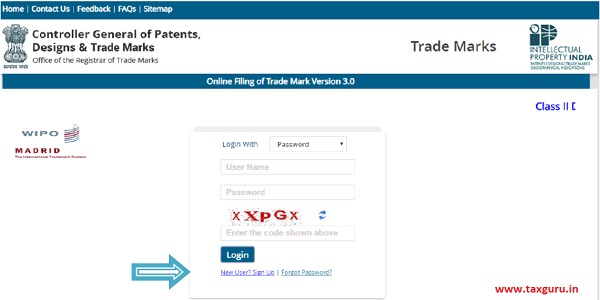
♣ Then proceed for Registration, if you fulfil the following two requirements:
♣ Class II or III digital Signature from any of the Indian Certifying Authorities and install the same on your Computer
♣ Download and Install the Signing Component from the below mentioned hyper link https://ipindiaonline.gov.in/trademarkefiling/UsefullDownloads/capicom.zip
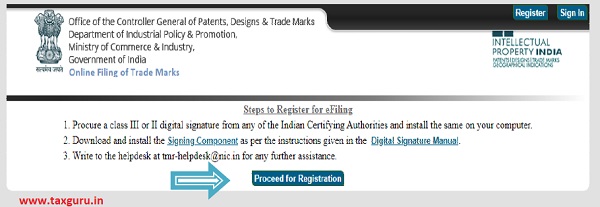
Step 2:
New User Registration Form window will open with following options:
- Type of Applicant:
- Proprietor- Applying by Individual (Company/Proprietor) them self
- Agent
- Attorney – If we authorise someone to apply, they will demand for power of attorney
- Enter Code
- For new user click on search option, then type the name of the proprietor in the search text, then click on submit option. Ex: Ganpati Laminators
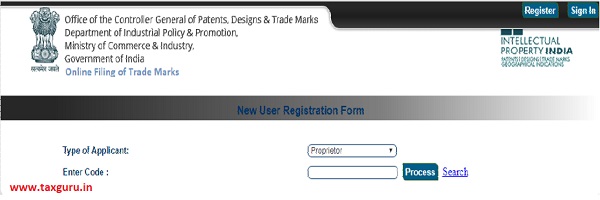
- Then all the proprietor register with this name will appear, then to add the name of the proprietor click on “Add New”.
- Then enter all the details of the proprietor

- After inserting all the details of the proprietor, click on submit option, then you will get one unique code. After getting code back to the home page to enter the code and click on “Process” Then the following window will open, thereafter the user will add his DSC clicking on “Add Digital Signature”.
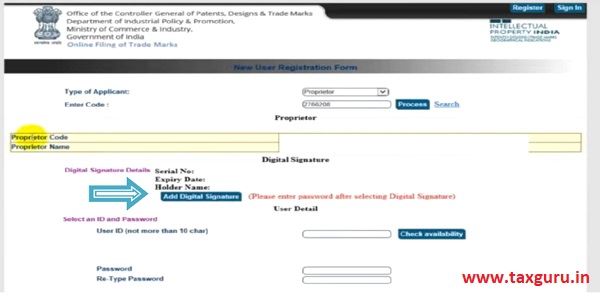
- Thereafter user will create his own User ID, Password. Then click in “Register” option.
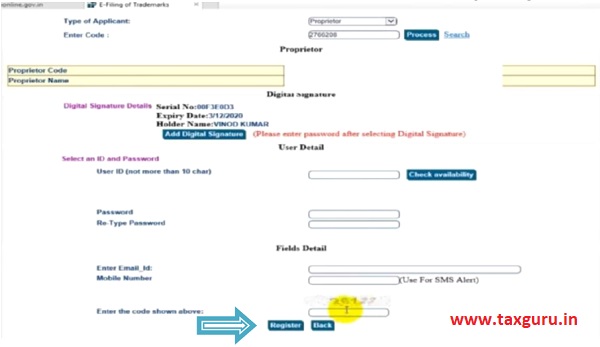
Step 3:
Apply for Registration
- Login using User Id and Password
- Then new window will open
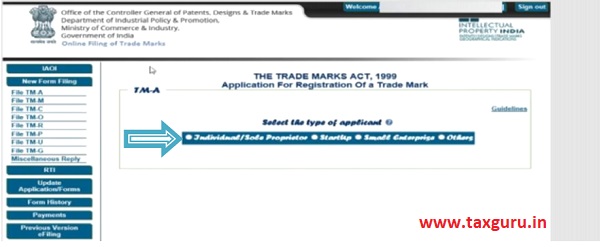
- Then select on “Individual/Sole Proprietor” option, a dropdown list will appear, from there you select the option “Trade Mark Application”.
- In the same page, below the drop down list there will be one option of “Class”, from there you select the class of your trade mark registration.
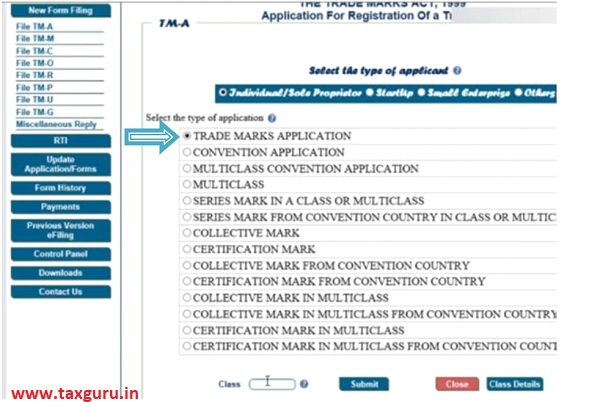
- After that the page will be refresh and a new page will be open, where you required to provide all the details of your trade mark registration (ex- Category of Mark, Language, Condition of use, main class of goods etc.).
- If you wants to register immediately, then click on “Save & Resume” option and preview all the details before clicking on submit option. The user is also required to attach some documents after clicking on “Attach Documents”. Then click on “Digitally Sign & Submit” option. Then the following window will open to attach the DSC of the user. Then click on “Click to Sign” option.
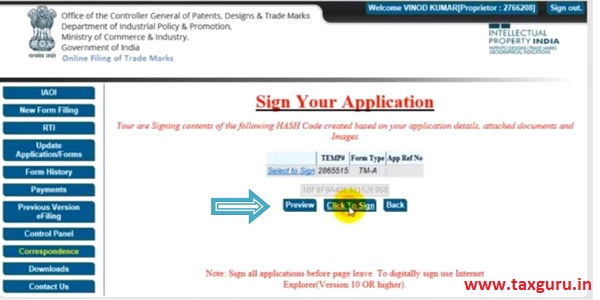
- Then the page will be refreshed and a pop up massage will be displayed in the window for “Signed data successfully stored on the server for Application”. Then click on “Go Back” option.
- Then a new window will open where you required to make the payment , after making the payment you will get the “Application Reference number”.

- Then the application will go for examination, in examination either objection will come or not. As per the objection you are required to submit your reply. Thereafter either application will be accepted or rejected.
- If application will be accepted then the applied trademark will be published in the “Trademark Journal” for 4 months. Then the same can be viewed by the general public, if any person raised any objection for the use of same name then, the applicant is required to reply the objection. If it’s successful then our trademark registration will be completed and it will be valid for 10 years.
Pre-requisite for applying the trademark Registration:
1. Fees
a. Physical Filing – Rs. 5000/-
b. Online Filing – Rs. 4500/-
*Where the applicant is an Individual/Start Up/ Small Enterprise
a. Physical Filing – Rs. 10000/-
b. Online Filing – Rs. 9000/-
*In all other cases.
2. Class II or III Digital Signature Certificate
3. Public search for Trade Marks Registration through the below mentioned link, http://ipindiaonline.gov.in/tmrpublicsearch/frmmain.aspx
4. Find out the Class of goods to be register, through below mentioned link http://legalsahayak.com/trademark-registration-classes/
5. Register the Digital Signature with the trade mark registration utility, and also be careful use the “Internet Explorer”.






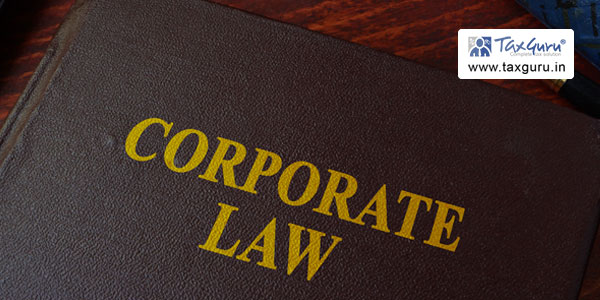
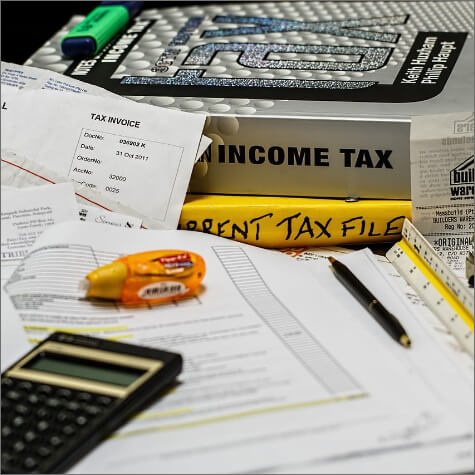
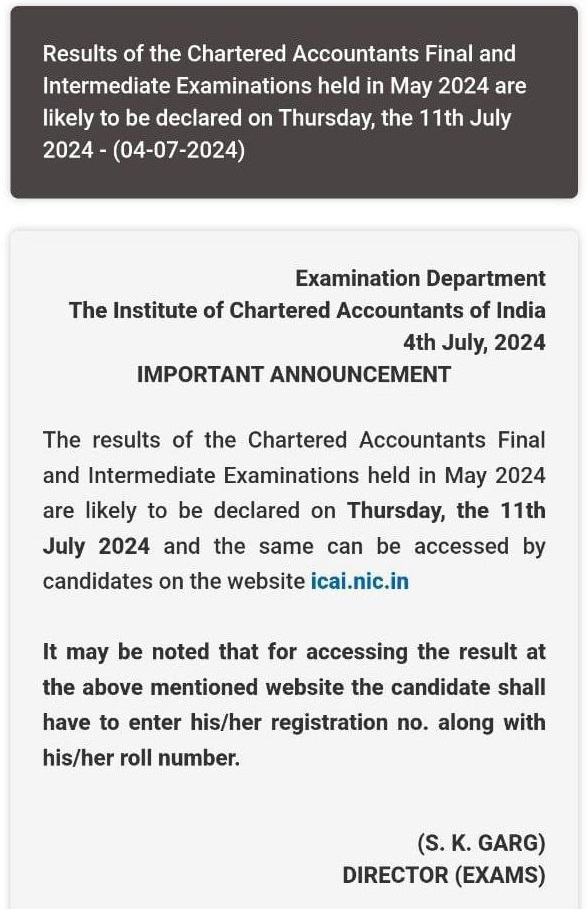
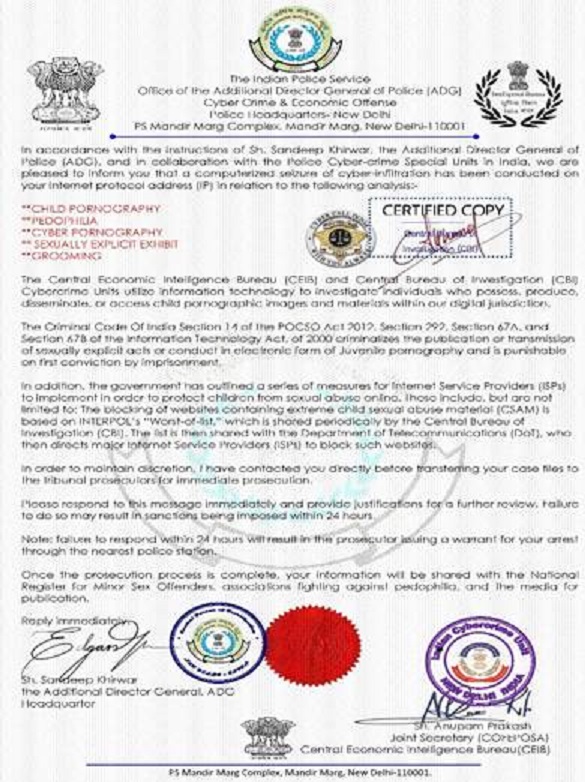

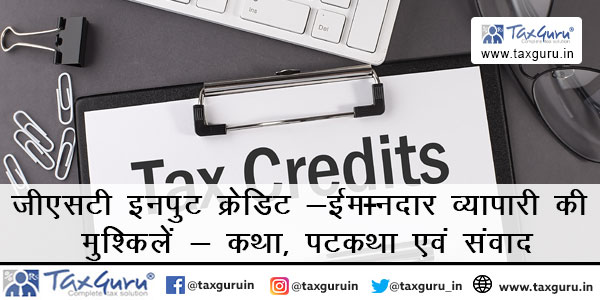
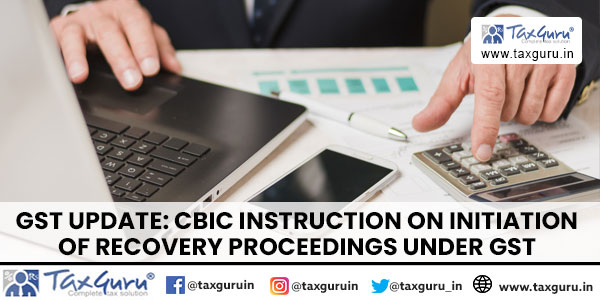

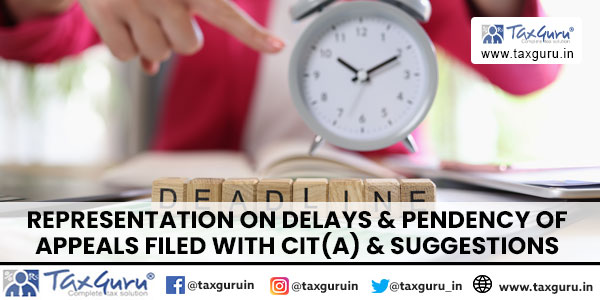

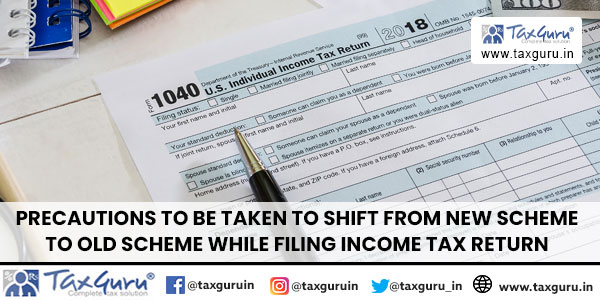



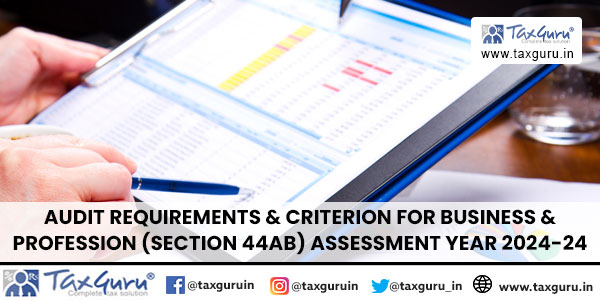


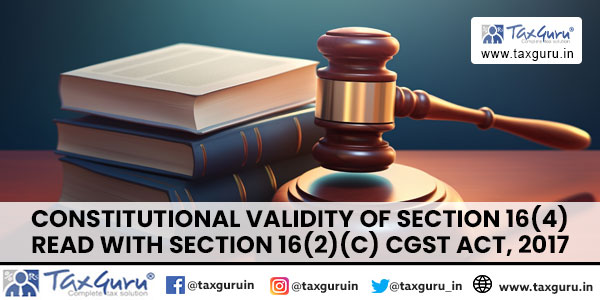
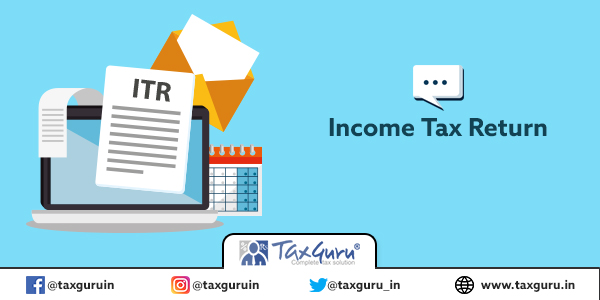
Thanks Neha, this is very informative. Now normal person can easily register their trademark without help of professional like you.