A. FAQs on Form GST ANX-2: Annexure of Inward Supplies
About Form GST ANX-2
Q.1 What is Form GST ANX-2?
Ans. FORM GST ANX-2 contains details of inward supplies as uploaded by supplier in his Form GST ANX-1 (and GSTR-5 and GSTR-6), and recipient needs to take action by either accepting or rejecting these documents, or marking them as pending.
Q.2 What are the different tables on which I can take action in Form GST ANX-2?
Ans. Action can be taken only in Table 3A in Form GST ANX-2. Table 4 and 5 are for view only.
Taking Actions in Form GST ANX-2
Q.3 What actions can be taken in Form GST ANX-2 in a document?
Ans. You can take following actions in a document in Form GST ANX-2:
- Accept – If the details in GST ANX-2 are correct and can be accepted by you.
- Reject – If the details in GST ANX-2 are not correct and cannot be accepted by you. Documents with the ‘Reject’ status will flow to supplier’s GST ANX-1 after filing of return.
- Pending – If the supplies are not yet received or the goods are under examination etc., the same can be kept pending. Documents with the ‘Pending’ status will continue to appear in your GST ANX-2 in the next period after filing of return.
Document that has not been marked as Accept, Reject or Pending will be deemed to have been accepted.
As of now only the action of Accept is available in the Trial version.
Q.4 Is it mandatory for me to take action on all documents appearing in Form GST ANX-2?
Ans. No, it is not mandatory for you to take action for all the documents. You may choose to either accept, reject or keep the document pending by selecting the appropriate button. However, if you don’t take any action (i.e. Accept, Reject, Pending), the document will be treated as deemed accepted on filing of return.
Editing Details in Form GST ANX-2
Q.5 Can I edit details in Form GST ANX-2?
Ans. You cannot edit any details in Form GST ANX-2.
Q.6 Can I change actions taken on details in Form GST ANX-2?
Ans. Yes, you can change the action any number of times till the return is filed on the GST Portal.
B. Manual on Form GST ANX-2: Annexure of Inward Supplies
Note: In this document, the features which are not currently available in Trial version is highlighted in Grey text.
To prepare Annexure in Form GST ANX-2:
1. Login to the GST Portal. Navigate to Services> Returns> New Return (Trial). Alternatively, select NEW RETURN (TRIAL) on the dashboard.
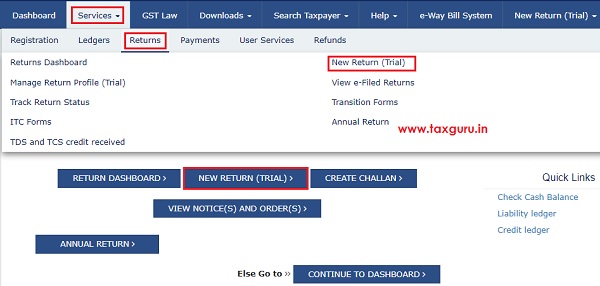
2. Select Financial Year, Return Filing Period, Form/Return and Preparation Mode from the drop-down list and click PROCEED.
Note: You can click the Help button available on the right side of the screen to view the details regarding each form.
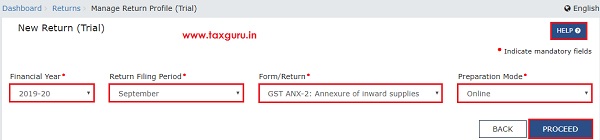
3. From the GST ANX-2 Dashboard, select the appropriate table from the drop-down list to take actions/ view details. Here, in this example, we will discuss about Table 3A – (3B) – Supplies from registered persons (B2B)to take actions.
Note: This table is available for these taxpayers only:
- Normal, Opt out (Monthly, Quarterly)
- Casual (Monthly)
- Sahaj (Quarterly)
- Sugam (Quarterly)
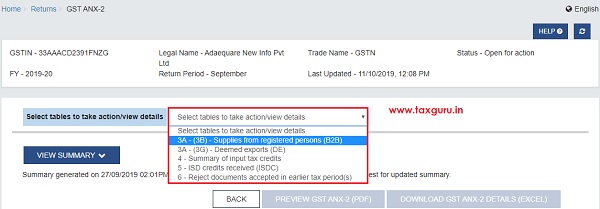
Note: Documents uploaded by Supplier in Form GST ANX-1 are reflected on a real time basis in Form GST ANX-2.
4. Once a table is selected, the SUPPLIER WISE details of the supplies from the respective table of ANX-1 get displayed. Click the DOCUMENT WISE tab to view the details listed document wise.
Note: Click the Download link to download the table details in the Excel format.
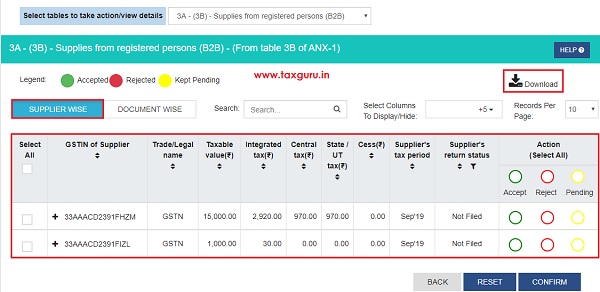
–
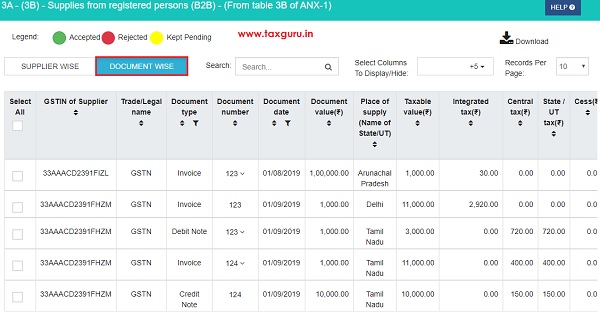
5. In the SUPPLIER WISE tab, click the +icon corresponding to the GSTIN of the Supplier to view the details of supplies.
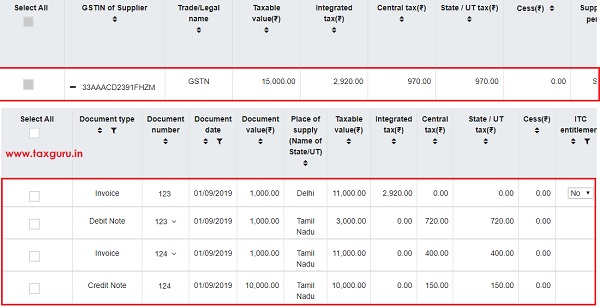
Note: You can sort and filter records based on any column name by using the icons shown in each column.
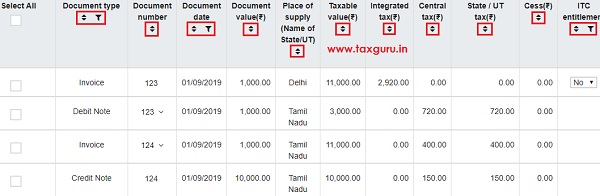
6. In the Document Number column, click the Expand icon with the document number to view more details of the document.
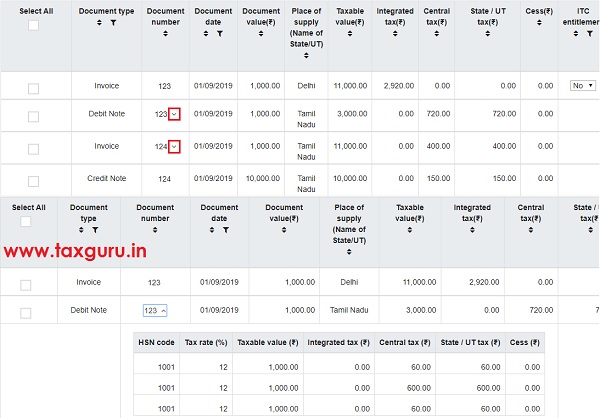
7. If you are sure of the action (Accept, Reject or Pending) that you want to take on all documents of a particular supplier, click the Accept, Reject or Pending checkbox corresponding to the GSTIN.
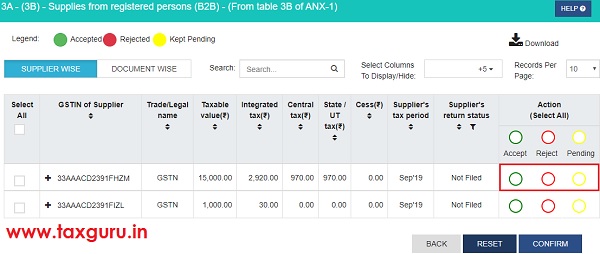
You can take actions (Accept/ Reject/ Pending) against each supply individually.

To take same action on all the supplies, click the Select All Accept, Reject or Pending check box.
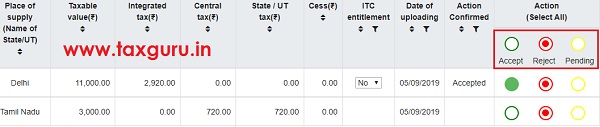
Note:
- Select Accept if the details in GST ANX-2 are correct and can be accepted.
- Select Rejectif the details in GST ANX-2 are incorrect and cannot be accepted.
- Select Pendingif the details shown in GST ANX-2 are not confirmed yet and hence marked as Pending.
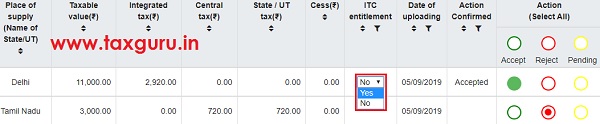
8. Select Yes or No for ITC entitlement, as the case maybe.
Note: In case of inter-state supplies, if POS is different from the State where you are registered, you can select Yes for ITC entitlement. By default, it is No. If POS lies in supplier’s state, there is no facility to select Yes.
9. Once you are sure of the actions you have selected, click the CONFIRM button. You can also take actions and confirm them from the DOCUMENT WISE tab.
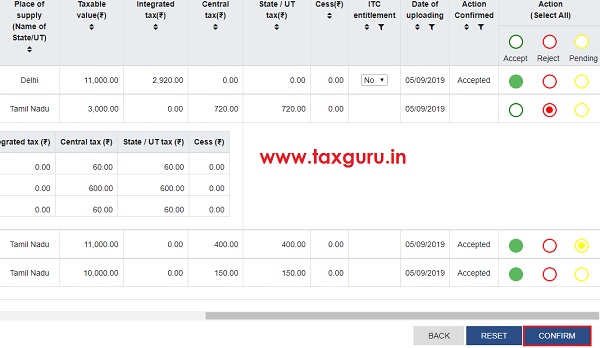
Note: You can also RESET your selection of actions and then make new selections.
10. A confirmation message box appears. Click Yes to confirm the selected actions. Similarly, take actions on other tables.
11. Go Back to the GST ANX-2 dashboard. Click the VIEW SUMMARY button to view the summary of all or selected tables post taking actions.
Note:
- You can view the summary SUPPLIER WISE or DOCUMENT WISE.
- You can click the table link or GSTIN of Supplier link to view further details.
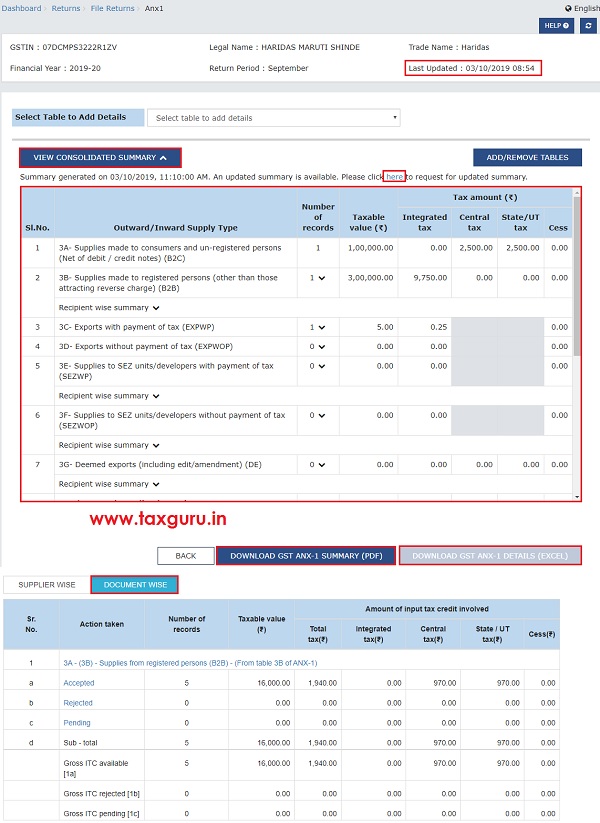
Also Read-
| S. No | Particulars |
| 1 | All about New GST Returns Dashboard with FAQs |
| 2 | All about Online Upload /Download of Form GST ANX-1 JSON File |
| 3 | Form GST ANX-1: Annexure of Supplies- FAQs/Manual |
| 4 | All about Online Upload and Download of Form GST ANX-2 JSON File |
| 5 | Form GST ANX-2: Annexure of Inward Supplies- FAQs/Manual |




