Important information on Taxpayer Registration.
Tax Payer will be able to perform the following activities through the portal:
- Registration
- View/Download Form 26AS
- Download Form 16B
- Verify TDS Certificate
- View/Download Aggregated TDS Compliances Report
- Manage profile, change password
- Perform 26QB correction
Brief Steps for Registration
- To register at TRACES, Taxpayer need to click on “Register as New User-Taxpayer”. For NRI Taxpayer , Please refer to e-Tutorial “ NRI Taxpayer Registration”
- Step 1: Taxpayer need to provide PAN Number, Date of Birth , Name (First, Middle and Surname) after verifying the same from incometaxindiaefiling.gov.in
- Taxpayer is required to fill details in either Option 1 ,Option 2or Option 3
- Option 1 details can be filled from 26AS and Form 16/16A provided by the deductor
- Option 2 details can be filed from the challan paid by the Taxpayer for Self Assessment Tax, Advance Tax and TDS on property
- Option 3 details can be filled from 26AS and correction ID/ Request ID will be provided by the current buyer, this option can be used for Seller / Buyers registration for approval in 26QB correction
- Step 2: Taxpayer is required to fill Communication Address and Details such as House Number, Block, Mobile Number and Email id to proceed at Step 3
- Step 3 : Taxpayer is required to create password followed by the security question to proceed at step 4
- Step 4 : Taxpayer can see all the details filled earlier and can edit the taxguru.in details if required or else can confirm the same to proceed further
- After completion of all above steps, Taxpayer will receive activation link followed by activation codes on registered email id and mobile number, which can be used for activation of account
- After activation of account, user will be able to Login on TRACES
TRACES Home Page

–
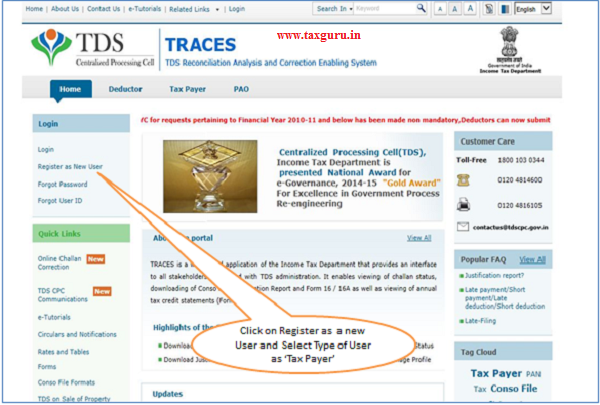
Select the User Type

Register as New User – Step 1: Validation Details
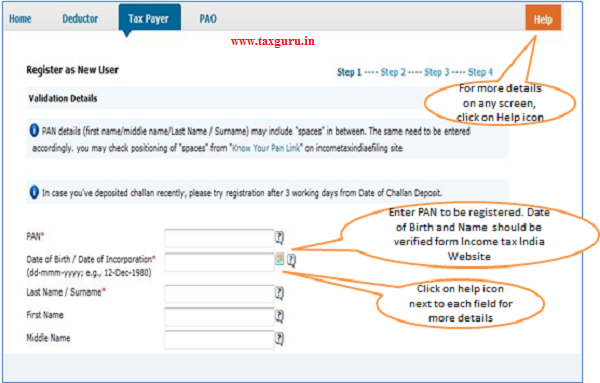
Note: Fields marked by asterisk are mandatory
Register as New User – Step 1: “Option 1”Validation Detail
Provide values for either Option 1 , Option 2 or Option 3 for validation purpose
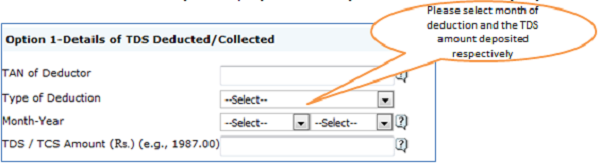
Note: Option-1 (Enter any TAN of deductor who has deducted TDS from the Tax Payer on or after April 1, 2011 and the deduction details).
Register as New User – Step 1: “Option 2”Validation Details
Provide values for either Option 1 , Option 2 or Option 3 for validation purpose
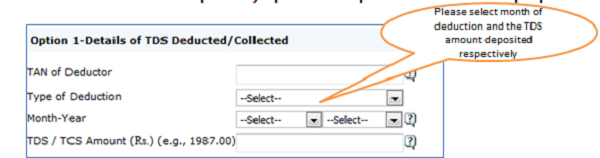
Note: Option-2 (In case you have paid challan for Self Assessment Tax, Advance Tax or TDS on property after April 1, 2011 you can select this option).
Enter challan serial number and amount for the selected assessment year for any tax paid by the Tax Payer
Register as New User – Step 1: “Option 3”Validation Details
Provide values for either Option 1 , Option 2 or Option 3 for validation purpose
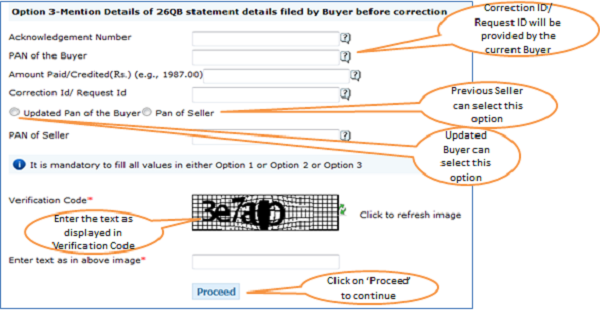
Note :Option 3 ( In case of 26QB correction for the Seller and buyer approval , taxpayer can select this option and proceed with registration procedure) .
Register as New User – Step 1: Important Notes
- In Step-1 – First Name & Middle Name and surname must be entered
- In case PAN Details provided as per PAN card are shown as invalid on TRACES, then please verify the PAN details from incometaxindiaefiling.gov.in
- Date of birth should be entered in correct format (dd-mmm-yyyy) as per calendar provided
- Amount should be entered in two decimal places (e.g., 1234.56)
- Option 1 details can be filled from 26AS and Form 16/16A provided by the deductor
- In option-1 Taxpayer has to select the month in which Tax has been deducted instead of Tax deposited
- For Example : TDS deducted in month of December and deposited in the month of January than user has to select December month
- Option 2 details can be filed from the challan paid by the Taxpayer for Self Assessment Tax, Advance Tax and TDS on property
- Option 3 details can be filled from 26AS and correction ID/ Request ID will be provided by the current Buyer, this option can be used for seller / Buyers registration for approval in 26QB correction.
Register as New User – Step 2: Address & Communication Details
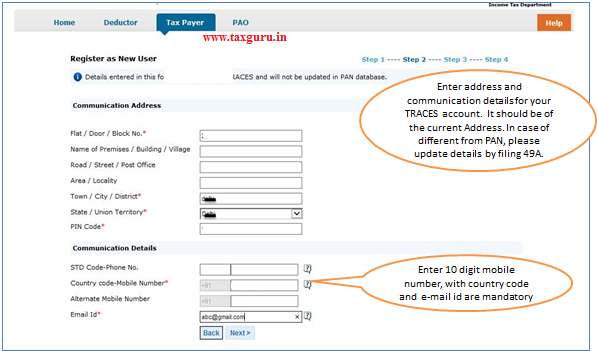
- Details entered here will be saved only in TRACES and will not be updated in PAN database
- To change details in PAN database, submit PAN change request form at www.tin-nsdl.com
Register as New User – Step 3: Login Details
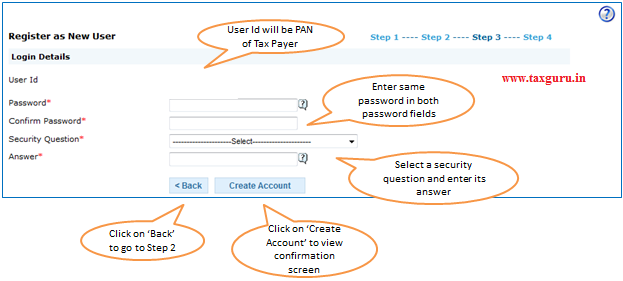
- Details entered in Step 3 will not be lost if user navigates to Step 2
Register as New User – Step 4: Confirmation Screen
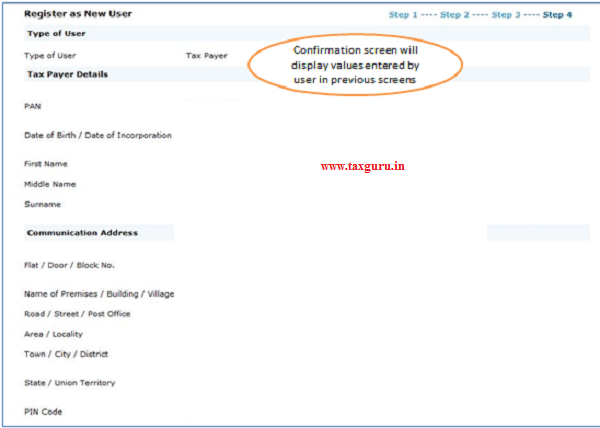
- User cannot edit details on confirmation screen
Register as New User – Success Message
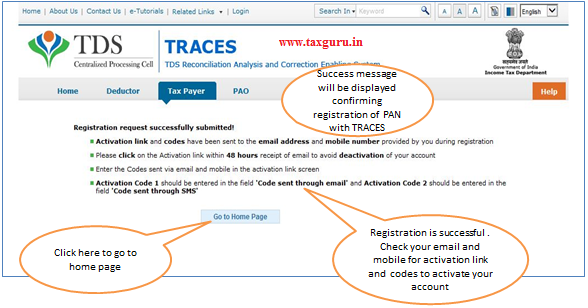
- Details entered here will be saved only in TRACES and will not be updated in PAN database
- To change details in PAN database, submit PAN change request form at www.tin-nsdl.com
- In case incorrect communication detail and address detail are submitted , wait for 48 hours. Once ,account gets deactivated, try to register again as new user with correct details
Register as New User- Activation
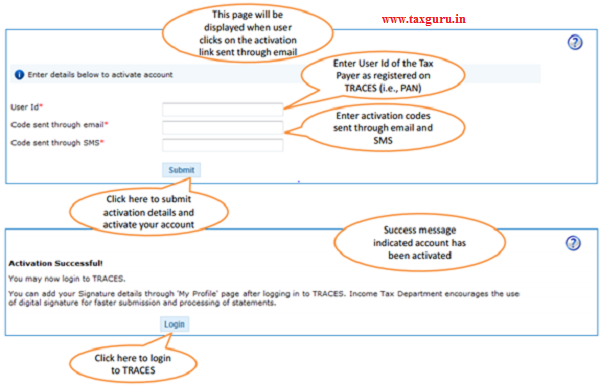
Login to TRACES






What is correction ID/ Request ID and from where I will get. Please advice.
What is correction Id / request Id for new user’s registration in Traces?
nobody knows boss go
HOW TO ADD DECIMAL AMOUNT IN OPTION 2
What is correction Id / request Id for new user’s registration in Traces?
TRYING TO REGISTER AS TAX PAYER ON TRACES THROUGH OPTION 3 26QB CORRECTION BUT EVERYTIME DATA SHOWING INCORRECT……CAN YOU PL GUIDE
As it is a non-taxpayer cannot register with Traces. There are cases in which a non-taxpayer’s PAN is used by a Company or Bank to upload some ‘payment’ /’TDS’ even though the non-taxpayer has no connection with the organisation. Such cases may be due to mistake or even deliberate. The non-taxpayer will come to know of this only when a notice is received from the IT Dept.
Every person with a PAN should be allowed to register with Traces without requiring to quote from 26AS or 16A