Sponsored
Taxpayers guide for correcting the errors of invoices and other details in uploaded GSTR 2
Correcting The Errors Of Invoices And Other Details In Uploaded GSTR 2
1. You may again download the details earlier uploaded on GST portal to edit in the offline tool.
2. If some data in the uploaded Json file fails validation checks, an error file would be generated.
3. The generated error file can be downloaded from GST portal and later opened in offline tool to rectify the errors.
4. You may revise action/add/update /mark delete the details populated in offline tool once the downloaded file is opened in tool. The data can be deleted by selecting each record; or whole section.
5. After error rectification the new json file can be created and uploaded in GST Portal.
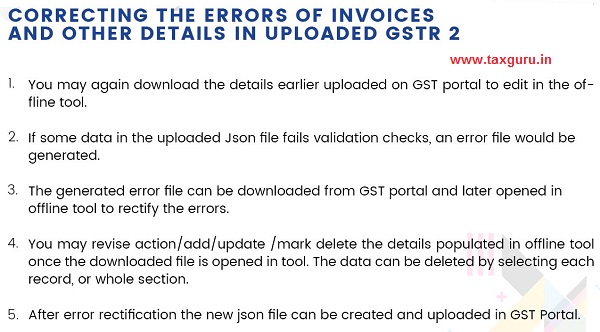
Sponsored
Kindly Refer to
Privacy Policy &
Complete Terms of Use and Disclaimer.





WHEN WE DOWN LOAD GST R 2A IN JOSON FILE 2MINS BUT AFTER 20 MINTS ALSO NOT OPENED HOW TO RECTIFY WE WILL OPTED SO MANY TIME RE RESULTS IS AS HELP FOR GST R 1 GST R2 AND R2A
Excellent analysis of purchase and sale of vehicles all aspects fully covered