A Simple Way to Make ITR V (Income Tax Return Acknowledgement) Password Free
Introduction :
On e filing of income tax return, an acknowledgement is generated by the Income Tax Department in a form named as “ITR V”. This ITR V is issued in pdf format and remains password protected. The password remains Permanent Account Number of the assessee in short case followed by his date of birth / its date of formation. This password remains known to the assessee and / or his Counsel and / or other concerned persons.
Problem / Issue:
The security of ITR V through password is a good measure to prevent the details of the assessee from going in to wrong hands but the problem / issue is that the opening of pdf file through password is not a one time affair. Every time when the file is to be opened for viewing / taking print out etc., password is to be given. In the offices of the CAs, Advocates, Other Counsels etc., these files are required to be opened frequently and that too in respect of large no. of assesses. Therefore, doing the job of supplying the password every time is felt an unnecessary step.
Further, the password consisting of PAN followed by date of birth / formation is also generally felt as too long. The another aspect of the problem is that every time the password do not remain instantly available with the Counsel, their staff etc.. It is to be gathered from the records. The password of each and every assessee client can also not be remembered by the Counsels etc. Many times when ITR V is send to the client for their own records, they could not open the password protected file due to insufficient computer literacy.
Solution / Simple Way to Make ITR V Password Free :
Many persons includes the password in the name of the pdf file e.g., “Ramesh ITR V AY 16-17 Password aetpj6979k10101978” so that it remains instantly available. Some persons first takes print out of ITR V and then scan the same in to pdf format. But these ways are not much feasible.
There is one simple way to make password protected ITR V pdf file as password free pdf file.
The following steps are required to be done to obtain password free ITR V pdf file :
(1) Firstly, open Google Chrome browser in to you computer system and them minimize the same.
(2) Secondly, drag and drop the password protected pdf file of ITR V in to Google Chrome.
(3) On dropping the file as above, the Google Chrome will automatically open a new tab for the pdf file and will ask for password of pdf file.
(4) Now, enter the password and press submit button. On doing so, the pdf file of ITR V will be opened.
(5) Now, on upper right corner of the same screen (where pdf document is opened), an icon of “printer” will appear. Click the same.
(6) On clicking the printer icon, a print window will get opened. In the print window, an option of “destination” will be seen. Alongwith that option, a button named “change” will also be seen. Now, press the “Change” button.
(7) On pressing the “Change” button, various options will be seen out of which there will also be an option “save as pdf”. Now, select this option. On doing so, the original print window will appear again.
(8) In the original “print window” there will be a “save” button. Now, press the “Save” button.
(9) On pressing the “Save” button, a new window “Save As” will get opened automatically which will ask to give the location for saving the new file i.e., password free ITR V pdf file. Now, give the desired location and close / minimize the Google Chrome.
(10) After that go to the location where the new pdf file has been saved. On clicking the same it will get opened without any password.
Conclusion :
The purpose of making the ITR V file as password free file is only a convenience to the authorized persons. There are some other ways to make the pdf file as password free file e.g., using of readymade softwares etc. However, they may not be available easily or without any cost. Therefore, the above way to make the ITR V as password free through Google Chrome may be easy, convenient and inexpensive.
****
Alternate Method Suggested by CA C V Suryam
1) Download the simple software “Bull Zip” .exe file which is a free ad/virus free and install the same. This is one time job.
2) Open the ITR-V, ITR-1, 2 etc., for that matter any form protected by password in usual way by giving the necessary password.
3) After file is opened, click on print and select bullzip pdf printer and then click print option. It will ask you to name the file and location and after this, click save button.
4) In the next window, select YES.and then click on continue with trial mode tab in the subsequent window.
That is all. You can finally save the pdf file without password and any number of times you can open without password.
****
Disclaimer: The contents of this article are for information purposes only and does not constitute advice or a legal opinion and are personal views of the author. It is based upon relevant law and/or facts available at that point of time and prepared with due accuracy & reliability. Readers are requested to check and refer to relevant provisions of statute, latest judicial pronouncements, circulars, clarifications etc before acting on the basis of the above write up. The possibility of other views on the subject matter cannot be ruled out. By the use of the said information, you agree that Author / TaxGuru is not responsible or liable in any manner for the authenticity, accuracy, completeness, errors or any kind of omissions in this piece of information for any action taken thereof. This is not any kind of advertisement or solicitation of work by a professional.
(Republished with Amendments by Team Taxguru)






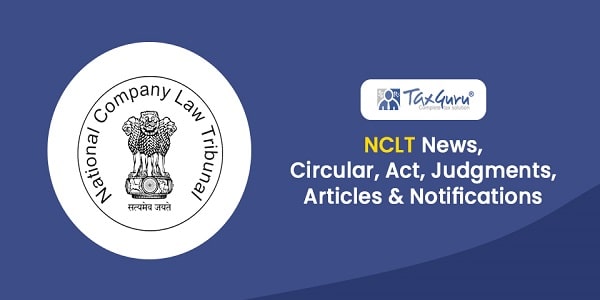





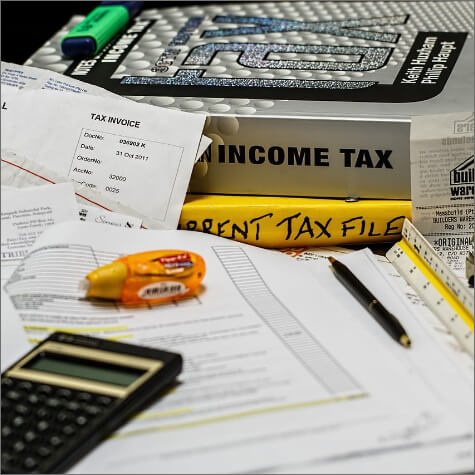


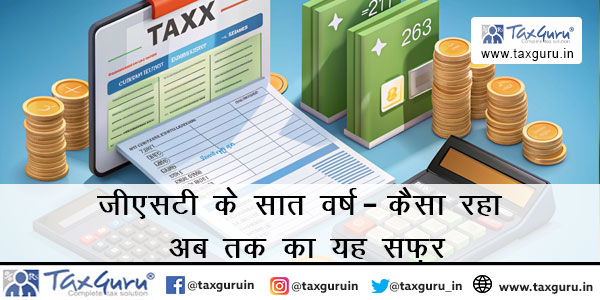


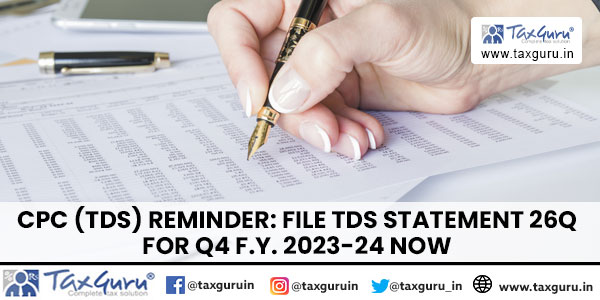

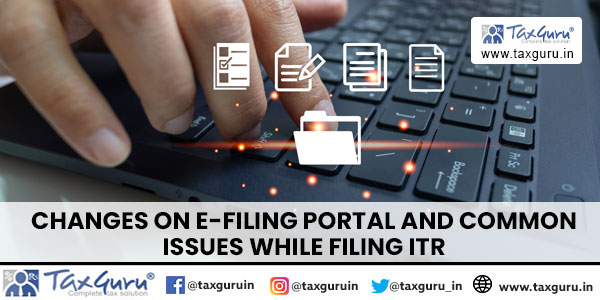
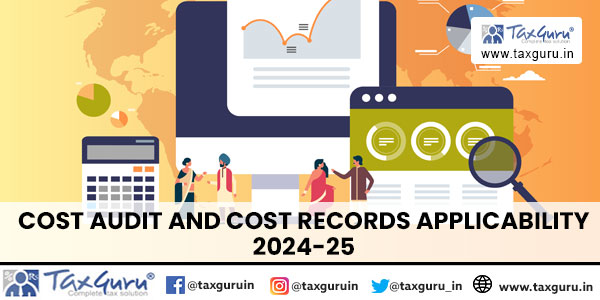





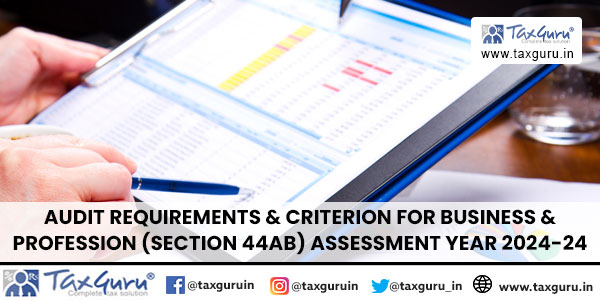


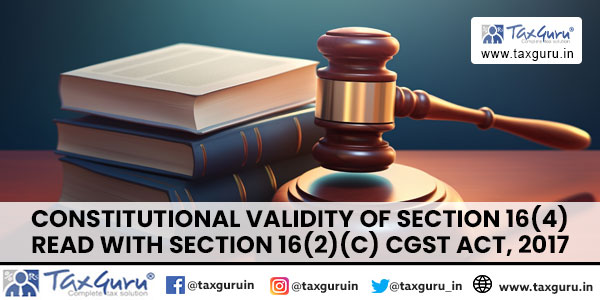
Now the ITR V ack is being received without any password.
Hi. Thank you so much. You have solved my problem.
Great… Thanks
its cool and very easy
great sir
ITS WORKING. THANKS FOR HELP
IT IS SO SIMPLE AND EASY..
THANKS FOR THE GUIDANCE
Easiest way to do this is dopdf a small freely downloadable software
there are so many PDF password removal software available for free
very useful post, thanks for sharing .
Thanks for sharing the useful information. There is an easier way to do this process by clicking right mouse on the file and then clicking ‘open with’ and selecting Google Chrome to directly open chrome browser!
Nice. This already in followed up me.
Nice one. This already in followed by me.
Not only ITR V, all other password protected documents from I tax can be made password free by first opening the document using password and then printing as PDF file . The new PDF file will be password free.
You can do this by simply following the below mentioned Steps instead of following the above Steps which are cumbersome/complex and is also time consuming :-
Step :1 = Open the ITR V ACKNOWLEDGEMENT by entering the password.
Step :2 = Press F12 or Save As (Home Tab ) and give a suitable name to the file.