Learn the steps to register under the Design Act 2000, governing the protection of various designs, offering legal protection & competitive advantage.
All about DESIGN ACT, 2000
The Design Act is a law which is one of the intellectual property rights and governs registrations and provides protection for various types of designs. The Design act provides protection for the appearance or shape of any article or product.
It may include an article’s shape, configuration, ornamentation, patter or a mix or combination of all these.
The Design Act, protects the creativity of people and encourage people to be more creative and innovative. It protects the rights of the designers in respect of the deigns registered by them.
This helps the designers to be safe from third parties imitating or copying their original designs.
ADVANTAGES OF GETTING REGISTRATION:
1. Legal Protection: The Design Act provides protection to the shape of a product or article; The owner gets exclusive rights on the design registered and can prevent third parties from using it without his due permission.
2. Competitive Advantage: As the designs registered by the owner can only be used by them, the customers start associating it with the business of the owner and helps them differentiate his products from others.
3. Licensing: A design once registered and gained goodwill overtime, can be licensed to people for royalty and can also be provided as a franchise to earn a steady revenue on the intellectual property.
PROCEDURE FOR GETTING REGISTRATION OF DESIGN
A. Filing of Application
The very first step is to file an application with the Indian Patent Office, the application can be filed by two modes, online- through comprehensive e-filing or offline by sending the application and forms and application to “Controller of Designs, The Patent Office, CP-2, Sector-V, Salt Lake, Kolkata – 700091”.
For filing application through online mode, one will have to create a user Id on the login page of Designs i.e., https://online.ipindia.gov.in/eDesign/goForLogin/doLogin
The Application should consist all the necessary information and documents such as name and address of the Applicant, a statement of novelty, and description of the design for which the registration is sought.
The login page look like this:

After logging in, we will choose the New Application tab and fill the respective details
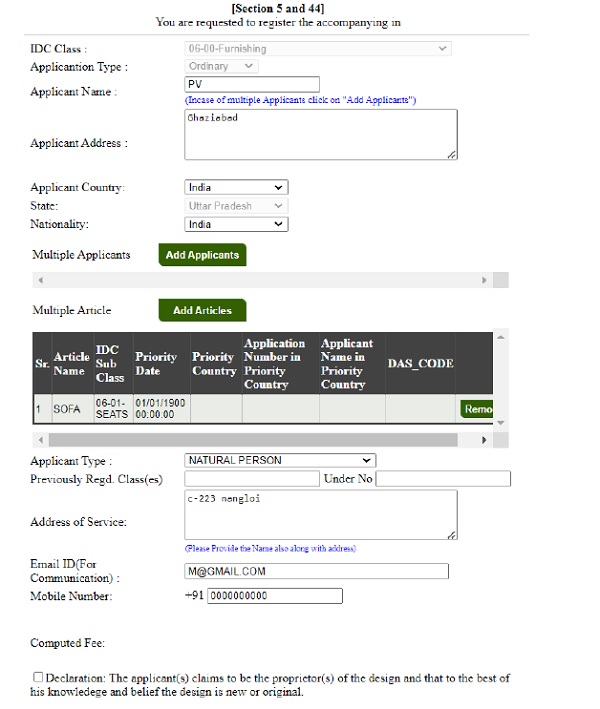
After the Applicant type is selected the fee will be computed and ill reflect beside the “Computed Fee”.
After filling and saving the details, we will go to the Drafted forms tab and choose the uploads option to upload the relevant documents, this page will appear.
All the documents are to be uploaded in PDF format only.
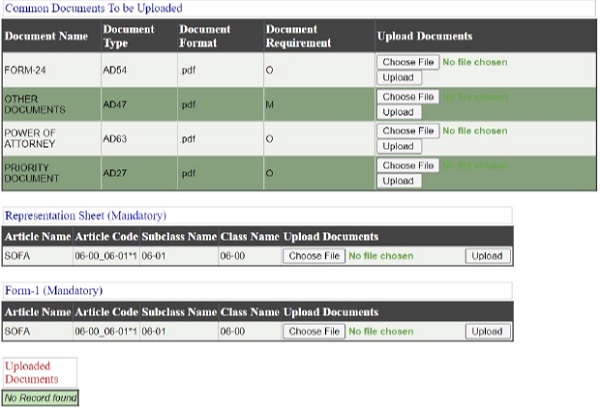
The documents required to be uploaded in a design application are:
- A statement of novelty, claiming that the design is original
- A power of attorney, giving authorization to an agent to handle the matters and file application
- Form 24 To Be Submitted for Claiming the Status of a Small Entity or Startup
- Any other documents if required.
B. Examination
The Application undergoes examination by the Registrar who checks the originality of design if not satisfied, an objection is raised by the Registrar and the Applicant is given a chance to prove the same.
C. Publication
If the Registrar is satisfied with the Application or has find the reply by the Applicant to be sufficient, the Application is published under the official Patents and Design Journal of IP India for the public. After this any third party can oppose the design registration if it found to be similar to theirs.
D. Registration
If no opposition is filed by any third party, the design is moved forward for successful registration. The registration certificate is issued for the design and the design will then be protected from any unauthorized use by third parties for 10 years from the Registration date.
FEES
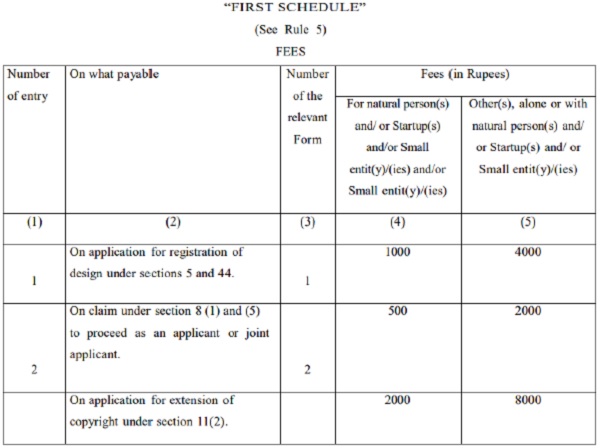
(Republished with changes)





