LUT or LOU or the Letter of Undertaking is a Popular term these days. It is paramount for Goods and Service exporters.
As per Rule 96A of CGST Rules any registered person availing the option to supply goods or services for export without payment of integrated tax shall furnish, prior to export, a bond or a Letter of Undertaking in FORM GST RFD-11 Bond and LUT Format to the jurisdictional officer. This is also required in the case of provision of goods or services to SEZ Units/ Developer.
Initially online filing of LUT was not enabled but the option of filing of LUT online has been enabled by CBEC from end of Feb’2018. Previously we have to apply manually for LUT by submitting all the pre requisite documents, but now CBEC brought an option to apply for LUT through online mode and reduced the work burden on the assessees. This is surely a good step towards automation of process under GST and reduces growing grievances of exporters.
Eligibility for Export under LUT:
All GST registered goods and service exporters are eligible to submit LUT except the exporters who have been prosecuted for any offence and the amount of tax evasion exceeds two hundred and fifty lakhs under the CGST Act or the Integrated Goods and Services Tax Act,2017 or any of the existing laws.
Procedure to File LUT Online Under GST:
Follow the Simple steps to file the LUT:
1. Login to the GST Portal with valid credentials.
2. Go to User Services and Select the Tab “Furnishing Letter of Undertaking”.
3. Form GST RFD-11 is displayed. Select the Financial Year for which you want to furnish the LUT.
4. If you have already furnished LUT Offline, for previous period, please attach the same here and continue to file your application.
5. If you’re filing LUT, please read and select all the three check boxes for accepting the conditions prescribed in Letter of Undertaking.
6. Primary Authorized signatory or other Authorized signatory can sign the Application form.
7. In the Place field, enter the place where the form is filed.
8. You can click the PREVIEW button to preview the form.
9. You can click the SAVE button to save the form and retrieve later.
10. Once signed and filed, Form cannot be edited. Make sure that you recheck at least once before signing and submitting.
11. After Filing, Intimation of ARN generated will be sent to your registered mail id.
12. You can track the status of your application using the facility at GST Portal available under Services > User Services > View My Submitted LUT’s.








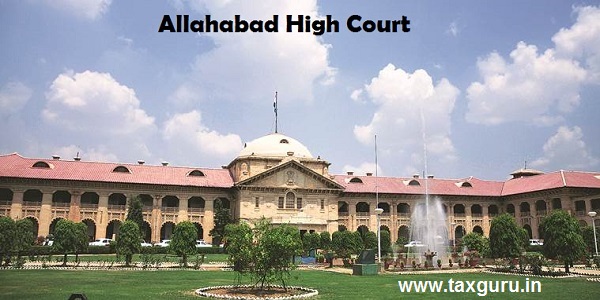
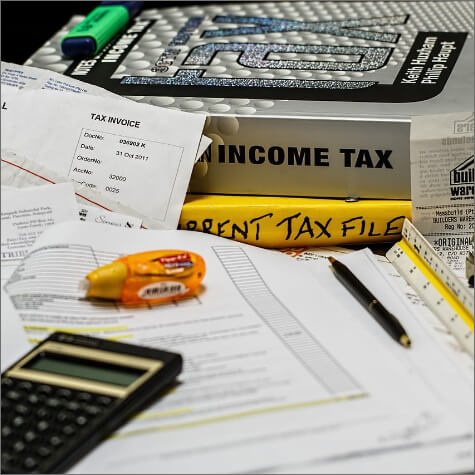



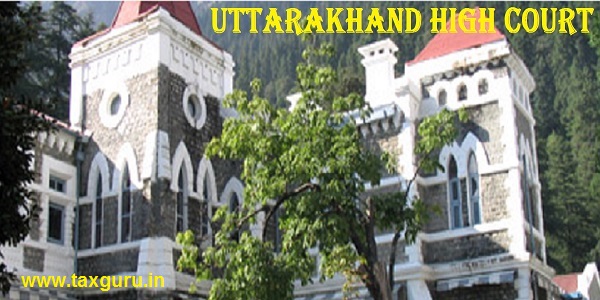
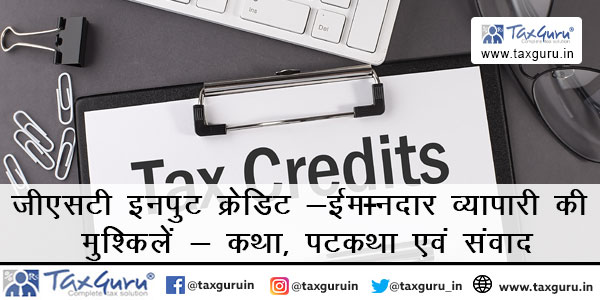
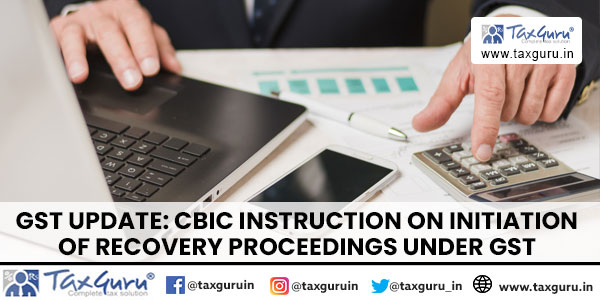

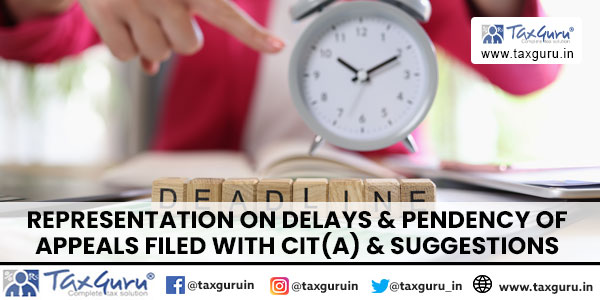

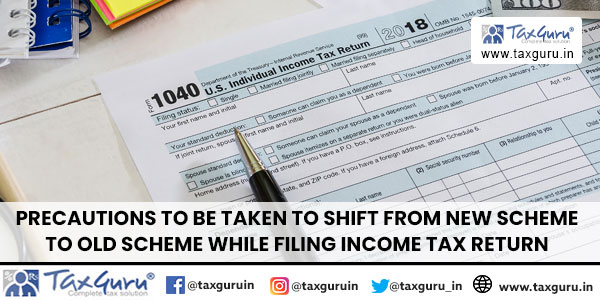





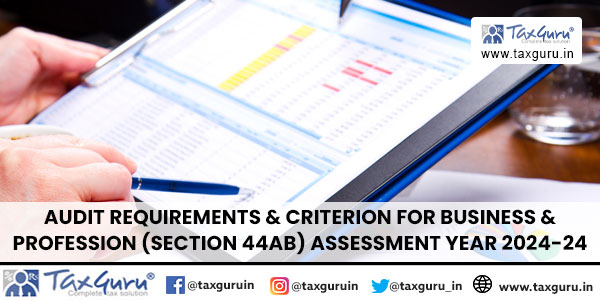


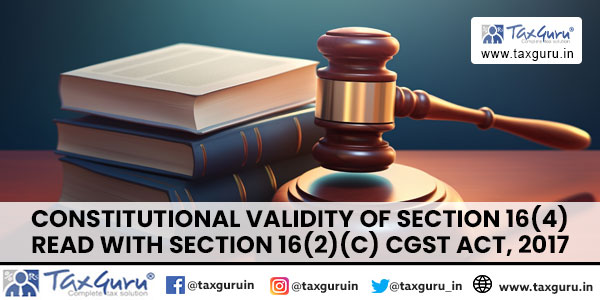
Need to know how long does it take to get the approval on LUT
hi sir
we do export service in 19-July-19 but not get lut now we get LUT in 19-Augest-19 month this LUT Is applicable for July-19 GST Rerun OR Not
Can more than 1 LUT be issued in a FY…
what happens if the value in LUT mentioned is less and we want to increase.
Is it necessary to submit documents again to Jurisdiction officer after online filing of lUT and receipt of ARN.
Hi we had taken LUT in Aug 2017 only , pl confirm still we need to do this
Sir,
I have done accordingly on 12.03.2018 but till date I have not received any confirmation massage from system.
As well as i have also submitted the Application in Hard copy to Department with Online Acknowledgment.
But final copy of LUT yet to be received. so we couldn’t do the export.
It very very disgusting & hateful.
As per the act LUT is to obtained only by A Director.
Whether it will be in Order if Authorized Signatory is not a Director.
Venu