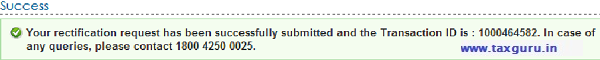To file your Rectification request online for Wealth Tax Return files online on Income Tax Online Portal , you should be a registered user in e-Filing application. Below listed e the steps to file Rectification.
Step 1 – Login to e-Filing application on the website http://incometaxindiaefiling.gov.in/# and GO TO -> My Account -> Rectification Request.
Step 2 – Select Return to be rectified as “Wealth Tax Return” from the drop down available.
Step 3 – Select the Assessment Year for which Rectification is to be e-Filed. Enter the Latest Communication Reference Number (as mentioned in the CPC Order)
Step 4 – Click “Validate”.

Step 5 – Select the “Rectification Request Type”.
Step 6 – On selecting the option “Taxpayer is correcting Data for Tax Credit mismatch only. User can add a maximum of 10 entries for Details of Advance Tax and Self-Assessment Tax. No upload of any ITR is required.

Step 7 – On selecting the option “Taxpayer is correcting Data in Rectification”, Click Continue.
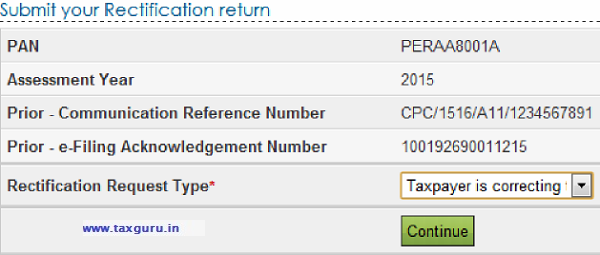
Step 8 – Enter the Rectification Reason in the text area provided. Upload the Rectification XML file. Click Submit.
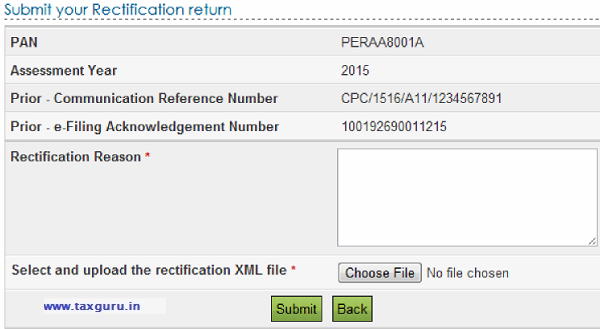
Step 9 – On selecting the option “No further Data Correction Required. Reprocess the case”, checkboxes to select are: Tax Credit Mismatch, Gender Mismatch (Only for Individuals), Tax / Interest Mismatch are displayed. User can select the checkbox for which re-processing is required. No upload of any ITR is required.
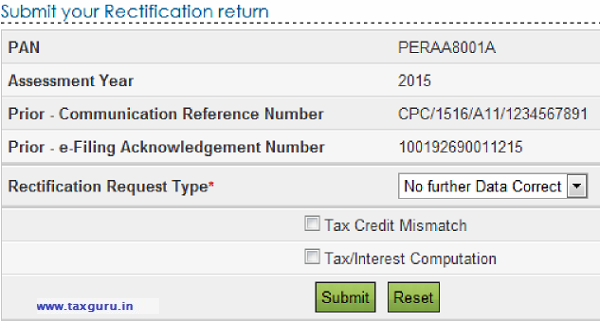
Step 10 – Click the “Submit” button.
Step 11 – On successful submission, following message is displayed.