The taxpayer registered under Goods and Services Tax (GST), however willing to cancel the registration, may file an application in Form GST REG-16 for cancellation of GST registration. The provisions relating to filing of an application for cancellation of GST registration is covered under section 29(1) of the Central Goods and Services Tax Act, 2017 read with rule 20 of the Central Goods and Services Tax Rules, 2017.
The current article covers the circumstances under which cancellation application in Form GST REG-16 can be field; steps to be followed for filing an application on GST portal and some important points relating to the cancellation of GST registration.
Circumstances under which cancellation application in Form GST REG-16 be filed-
Basically, cancellation of GST registration can be initiated either by the proper officer or Suo-moto by the taxpayer. Notably, filing of a cancellation application in Form GST REG-16 is possible only when the taxpayer himself is willing to cancel the GST registration.
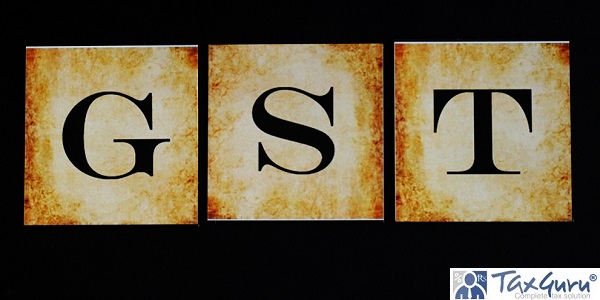
The taxpayer can file a GST registration cancellation application in Form GST REG-16 under any of the following circumstances-
- When there is either discontinuance or closure of the business, or
- In case there is a change in the constitution which resulted into a change of PAN, or
- When the taxable person is no longer liable to pay GST, or
- When the taxable person is no longer liable to be registered under GST, or
- If the taxpayer obtained voluntary registration, however, didn’t commence business within a specified time, or
- In case there is a transfer of business due to either amalgamation or de-merger or sale etc.
Steps for filing of an application in Form GST REG-16-
The GST registrant willing to cancel the GST registration is required to electronically file an application in Form GST REG-16. Steps for filing the same is narrated hereunder-
STEP 1 – Go to the site https://www.gst.gov.in/.
STEP 2 – Click on ‘Login’ and enter appropriate login credentials.
STEP 3 – Select the path – Services > Registration > Application for Cancellation of Registration.
STEP 4 – Cancellation application in Form GST REG-16 will be displayed and the same is divided into following three tabs-
- Basic details,
- Cancellation details, and
STEP 5 – Enter the address for future communication and click ‘Save & Continue’.
STEP 6 – Select the appropriate ‘Reasons for Cancellation’ from the drop-down list.
STEP 7 – Enter the date of cancellation of GST registration.
STEP 8 – Enter the following details, if applicable-
- Particulars of tax payable in respect of inputs available on semi-finished and finished goods,
- Particulars of tax payable in respect of stocks of inputs, and
- Particulars of tax payable in respect of stock of capital goods.
STEP 9 – Enter details of tax paid.
STEP 10 – Tick the verification box.
STEP 11 – Select the name of authorized signatory from the drop-down list and enter the place.
STEP 12 – Submit the application using either DSC or EVC.
On successful submission of Form GST REG-16, ARN will be generated and send to the registered mobile number and e-mail address.
Some important points related to Form GST REG-19-
1. In case of death of the sole proprietor, the cancellation application in Form GST REG-16 needs to be made by the legal heir or successor. Such an application is to be done manually to the concerned tax authority.
2. On receipt of cancellation application, the proper officer will issue a cancellation order in Form GST REG-19 within thirty days from the date of application.
3. The applicant can track the status of cancellation application filed in Form GST REG-16 by navigating path Services > Registration > Track Application Status on the GST portal.






SIR,VERY NICE INFORMATION