We all have been worried about our Data privacy over internet. Big Data Analytics has been the biggest source of income for online players like Google and Facebook. While using their services, we generally neglect the terms & conditions of use that they ask for, which majorly includes right to use our data.
There come two big questions in our mind:
How do they collect our data? & how do they use it?
Let’s answer the second question first:
The most valuable asset in today’s world is DATA!! They collect it, process it though the BIG DATA Analytics and convert them into useful information on the basis of various parameters like our tastes, geo- location and activities.
Then our Data is used to publish ads that match to ours tastes and recent activities such as google search and history.
Have you ever wondered, when we go for search of any product on any shopping site, few ads start flashing on our computer screen for days whenever we go Online. How does it happen? This is what big data analytics does. They capture our recent activities and use it share with people who need that data, like shopping websites. For every click on those ads, google gets paid by those shopping sites.
That’s why it is said that nothing comes free; we use services of google at the cost of our data.
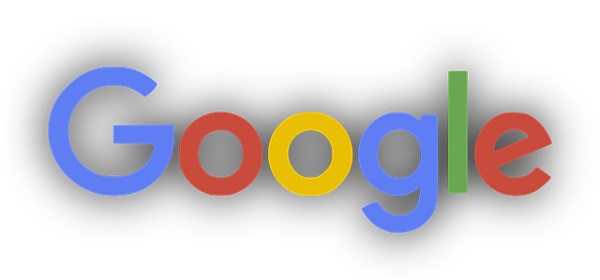
Now the question comes, what does google knows about you.
Google collects information through your smart phone, PC or any device from which you access google.
Google knows when you go for office, how much time you work in office, your office routes.
How much time you spend on internet, which type of information you saw like news websites, Bollywood websites, social media and whom your search on internet, this type of information Google continuously collects through your smart phone. Which hotel you search on internet, which movie ticket you buy this is also Google knows.
Everything that you do through internet, or even if you are not using it but your data connection is on; is collected by google. Through many applications like google map, image search, YouTube etc.
Let’s know how to check what information about us is saved on google and how to delete it, if we wish so.
A step by step guide is as follows:
1. Go to myactivity.google.com
It will look like this:
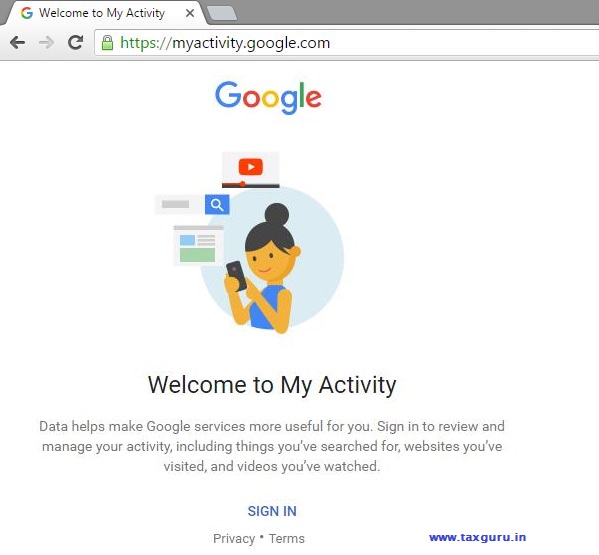
2. Login with your Gmail account
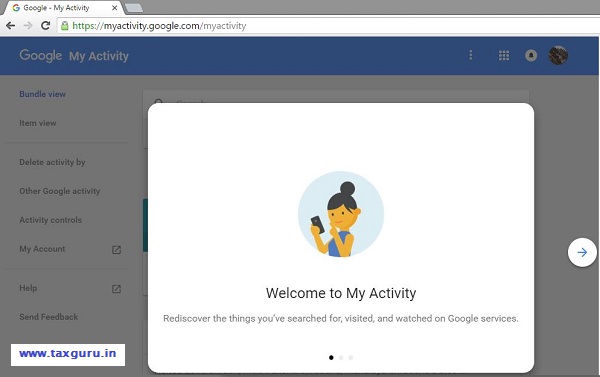
3. Now you can get access of all your data at one place.
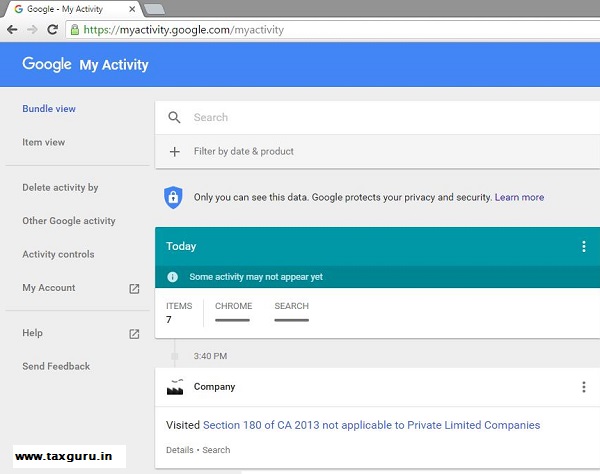
Please note Google protect your privacy so this information can be access by you only.
4. You may filter the data by products or date to know what you searched on a particular date, or about a particular product, like image search, maps, voice search, or YouTube.
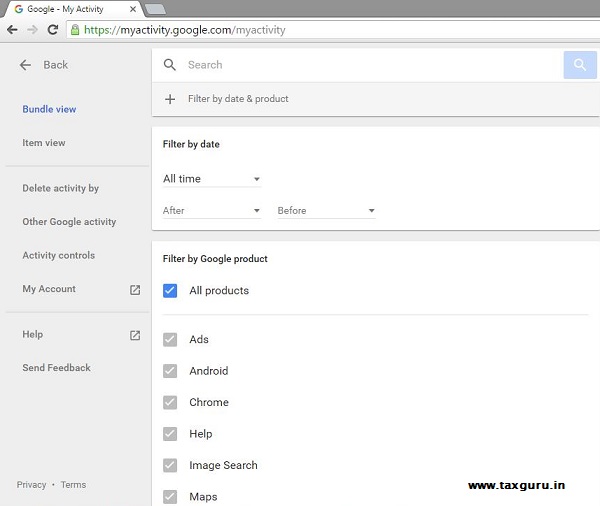
5. You may also delete the data stored by clicking on the Delete activity by option at the left side list.
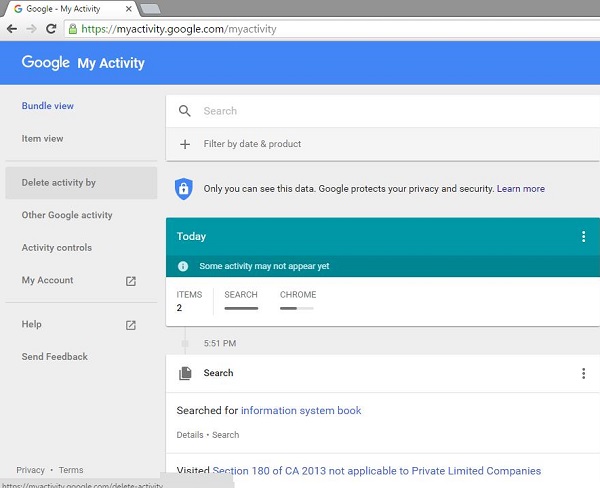
6. You may choose to delete activity by topic/ product or by date
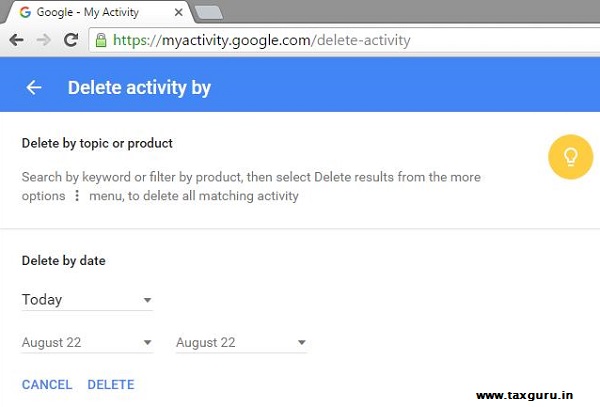
7. Once you select any activity you may delete it by clicking delete as shown below:
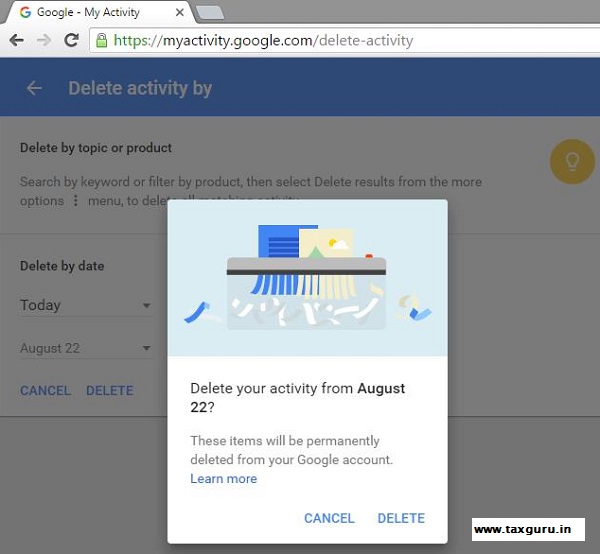
8. You may also see other google activities by selecting Other Google Activity option from the list on left side, it will look as shown below:

Now you can control your activities, suppose you don’t want that Google access your data so you can disable your activities.
9. If you want google to stop collecting information about you, you may use Activity Controls Once you select this option you will see all the Web and App Activities and an option to manage those respective activities, As shown below:

10. If you turn off the option by clicking on the blue option as shown in above picture, google will stop storing your data from that particular activity on clicking at pause option, see the picture below.
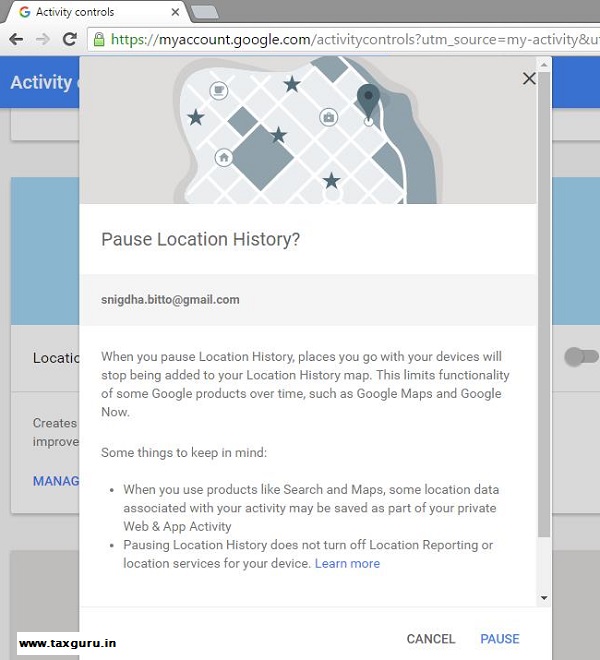
We may control the way google uses our data, if we know how it collects it and how to stop it.
Hope this article was informative to most of us. Keep learning and sharing.
(This article is written by CA Snigdha Nigam (ACA,DISA, MBA -Finance). She is a practising Chartered Accountant, with major exposure in bank audits. She can be reached at snigdha.231290.nigam@gmail.com)





Its a very informative most of the users of google are not aware of. thanks for providing the information
Thanks for the useful and elaborate information on what we do daily without knowing the value or impact of it. Keep sharing such tips.