The breeze of relief granted by Central Board of Direct Tax via Circular No. 6/2022 dated 17.03.2022 condoning the delay filing of Form 10-IC as per Rule 21AE of the Rules for the previous year relevant to A.Y 2020-21. The deadline to file the Form which is required to be submitted with the Income Tax Returns to get the concessional corporate tax rate has been extended to 30 June 2022.
PROCEDURE TO FILE FORM 10-IC
Form 10-IC can be filed online mode after logging into the Income tax e-Filing portal. The procedure to file Form 10-IC is as follows:
- The domestic company needs to access the e-file option and then select the income Tax Forms.
- Click on the File Income Tax Forms option and Search for Form 10-IC and select the option’ Application for the exercise of option under Section 115BAA (5) of the Income Tax Act, 1961
- On the next page, select the relevant assessment year and proceed further to start filling out the application.
- There are broadly four sections in the Form 10-IC.
- In the first section, confirm the details of the assessing officer.
- In the second section basic details (including personal information & nature of business activities) of the domestic company. Select Sector as per applicable nature of business.
- The next section mentions the details of IFSC units (if any) and options exercised under Section 115BA. If the taxpayer had opted for taxation u/s 115BA, the taxpayer will need to withdraw the same by selecting the check box.
- On the verification page, enter the relevant details and agree to the terms and conditions. After filling in all the details, preview all the details filled and submit.
- Verify and select ‘yes’ to proceed to e-verify. The Form should be e-verified using Digital Signature Certificate of the taxpayer or Authorized Official of the taxpayer.
- On successful e-verification, the process of submitting the form to the income tax department will complete. The taxpayer will receive a confirmation on the registered email ID and registered Mobile number with the e-Filing portal. Additionally, taxpayers can also view the status on your Worklist under For your Actions tab.
While submitting the Form 10 IC, It has been observed by many tax payers that on the preview portal the previous year “2019-20” has been missing whereas while downloading the previewed file.
As the stake in consequential orders for not filing the Form 10-IC are very high, the taxpayers are being hesitant to file/submit the form.
It is clarified that the taxpayer may proceed with the form submission as the glitch stays at the portal and after submitting the Form 10-IC the “previous year 2019-20” is being reflected on the uploaded file.









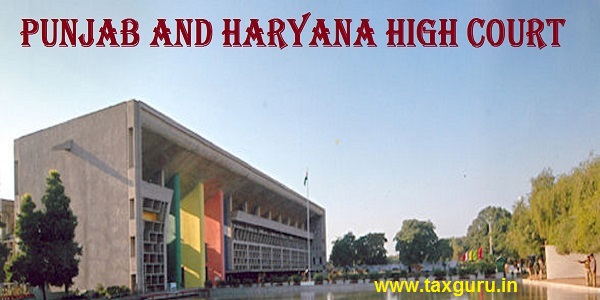
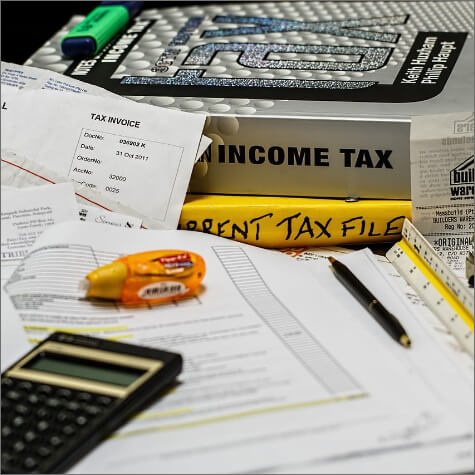


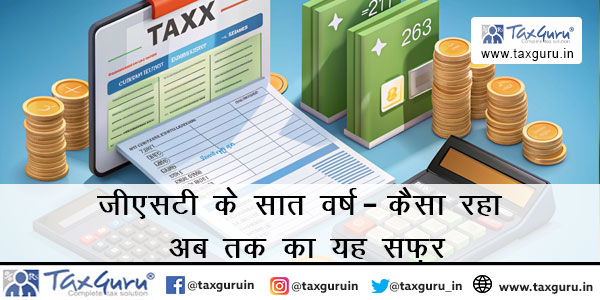


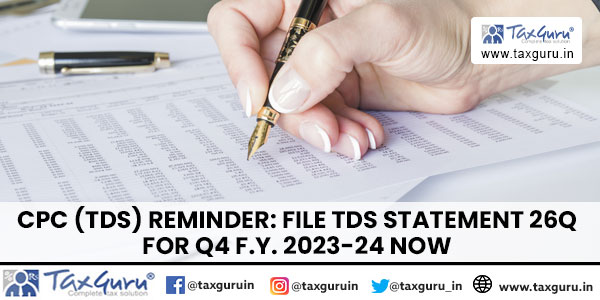

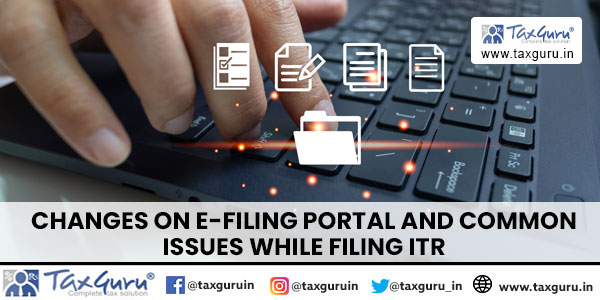
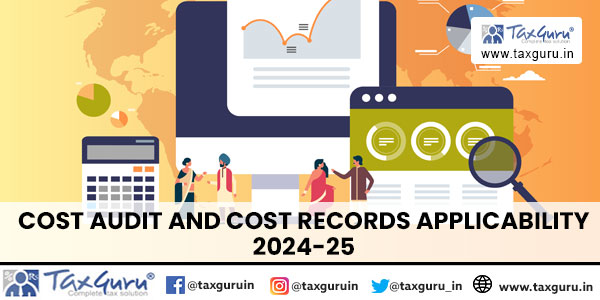





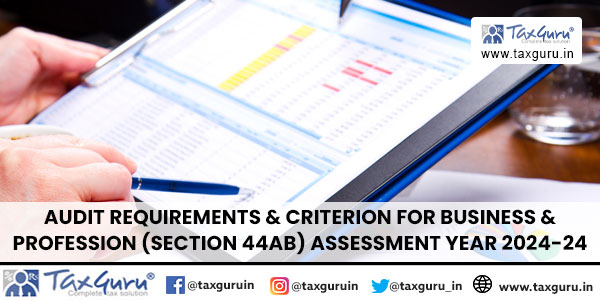


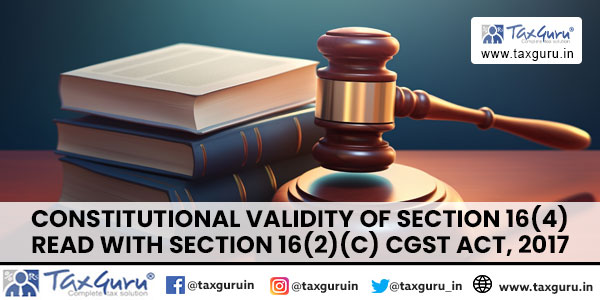
we have filled the form 10IC for the assessment years 2022-23.We filled the form on portal they show submission failed fixing the problem on server, invalid input.
Thank you sir!
Informative and useful article. Thanks for sharing.