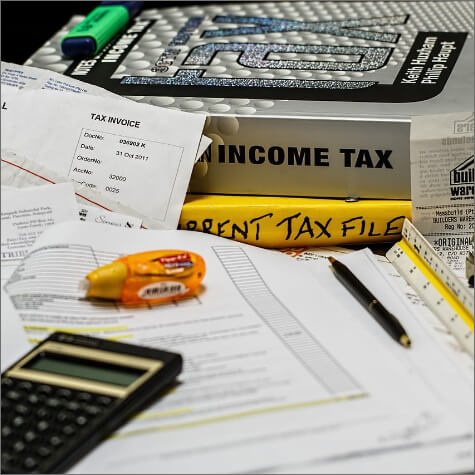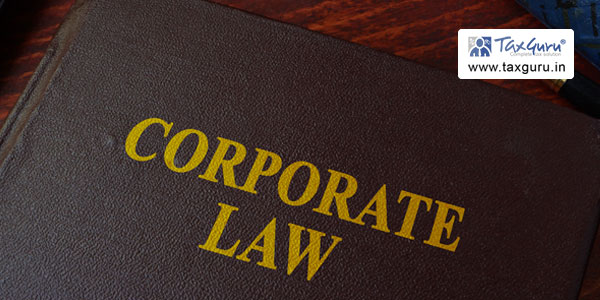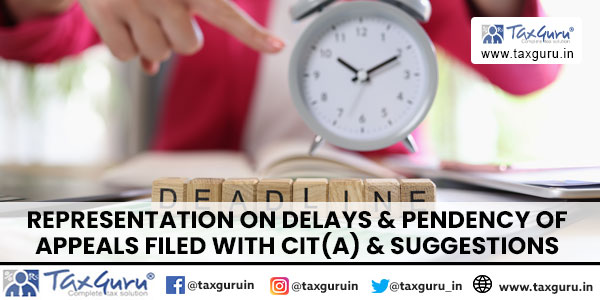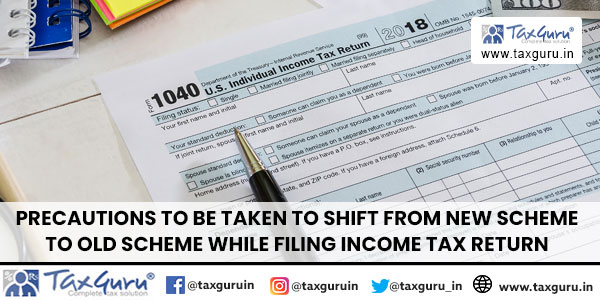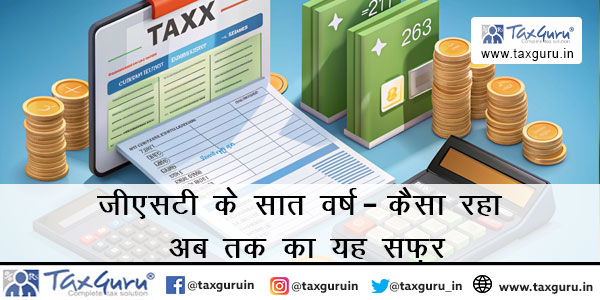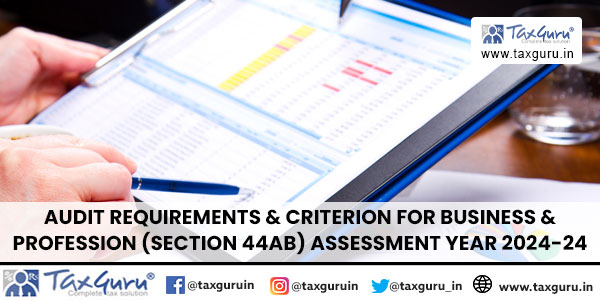Grievance Redressal Mechanism
Q.1 What are the grievance redressal channels in UIDAI?
Ans.
UIDAI has setup a multi-channel grievance handling mechanism for resident’s queries and grievances related to Aadhaar Enrolment, Updation and other services. Resident can reach UIDAI through multiple channels viz. Phone, Email, Chat and Web Portal.
For quick disposal of complaints resident must keep the EID/URN/SRN handy.
The detailed information about available channels is as below:
1. Toll Free Number – 1947
UIDAI contact center consists of a self service IVRS and Resident Support Executive based assistance. It provides support in following 12 languages:
1. Hindi 5. Kannada 9. Gujrati
2. English 6. Malayalam 10. Marathi
3. Telugu 7. Assamese 11. Punjabi
4. Tamil 8. Bengali 12. Odia
a. Self Service IVRS
Following services are available in self service mode on 24X7 basis:
- Resident can check their enrollment or update status
- In-case of successful Aadhaar generation, resident can know their Aadhaar number using EID (Post validation)
- Resident can check their complaint status by entering their complaint number
b. Contact Center (Resident Support Executive):
Timings (All days except 03 National Holidays: 26th Jan, 15th Aug, 2nd Oct):
Monday to Saturday: 07:00 am to 11:00 pm
Sunday: 08:00 am to 05:00 pm
2. Chatbot (Ask Aadhaar) – https://uidai.gov.in
UIDAI Chatbot is an automated chat platform available on UIDAI official website (uidai.gov.in) for quick automated response related to Aadhaar and its services. It is available on the main page of UIDAI website and Resident portal at right bottom. By clicking on blue icon of ‘Ask Aadhaar’, resident can start interacting with Chatbot. It supports Hindi and English languages.
3. Through Resident portal – https://resident.uidai.gov.in/file-complaint
Resident can lodge complaint using available scenarios on UIDAI website under ‘File a complaint’ section.
4. Through Email – help@uidai.gov.in
Resident can send email to help@uidai.gov.in for any queries and complaint related with Aadhaar services.
5. Walk-In at Regional Offices
Resident can walk in to the respective regional offices according to their state for their queries or submission of complaints related to Aadhaar

In addition to above, resident can also approach UIDAI through following channels:
- By Post:
Grievances may be lodged in UIDAI HQs or ROs through post/hardcopy. The grievances are examined internally and forwarded to concerned Regional Office/Concerned division. The concerned Regional Office/ division handles the grievance by necessary action.
- Through Public Grievance Portal (CPGRAMS) of the Government of India:
Centralized Public Grievance Redress and Monitoring System (CPGRAMS) is an online platform available for the citizens 24×7 to lodge their grievances to the public authorities on any subject.
Grievances may be lodged at UIDAI through Centralized Public Grievance Redress and Monitoring System (CPGRAMS) website https://pgportal.gov.in/. The grievances are examined internally and forwarded to concerned Regional Office/Concerned division. The concerned Regional Office/ division handle the grievance by necessary action.
UIDAI Chatbot – Ask Aadhaar
Q.1 What is UIDAI Chatbot?
Ans: UIDAI Chatbot is the chat platform available on UIDAI official website (uidai.net.in) for quick and automated response about Aadhaar and related features. It is available on the main page of UIDAI website and Resident portal at right bottom. By clicking on blue icon of ‘Ask Aadhaar’, resident can start interacting with Chatbot.
Q.2 What all can I ask from Aadhaar Chatbot?
Ans: Aadhaar Chatbot is well trained on all Aadhaar related topics, features and services. Resident can simply type the query in chatbot and get the desired answers immediately. Aadhaar Chatbot is available in Hindi and English. Aadhaar Chatbot also provides the feature of watching related videos on some topics for educating the resident. Aadhaar Chatbot is regularly trained on latest developments and features of Aadhaar.
Q.3 Can I get the details of enrolment center of Aadhaar through Chatbot?
Ans: Yes, Aadhaar Chatbot helps the resident to locate a nearby Aadhaar Enrolment Center by entering PIN Code.
Q.4 What is the significance of Language icons at the bottom of Chatbot type box?
Ans: Presently, Aadhaar Chatbot supports English and Hindi. The language icons enable the resident to change the language anytime and get the response in the desired language.
Q.5 What are the buttons at the top of Chatbot after ‘Getting Started’?
Ans: The dynamic buttons are developed for frequently asked queries in Chatbot. This will help the resident in getting even quicker response. For example: If people are asking more about Aadhaar update process, it will appear in the dynamic box and resident do not need to type the entire question. Resident can just click on that button to get the answer and details about update process. The dynamic questions keep on changing according to the frequency of the asked questions.
Q.6 How can I give any feedback on the answer of Chatbot if I want to?
Ans: After every answer given by Aadhaar Chatbot, there is a Thumbs Up/Thumbs down icon present below. Resident can choose to give feedback using these icons which will be duly analysed collectively by UIDAI concerned team time to time.
Q.7 Can Aadhaar Chatbot tell me about my Aadhaar Enrolment/Update Status?
Ans: Yes, Aadhaar Chatbot can provide the Enrolment/Update status by entering EID.