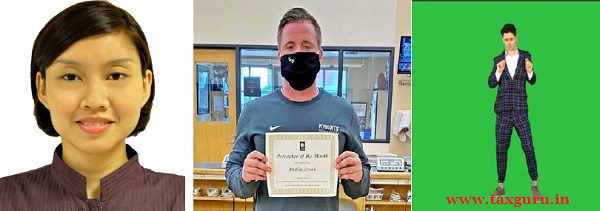The Institute of Company Secretaries of India
19th December, 2020
First ever national E-Convocation of ICSI
1. The Institute plans to hold its first ever national E-Convocation in the first / second week of January, 2021 for awarding certificates to its Associate & Fellow members who have received their membership during the period from 01.10.2019 till 30.09.2020 (i.e. ACS 59867 to ACS 63260 / FCS 10427 to FCS 10783). The prevailing unprecedented scenario arising out of the Covid-19 pandemic has necessitated holding of E-Convocation.
2. A small physical event could also be organized at New Delhi where 150 members / few students could be allowed to participate (on first come first served basis) given government restrictions on large public gatherings and subject to availability of appropriate venue. The procedure for registration for the physical event (if it materializes) will be informed later to the eligible members.
3. Members who receive confirmation from the Institute to participate in the physical event will have to bear the travelling and staying costs on their own. Accompanying family members/guests will not be allowed inside the venue. They should bring one Identity proof namely, Membership Card of the Institute/ Voter Id Card/ Driving License/ Aadhar Card/ PAN Card/Passport for allowing entry into the venue and for registration.
4. The attire for the Convocation (whether for the online or physical event) will be Indian.
5. The final date, time, venue of the Convocation (physical) and dedicated weblink will be shared in due course.
6. Each member will be required to download their certificates in colour print from the Digilocker. The original certificate (if attending online event) will be sent by post after the convocation to the member’s mailing address registered with the Institute. If one gets the chance to attend the physical event, the original membership certificate will be given on the occasion at the venue.
7. Each member will have to upload two colour photos with their membership number and Full name in the Google form link as shared below:
https://forms.gle/qdA1Jqm9Md3mbDxbA
They will need their Gmail ID & password to login to the above link and fill in their details in the form (i.e. Full Name & Membership Number) along with uploading the photographs.
In case one does not have a Gmail ID, one has to create one and follow the link.
Specifications for the photos are as follows:
01 passport size photograph with White background
Hi Resolution (min 1 MB size in jpeg or jpg format only) (sample placed below)
01 Full length photo holding your digital certificate with Green Chroma Background (sample placed below) In Indian Attire, holding your digital certificate in front (sample placed below) Hi Resolution (min 1MB size in jpeg or jpg format only)
Both the photos are to be named as under:
ACS/FCS______ Your Name______________
e.g. (FCS12345_Saurabh Singh)
The eligible member must ensure to mention his/her correct membership number.
The two photos are to be uploaded at the above-mentioned link latest by 23rd December, 2020.
8. The dress code for the India attire will be as under:
Males shall wear white/cream coloured ‘kurta’ and white/cream coloured ‘pyjama’ with black/brown sandals or shoes. Males may wear half Nehru jacket (of any colour) over their Indian attire. Male Sikh persons may wear turban of any colour.
Females shall wear white/cream/sky blue/ lemon yellow coloured sarees with any colour border or white/cream/sky blue/lemon yellow coloured ‘kameej’ with white/cream/ sky blue/lemon yellow coloured ‘salwar’, white/cream/sky blue/lemon yellow coloured ‘dupatta’ with black/brown shoes/sandals. Muslim females may wear ‘hijab’ of any colour.
In winters males / females can drape plain white/cream/sky blue/lemon yellow coloured sweaters/pullovers/shawls over their Indian attire.
The members should also preferably affix ICSI lapel pin / member’s badge on their Indian attire.
9. The procedure for downloading the certificate from the Digilocker is given under:
- Go to https://digilocker.gov.in and click on Sign Up
- One can download the Digilocker mobile app from mobile store (Android/iOS)
How to Login:
- Signing up for DigiLocker with one’s mobile number.
- The mobile number is authenticated by an OTP (one-time password).
- Select a username & password. This will create one’s DigiLocker account.
- After one’s DigiLocker account is successfully created, one can voluntarily provide his/her Aadhaar number to avail additional services.
How to Access one’s Document digitally:
On successful validation of credential go to “Pull Documents” in the Issued document section, select the partner name “The Institute of Company Secretaries of India” & document type and enter the document details asked for to fetch the same.
10. The eligible members may note that if their photos are not as per the above prescribed Indian attire or are not received by 23rd December, 2020 then their names will not be announced in the Convocation.
Team ICSI