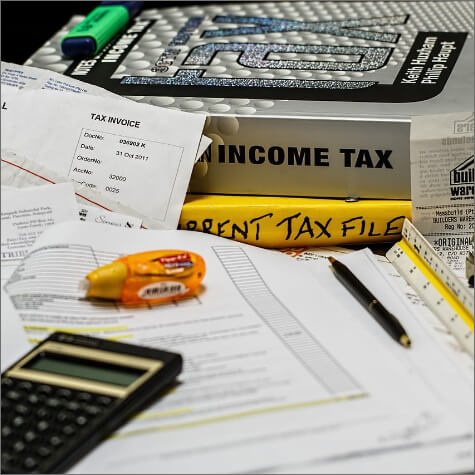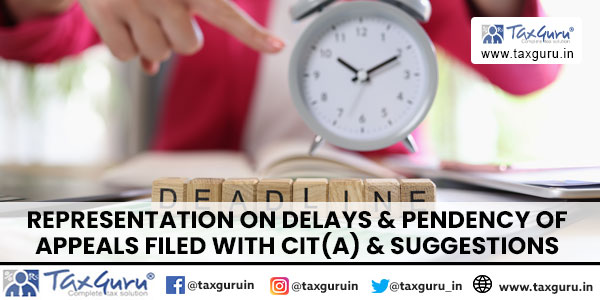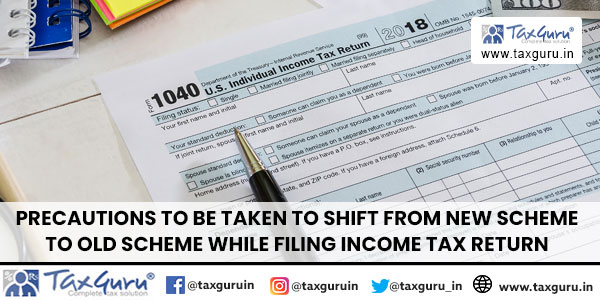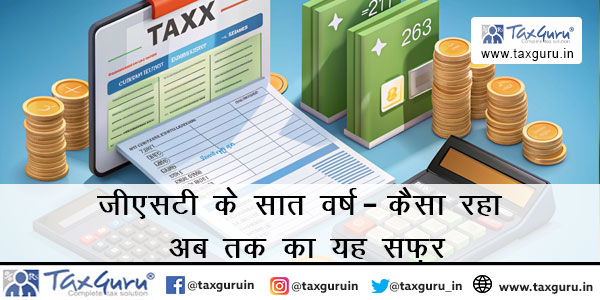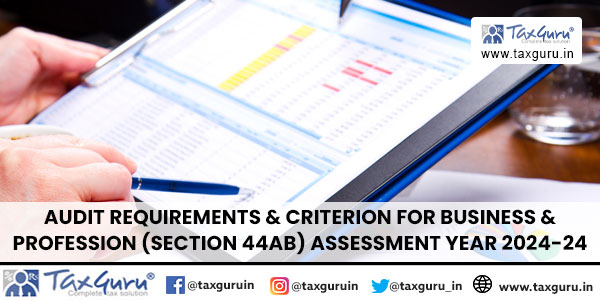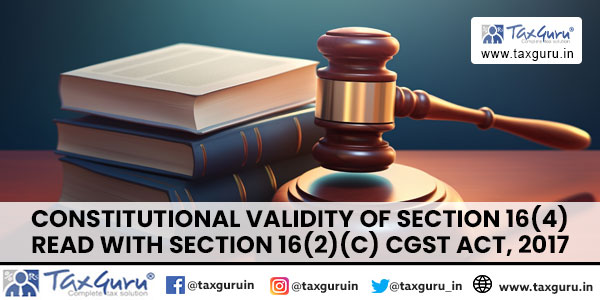ITBA- GPF Instruction No.2
DIRECTORATE OF INCOME TAX (SYSTEM)
ARA Center, Ground Floor, E-2, Jhandewalan Extension,
New Delhi – 110055
F.No. DIT(S)-3/ITBA/2016-17/9347
Dated: 21.03.2017
To
All Principal Chief Commissioners of Income-tax/ CCsIT,
All Principal Commissioner of income-tax /CsIT/CsIT (Admin & TPS)
All Commissioner of income-Tax
Subject: Launch of income Tax Business Application (ITBA) – GPF Module in HMS- Reg.
Sir/Madam,
Kindly refer to the above subject, GPF Module and related functionalities are available in ITBA HRMS Application w.e.f. 21.03.2017
General Provident Fund (GPF) is a scheme designed to benefit the employees. In CPT a small portion of the employee’s salary is deducted and deposited with the government GPF office and at the time of retirement it is paid as a lump sum to help the employee lead his life peacefully in spite of retirement and loss of monthly income.
1. Following functionalities are available through ITBA HRMS – General Provident Fund module.
GPF Contribution: In this component, the employee adds the contribution, he is making towards his GPF Account. The employee has the privilege to edit the GPF Account Number and also to add any attachments (supporting documents) and comments. On submission, the request is routed through the approval workflow. The employee can also save the form as a draft for his further reference and editing.
GPF Nomination: In this component., the employee can add nominees to claim the GPF amount, in case of employee’s death. There can be more than one nominee for which details of different nominee need to be filled example: birth details., address etc. Contingencies can also he provided with alternate nominee details (in case of Nominee predecease).The employee has the privilege to add any attachments (supporting documents) and comments also. On submission of this form the request is routed through the approval workflow setup.
Nominee Share Payable: Employee can define here the share of his GPF amount to be paid to each of his/her nominee. Also, the employee has the option to change the percentage of share, if he wants to. The employee can attach any supporting documents and add comments also.. Upon submission of this form the request is routed through the approval workflow setup.
Note: The total share payable will never exceed 100%.
GPF Advance/Withdrawal: Employee can request for GPF Advance/Part or Final Withdrawal giving appropriate reasons for each of the request raised by him. Also, when the employee selects a particular reason for any given GPF Request, a Rule is populated. Rule populated states the legal and constitutional provisions allowed for that particular reason. Upon submission of this form the request is routed through the approval workflow setup.
Conversion to Final Withdrawal: Whenever employee wishes to convert his persisting advance into final withdrawal, he can use this functionality. User need to select the advance type which he wishes to convert in final withdrawal. The employee can attach any supporting documents and add comments also. Upon submission of this form the request is routed through the approval workflow setup. The employee can also save the form as a draft for his further reference and editing.
GPF Account: GPF deductions of the employee are captured by using this functionality.
2. General Provident Fund module can be accessed by entering the following URL in the browser: https://itab.incometax.gov.in
The path for this module is: ITBA Portal → ESS → Login → Employee Self Service→General Provident Fund.
3. The usernarne and passwords will be communicated on their respective email 11). The log in to the system will be through the username and password over the Taxnet nodes. Users are advised to contact their respective RCC Adrnin for name based department email ID.
4. Users on Windows XP system are advised to download the Chrome (version 43) or Firefox (version 36) browser (if unavailable) from ITBA Portal → Download Pre-Requisites to access the new ITBA application.
5. Training material including user manual, help content and frequently asked questions are available on the ITBA Portal → Online Training on ITBA. Users can refer to these online resources to understand how to use the General Provident Fund Management module functions in case of any problem.
6. However, users are advised to contact helpdesk in case of any issues in respect of the ITBA.
A. URL of helpdesk- http://itbahelpdisk.incometax.in
B. Help desk number -0120-2811200
C. Email ID –helpdesk messaging@incometax.gov.in
D. Help desk Timings – 8.30 Alt -30 P.M. (Monday to Friday)
Yours sincerely.,
(Sh. Ramesh Krishurthi)
Addl. DGIT(S)-III)