• As per Finance Bill of 2013, TDS is applicable on sale of immoveable property wherein the sale consideration of the property exceeds or is equal to Rs 50,00,000 (Rupees Fifty Lakhs).
• Sec 194 IA of the Income Tax Act, 1961 states that for all transactions with effect from June 1, 2013, Tax @ 1% should be deducted by the purchaser of the property at the time of making payment of sale consideration.
Payment of Tax
Tax so deducted should be deposited to the Government Account through any of the authorized bank branches using the e-Tax payment option available at NSDL E-payment
• E-Payment facilitates payment of taxes online by taxpayers.
Pre-requisite
– To have a net-banking account with any of the Authorized Banks
– For list of authorized banks, please refer
https://onlineservices.tin.nsdl.com/etaxnew/Authorizedbanks.html
Steps to pay tax online
• Log on to NSDL-TIN website (www.tin-nsdl.com) or Alternatively person seeking payment of TDS on sale of Property can also use the following link – https://onlineservices.tin.nsdl.com/etaxnew/tdsnontds.jsp
• Under TDS on sale of property, click on the option “Online form for furnishing TDS on property”
• Select Form for Payment of TDS on purchase of Property- Click on the option “TDS on sale of property’
• Select Financial Year from the drop down for which payment is to be done
• Select Tax applicable for which payment is to be done
•Mention PAN of Transferee/Buyer
• Mention PAN of Transferor/Seller
• Re-enter PAN of Transferee/Buyer
• Re-enter PAN of Transferor/Seller
• Provide Complete address of Transferee/Buyer
• Provide Complete address of Transferor/Seller
• Provide Complete address of Property transferred
• Mention the date of Agreement/Booking of property
• Mention the Total value of consideration (Property Value)
• Mention if the above payment is done in Lump sum or in Installments
• Please select the amount paid/credited (Enter the amount paid to the Transferor/Seller)
• Please enter the TDS rate (Tax rate at which the TDS was deducted by the purchaser at the time of purchase of the property)
• Please enter the TDS amount to be paid (amount deducted by the purchaser at the time of purchase of the property)
• On proceed, confirmation page is displayed to verify the details entered
• If all the above detail including the name displayed (as per ITD) is correct then, click on “SUBMIT” button
• In case you have made a mistake in data entry, click on “EDIT” to correct the same.
• On confirmation, nine digit alpha numeric Acknowledgment number would be generated
• To do the required TDS payment, please click on ‘Submit to the Bank’ button
• On clicking on Submit to the Bank, deductor will have to login to the net-banking site with the user ID/ password provided by the bank for net-banking purpose.
• On successful login, enter payment details at the bank site.
• On successful payment a challan counterfoil will be displayed containing CIN, payment details and bank name through which e-payment has been made. This counterfoil is proof of payment being made.
Points to remember
• Deduct tax @ 1% from the sale consideration.
• PAN of Seller as well as Purchaser should be mandatorily furnished in the online Form for furnishing information regarding the sale transaction.
• Do not commit any error in quoting the PAN or other details in the online Form as there is no online mechanism for rectification of errors. For the purpose of rectification you are required to contact Income Tax Department.
• While completing the Online form, please note the following points:-
– Fields marked with * are mandatory
– Do not enter double quotes (“ “) in any of the fields.
• In case of any further queries/concerns please contact TIN Call Center at 020-27218080 or email at tininfo@nsdl.co.in
Download PPT on How to Pay TDS on sale of Immovable property
Source- NSDL
RELATED POSTS ON THE TOPIC
















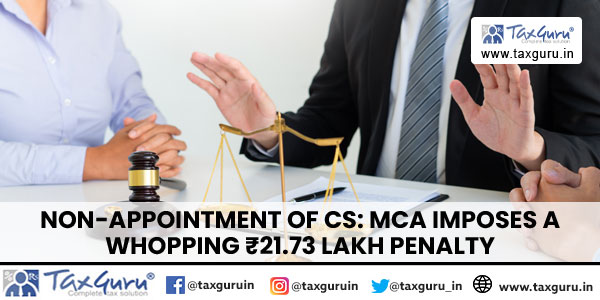
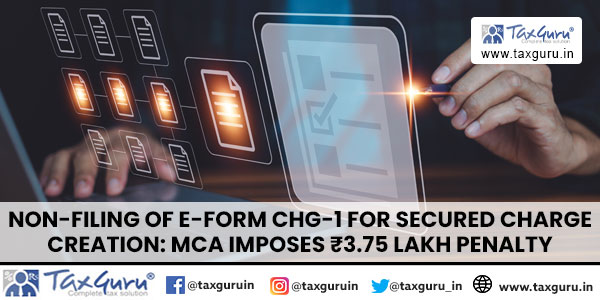



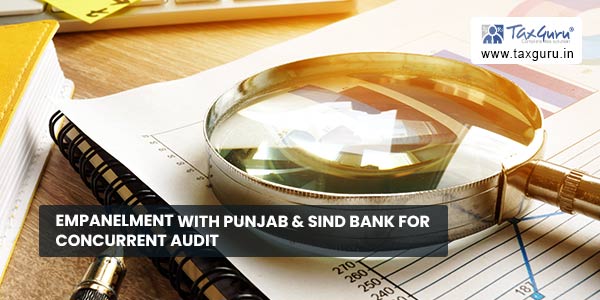





RE : TDS on immovable property.
I HAVE PERTINENT COMMENTS TO MAKE & WHICH AUTHORITY will answer it?
1% deduction OK, as a seller WHEN WILL I GET back my 1%?
What about the interest lost on my 1%? Who will compensate me?
WHAT about my LTCG parameters where i fall short of 1%?
What is the position of joint purchaser & jt. seller? [individuals under 50L]
Has it being defined as COMPOSITE limit? Is it not arbitrary?
What is the position to ANSWER THE ONLINE FORM [26QB] of jt parties?
In which manner 16B will be issued? [i’m not talking of composite aspects.]
Will not banks financing be covered as purchaser? Even if they merely discharge purchase obligation, the purchaser cum borrower will have to deduct 1%! Right.
THE BANK IS FINANCING THAT 1% to be put in the Govt treasury while the borrower will pay interest on it!
Many issues are their with this idiotic aspect ‘UNDER THE GUISE TO CURB’, undervaluation & cash transactions. DISTRESS PROPERTY SALE overlooked & valuation invoked. Thereby both the buyer & seller are in a fix!?
I’m going to put it up in various professional forums to enforce that the ‘SELLER IS SHORT CHANGED’ under the guise of the 1% taxation.
The views will be appreciated by me, if any.
Regards,
Vinay Joshi
Author of this article has by mistake missed to add “-” in “Steps to pay tax online” in very first point where author has mentioned TIN site.
Correction is as below:
• Log on to NSDL-TIN website (tin-nsdl.com)
Alternatively person seeking payment of TDS on sale of Property can also use the following link:
onlineservices.tin.nsdl.com/etaxnew/tdsnontds.jsp
Thank You!
Piyush Oswal
Accounting & Taxation Unit Head
AllWin Finance
Pune.