CA Pankaj Jain
I have noticed many of us facing the issue of not reflecting challan details or amount paid details in the MVAT draft return for VAT, CST, PT and luxury tax return filling for April 2016 onwards.
The MVAT Trade circular No. 8T of 2017 dated 16 March 2017 explained in detail the new system i.e. SAP Based return filling process with facility to view the draft return before submission of return for the period starting from April 2016. The extract of the circular explaining the process flow of the steps involved in the preparation of return form and submission is given below for reference.

While following the above process, in the draft return, inspite of filling the paid challan details in the excel template, the challan details are not reflecting in the draft return and also in the final submitted return. In draft return, it catches the amount paid from the column “amount already paid” mentioned in the excel template and the net payable will be shown after adjusting the amount shown in the “amount already paid” column. It means it does not catches the amount paid from the actual paid challan but from the amount mentioned in “amount already paid” column.
Thus there are 2 issues, one it does not reflecting the challan details in the draft return as well as in the final submitted return and other is it catches the amount from the column amount already paid and not from the actual paid challan.
I found the solution to these 2 issues which is not mentioned in the above-mentioned circular. The steps for the solution to these issues are as follows:
1. After login into the MSTD site for uploading the txt file, before click on the return button, go to click on the payment button.
2. In the payment button, click on the pending transaction history.
3. You will be directed to a new page showing all the payment challan amount with challan date and status. Just click on the Get status tab for the respective challan and it will show “Success” in the status tab.
4. Now again go to the previous page and click on the return and follow the steps mentioned in the above-mentioned circular to view the draft return.
5. Now in the draft return you will find the challan details reflecting in the draft return.
6. Check all other details filed and submit the return if it is in order.
I have noticed many of us facing this issue and hope this will help many of us to get the correct and proper return acknowledgment. The solution mentioned above, is based on the issues faced by me and steps taken by me to resolve the same. If anyone not able to get resolve their issue based on the solution provided by me then request to please contact help desk for the solution.
You can contact me for any further clarification on my number 9664760174 or on my email ID as pankajca.jain@gmail.com




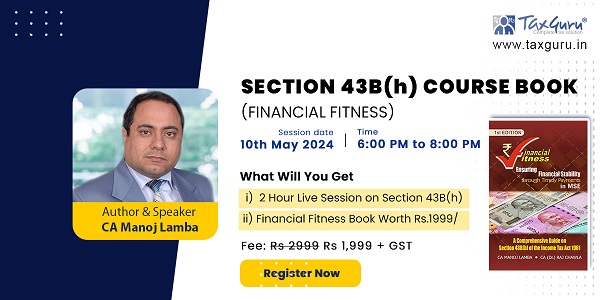







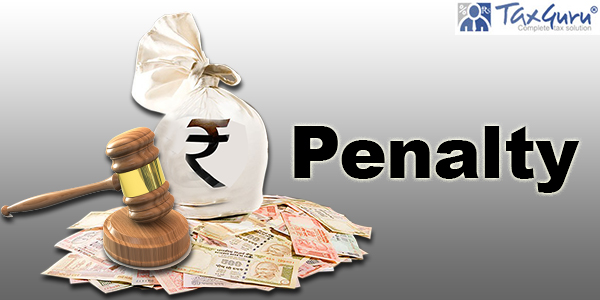


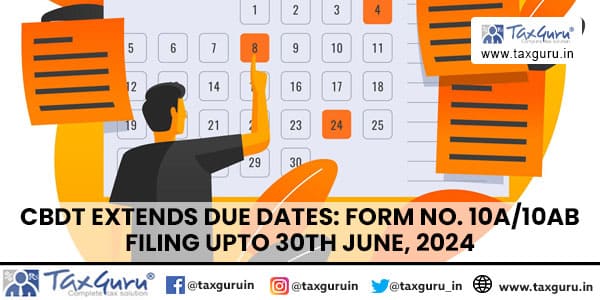


I have two challan paid in PTRC at payment time but only one challan reflected in PTRC return file time.
Please give solution.
I have updated payment history still i am not able to upload form 424 return for Apr 2018 as portal prompted error as “Balance Payable should not be more than zero.
getting same issue, please someone give the solution what to do
1. Login and Click on Payment History in payment tab.
2. Select PTRC. Click Next without Date
3. To update the status click on “Get Status” button available.
Professional Tax amount is paid but not shown in “Details of the Amount already paid in Challan” in form IIIB For PT. What is the solution
Hello. Did you find a solution for the same? Because I am currently facing the same issue.
Challan paid…GRN no 192021220014044001 but GRN no not submit….
I am unable to upload the revised return for Professional Tax.
The site does not move forward after displaying the message that- “Message – Upload in progress”
Can someone please guide me on what am I required to do
Thanks a Lot
I have updated payment history still i am not able to upload form 424 return for Apr 2018 as portal prompted error as “Balance Payable should not be more than zero.No one is telling solution as last date of return filing is 21st May 2018
There is also a problem in new system regarding brought forward vat tax credits from previous return period. Helpdesk informed that revise the previous period vat return even though there is no such mistake. Revise all previous returns from where vat tax credits brought forward. It is something problematic.
Do u have any solution for old users?
Who dont have userid under new system but use old system to get redirected?