Certificate of Origin (COO):
Certificate of Origin is issued to the exporters who are willing to export their products outside India and in order to verify the products, the exporter has to produce various documents before the authorities to prove that the product has been produced or manufactured in India.
Issuing Authority of Certificate of Origin/ COO:
The Certificate of Origin is issued to FTAs/PTAs generally by the Chamber of Commerce. However, the government has not mandated to apply for COO through online mode only using Digital Signatures. Before 31st October 2021, the government was accepting the manual/ physical COO however, the same has been discontinued from 1st November 2021.

List of Documents required for issuance of COO by COC:
1. Stamp paper for the execution of Bond, which shall only be signed by the Director/Partner/Proprietor of the Company.
2. Bond should be required to be submitted with the profile of the Company/Establishment, PAN, I/EC Registration document, Signatures of those authorized to sign the Certificates;
3. A covering letter (on Original Letterhead) addressed to the Director-General, for the issue of a Certificate of Origin / Certification of copies of Invoices / Packing List etc.
4. Along with the Invoice, Packing List, Letter of Credit or Purchase Order or E-mail order (whichever is relevant) all the documents must be stamped and signed by the Exporter Applicant.
In case of goods that have been imported prior to being exported to another country, relevant clearance certificates from Customs Dept must be submitted to show that the goods entered the country legally after payment of all necessary taxes and duties.
Process of Online issuance of COO:
Visit https://www.dgft.gov.in/CP and go to Services Section and “Certificate of Origin”, you will be re-directed to a new page where you have to register on the portal using your IEC. After filling the same, click on the “Save and Next” tab a file will get downloaded “dsc.jnlp”.
Before clicking on the above download file dsc.jnlp, make sure to have the following things on your system:
1. You must have a digital signature which should consist of your Import Export Code (DGFT DSC);
2. Java version 8 and above;
3. Windows 10 and above versions
4. Insert the token and open the application i.e. E-pass/ Proxkey etc.
Go to Java- Security-Exception site list-edit site list – Add: https://coo.dgft.gov.in, click OK, and close the application.
Once you will click on the dsc.jnlp file, it will automatically open the digital signature certificate connected in your system and you can continue the registration process and then you can complete the process of application for issuance of COC.
*****
Author – CS Gajendra Singh Sengar, Sengar & Associates, Company Secretary in Practice and can be contacted at csgajendrasengar@gmail.com).
Disclaimer: The contents of this article have been prepared based on the basis of information available at the time of the preparation. Due care has been taken to ensure the accuracy, completeness, and reliability of the information provided, However, I assume no responsibility, therefore.






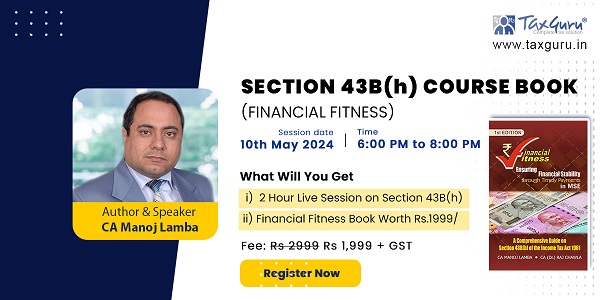












dear sir when i open the dsc.jnlp file every time a general exception : unsigned application requesting unrestricted access to system came. i have changed all the setting but still problem not resolved.
kindly help to resolve this problem.
I am facing the same issue, but didn’t get any solution.