1. Important Information on Download 197 Certificate for Section 194M
-Only TRACES Registered users can Download 197 Certificate for Section 194M from F.Y 2019-20 onwards.
-Deductor (after login as a Taxpayer on TRACES) can download 197 certificate if request of Form-13 is approved by Assessing Officer.
-Deductor can view or download 197 Certificate for Section 194M from “Download 197 Certificate for section 194M (for Deductors)” option available under “Downloads” Menu.
2. Brief Steps for Downloading 197 Certificate for Section 194M
Step 1. Login on TRACES with your “User ID”, “Password”, PAN for Taxpayer and the “Verification Code”. Landing page will be
displayed.
Step 2. Click on “Download 197 Certificate for section 194M (for Deductor)” Under “Downloads” tab.
Step 3: Select “Financial Year” from drop down and enter “PAN of the Deductee” (who has applied for 197 certificate) then click on “Proceed” button. Certificate details will appear.
Step 4: Click on hyperlink “Download/View Certificate” to view or download the certificate.
3. Procedure to download 197 Certificate for Section 194M
Step 1: Login to TRACES website with your “User ID”, “Password”, PAN for Taxpayer and the “Verification Code”.
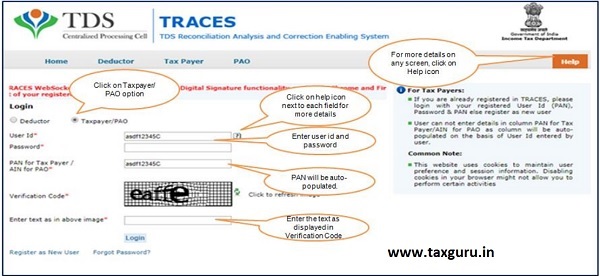
Step 1 (Contd.) : Landing page will be displayed on Screen
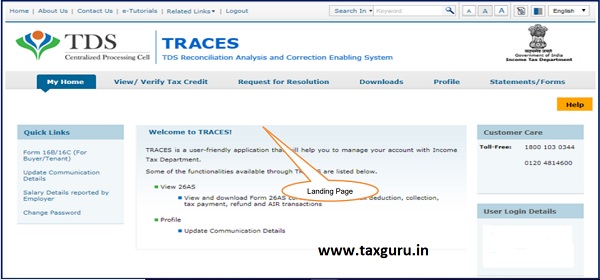
Step 2. Click on “Download 197 Certificate for section 194M (for Deductor)” Under “Downloads” tab
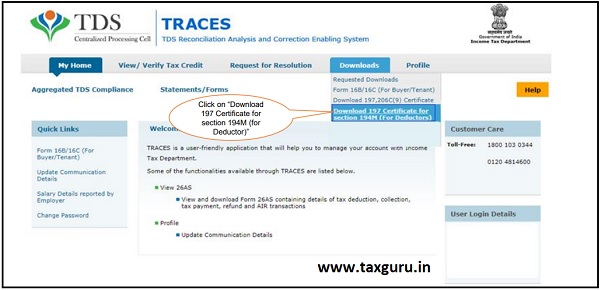
Step 3: Select “Financial Year” from drop down and enter “PAN of the Deductee” (who has applied for 197 certificate) then
click on “Proceed” button
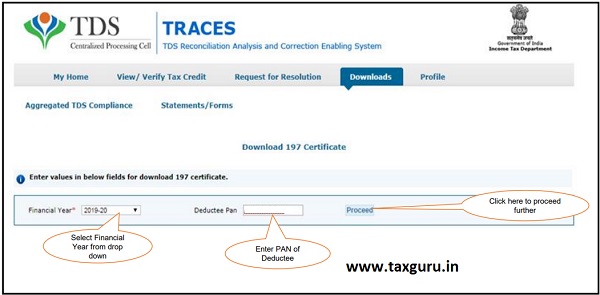
Step 3 (Contd.): After clicking on “Proceed” button certificate details will appear
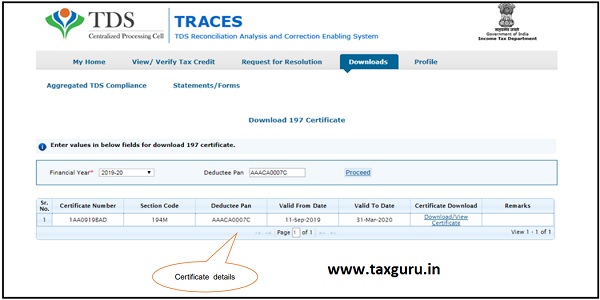
Step 4: Click on hyperlink “Download/View Certificate” to view or download the certificate
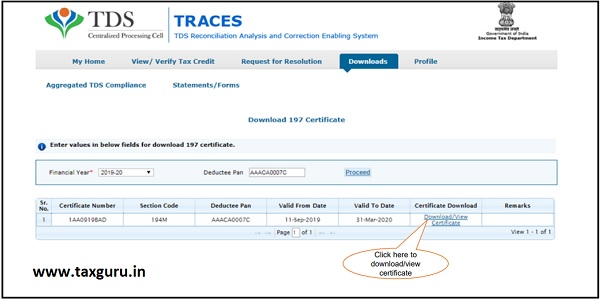
4. Sample of 197 Certificate for Section 194M
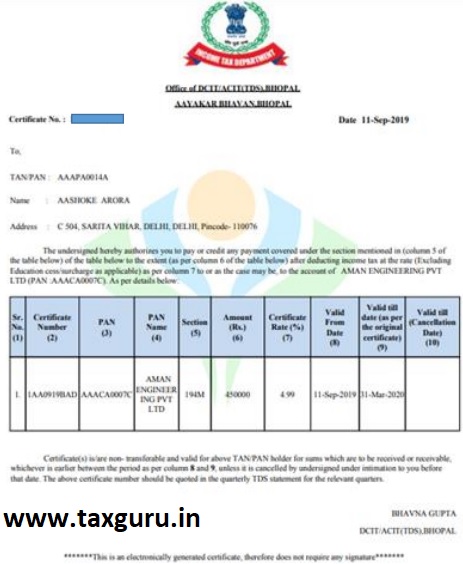
Source- https://contents.tdscpc.gov.in



