Procedure for registration in ACES for EXISTING ASSESSEE using TPIN link
Warning: Undefined variable $show_all_cats in /home/taxguru/public_html/wp-content/themes/tgv5/single.php on line 63
Service Tax |
Warning: Undefined variable $show_all_types in /home/taxguru/public_html/wp-content/themes/tgv5/single.php on line 71
Articles
Warning: Undefined variable $all_cats in /home/taxguru/public_html/wp-content/themes/tgv5/single.php on line 80
(For Assessees who were already registered with department in erstwhile SACER/SAP and applying now for transacting business with CBEC through ACES):
1. Kindly submit a requisition letter to your Range Superintendent along with your Company Name, existing Registration Number and your updated and valid e-mail ID.
* Even after 24 hours, if you don’t receive TPIN and password, contact the Range superintendent / Comm. Admin of concerned Commissionerate who has the option to REgenerate TPIN & password which will be mailed to the given e-mail ID.3. Once you get the TPIN and password in mail, click the TPIN hyperlink. (If it link doesn’t work, please copy the URL of TPIN hyperlink, (as shown below in red). Now, open web browser (Internet Explorer /Mozilla Firefox etc.), paste the URL in address bar and press Enter.)
4. Once you complete step 3, you will be taken to the following screen. You’ll be prompted to change the password and enter a new password of your choice and also enter a hint question & answer. Once you click ‘SUBMIT’ǰ you’ll be able to login into application.
5. If you don’t receive TPIN & password even after repeated attempts by Range Superintendent to re-generate password, then, Contact helpdesk (aces.servicedesk@icegate.gov.in) for assistance with following details:
Name of the Unit, Commissionerate – Division – Range Details, Registration No.,
e-mail ID & Contact Number, date and time of regenerating the password.
IMPORTANT:
1. The assessee/Range officer has to give/enter valid e-mail ID of the assessee without any typographical errors.
2. Please check the Spam/Junk mail folders of your e-mail account for the TPIN mail (as it is possible that the same would have been marked as spam by the e-mail service provider)
3. In the TPIN mail received by you, please click the first hyperlink only (Don’t click the second hyperlink which is meant for unintended recipients of the e-mail)
4. All Existing Assessees (who are already registered with department in erstwhile SACER/SAP and applying now for transacting business with CBEC through ACES) has to necessarily follow above process and then only they can be able to work on ACES Application.
5. It is advised that for accessing ACES Application, please use Internet Explorer (Standard Version 6.02 to 7.0) or Mozilla Firefox (Standard Version upto 3.0).


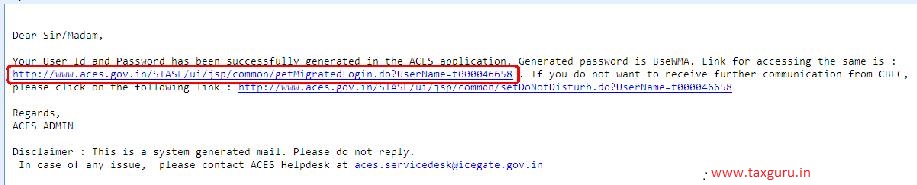
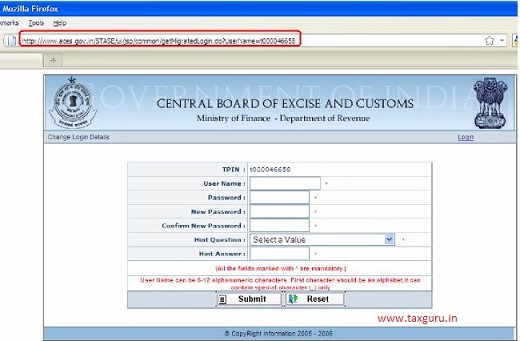



Comments are closed.