The ‘e-Nivaran’ offers a paperless mode of lodging the complaints, uploading necessary documents, getting the complaint processed and track status of redressal of the same.
User can submit Grievance related to Assessing Officer, e-Filing portal, Centralized Processing Centre (CPC), TDS Reconciliation Analysis and Correction Enabling System (TRACES), Directorate of Income Tax (Systems), National Securities Depository Limited (NSDL), Unit Trust of India (UTI) and SBI-refund banker.
All major issues on which grievance may arise are categorised into sub-heads. User need to choose the correct category and sub-category along with user enterable personal information. If the grievance does not fall under any of the sub-category, free text field is also provided to capture the grievance. Documents if any required to be submitted to substantiate the grievance can also be uploaded.
This article will cover the procedure of how to submit the grievance, how to check status of the grievance, etc.
Page Contents
e-Nivaran Grievance Submission
There are total 2 ways to submit grievance which are as follows:
1. Taxpayer who do not have registration at e-filing portal
| Steps | Particulars |
| Step 1 | Visit the ‘e-Filing’ Portal www.incometaxindiaefiling.gov.in |
| Step 2 | Go to the ‘e-Nivaran’ menu located at the upper-right side of the page, Click ‘Submit Grievance’ |
| Step 3 | Select ‘Do not have PAN or TAN’ -> Click ‘Submit’ -> Go to ‘Grievance’ tab -> Click ‘Preview & Submit’ |
| Step 4 | Enter the six-digit OTP recieved at the given Email ID and Mobile Number ⇒ Click Validate |
2. Taxpayer who have registration at e-filing portal
| Steps | Particulars |
| Step 1 | Logon to the ‘e-filing’ Portal www.incometaxindiaefiling.gov.in |
| Step 2 | Go to the ‘e-Nivaran’ menu located at the upper-middle side of the page -> Click ‘Submit Grievance’. |
| Step 3 | Agree the Grievance Disclaimer. |
| Step 4 | Read all instructions carefully -> Go to ‘Grievance’ tab -> Fill the ‘e-Nivaran’ form -> Click ‘Preview & Submit’ |
How to check Grievance status
Once the grievance is registered, User will receive a grievance reference number through which they can check the status of the registered Grievance.
Taxpayers can check the status of Grievance through the following ways:
1. Before Login the e-filing portal
| Steps | Particulars |
| Step 1 | Visit the ‘e-Filing’ Portal to ‘e- filing’ Portal www.incometaxindiaefiling.gov.in |
| Step 2 | Go to the ‘e-Nivaran’ menu located at the upper-right side of the page ⇒ Click ‘View Grievance Status’ ⇒ Enter the ‘Grievance Acknowledgement Number’ ⇒ Click ‘Submit’ |
| Step 3 | Enter the OTP receieved at your Email Id and Mobile number provided at the time of submitting the Girevance to view the grievance status |
2. After Login the e-filing portal
| Steps | Particulars |
| Step 1 | Logon to ‘e-Filing’ Portal www.incometaxindiaefiling.gov.in |
| Step 2 | Go to the ‘e-Nivaran’ menu located at the upper-middle side of the page ⇒ Click ‘Grievance Status’ |
Republished with Amendments
















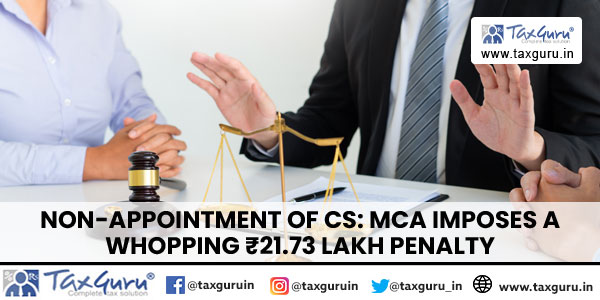
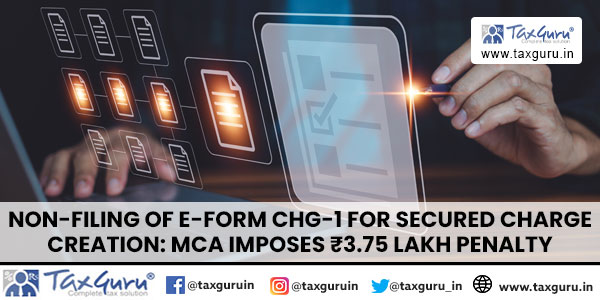



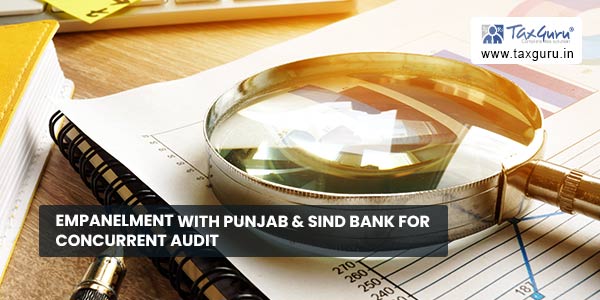





Sir, I shri chand requested to you my refund for the assessment year 2019-20 wrongly adjusted against outstanding demand for the assessment year 2013-14 which is totally wrong. Further it is intimate that the excess amount for the assessment year 2013-14 deposited in my bank account but my refund for the assessment year 2019-20 amounting to 6590/ refund adjusted in the assessment year 2013-14. My grievance no 2577023
My refund for the assessment year 2019-20 has not been received till date .With referance to your email dated 21-11-2021 it is again brought to your kind notice that the refund of Rs 6590/- plus interest due in the assessment year 2019-20 (copy enclosed ) has not been received till date despite of my request and reminders . I am not understood how outstanding demand has been adjusted on 25-11-2019 vide( Cin-BSR code 0004329 Chalan Sequence no.03856) when there is no outstanding demand pending against me as per my record. It is therefore once again requested to recheck the entire records and arrange to send the refund in question without any further delay. Failing which the above mentioned matter will be taken up with consumer court for long pending issue.
Regards
Shri Chand
Pan No Aaipc0097k
Greivance no.2577023.
Phone no 9013173352.
Wongly adjusted of mu refund for the assessment year 2019-20 but no outstanding demand against me if the demand standing against me please send me demand letter . I will pay Your demand early please. Thank you
Shri Chand, pan no AAIPCOO97K, ph. 9013173352
In this connection it is intimated that my
refund cheque for the assessment year 2010-11 has been returned by the portman my reference number is CMPP7641040 when I was working in San har bhawan but your office send my refund at Dak bhawan Now i request to send my revised refund order
Thankful to you
Your s faithfully
Shri Chand pan no AAIPC*****
Contact 901317****
I feel the office of income tax department is closed no solution of my grievances solve my problem so many mails send to your office but no action has been taken by the Assessing Officer.
AFTER FILING E-NIRVAN AND OBTAINING GRIEVANCE ACKNOWLEDGMENT, STATUS DOES NOT CHANGE AND NO ACTION TAKEN WHAT TO DO.
kindly do the needful and confirm us.
DEAR SIR ,
AT PRESENT THERE IS NO “E-NIVARAN ” HEADINGS AVAILABLE ON THE NEW PORTAL SITE OF INCOMETAX IF WE OPEN E -FILING OF INCOMETAX ON MEW PORTAL ie http://www.incometaxefiling.gov.in pl guide to register on e nivaran ?
AFTER FILING E-NIRVAN AND OBTAINING GRIEVANCE ACKNOWLEDGMENT, STATUS DOES NOT CHANGE AND NO ACTION TAKEN WHAT TO DO