e-Filing – Objective
What is e-Filing
The process of electronically filing Income tax returns through the internet is known as e-Filing.
Objective
√ “To make it possible for the tax payers, tax Deductor, tax professionals, other agencies directly or through authorized intermediaries, to submit their Returns and other forms, and / or avail other services electronically in an accurate, comprehensive, and expeditious manner from anywhere at anytime in a simple and easy to use manner
√ “Provide a technologically sophisticated and an a thenticated solution to meet the taxpayers’ expectations of confidentiality and security “.
√ “Automate end to end process for return preparation, payments, assessment and refund crediting “
√ “To reduce taxpayers’ compliance burden by providing an improved, efficient and high quality internet based solution”
Why e-File?
- Anywhere— Anytime e-Filing
- Easy, Fast and Secure
- Immediate acknowledgment
- Faster refunds
- 24/7 Online Service
- Value added services like tracking of refunds, 26AS view, e-mail and SMS alerts regarding status of processing and Refunds.
- Dedicated Helpdesk to support the queries raised by all assesses.
e-File Home Page

–

Online e-Filing Process — (ITR 1 & ITR 4)
1. Login to e-Filing Portal and go to “e-File”–> “Income Tax Return”
2. Select the “Assessment year”, “ITR Form Name” and “Submission Mode”
3. Select e-Verification mode as applicable. If e-verification options are not available Select sending ITR-V to CPC
4. Fill all the applicable fields in the ITR.
5. Enter EVC/OTP for e-verifying your ITR(OR) Send the signed ITR-V to CPC for verification
6. e-filing of ITR Complete
Offline e-filing Process
1. Download the applicable ITR Excel/Java Utility from e-filing portal
2. Fill all the applicable fields in the ITR utility and generate the XML file.
3. Login to e-Filing Portal and go to “e-File” –> “Income Tax Return”
4. Select the “Assessment Year”, “ITR Form Name” and “Submission Mode”
5. Select e-verification mode as applicable. If e-verification options are not available select sending ITR-V to CPC
6. Upload the generated XML file.
7. Enter EVC/OTP for e-verifying your ITR(OR) Send the signed ITR-V to CPC for verification.
8. e-Filing of ITR Complete.
e-Verification Process
1. Login to e-Filing Portal and go to “e-File” –> “Income Tax Return”
2. Click on “e-Verify” link available against the ITR which is to be e-Verified.
3. Select e-Verification mode as applicable.
4. Enter EVC/OTP for e-verifying your ITR.
5. e-Verification of ITR is complete.
e-Filing — User Types
- Individual
- HUF
- Company / BOI / AOP / Firm / Trust / Local authority / Artificial judicial person /Government
- External Agencies
- Tax professionals—Chartered Accountants
- Tax Deductor and Collector
- Electronic Return filing Intermediaries
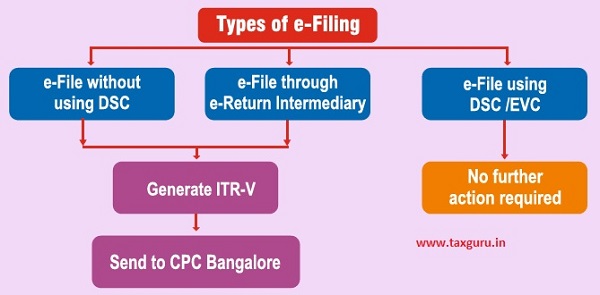
Note: DSC is mandatory for:
- In case of any assessee whose accounts are required to be audited u/s 44 AB of the Income Tax Act, 1961
- Companies
- Political Parties
- Any Income Tax Forms filed by Chartered Accountants, etc.
- Optional for all other assessees.
- The Digital Signature Certificate (DSC) used for e-Filing the Income Tax Return/Forms should be registered on e-Filing portal.
e-Filing — New Forms and Functionalities
- New Forms – Form 3CEAA, Form 3CEAB, Form 3CEAC, Form 3CEAD, Form 3CEAE, Form 10A, Form 3CFA, Form 10-IB, Form 26A and Form 276A
- Form 29B(Revised) – Report under Section 115113 of the Income-tax Act, 1961 for computing the book profits of the company
- Form Z9C – Report under section 115JC of the Income-tax Act 1961 for computing Adjusted Total Income and Alternate Minimum Tax of the person other than a company
- Form 67- Statement of income from a country or specified territory outside India and Foreign Tax Credit
- Form 64E – Statement of income paid or credited by a securitization trust to be furnished under section 115TCA of the Income tax Act, 1961
- Form 3CD(Revised) – Statement of particulars required to be furnished under section 44AB of the Income -tax Act, 1961
- Add/Register as Representative – Section’s 140, 159, 160 etc. of the Income Tax Act, 1961 envisages many situations where a person would not able to attend to their Income Tax related affairs on their own. In such cases, their guardian or any other competent person can act on their behalf with specific authorisation.
- e-Proceeding (Plan for Paperless Proceeding)- The process of managing the ITD-related proceedings electronically is known as e-proceedings. In place of handling the proceedings manually, user can manage their proceedings online through assigned Income Tax Officer (ITO). With an assigned ITO, assessee can communicate online to reduce visits in IT office for regular issues.
The e- Proceeding is available for all applicable type of notices, questionnaire, and letter issued under various sections of the IT Act.
- e-PAN (Beta Version)- Facility for allotment of PAN for valid Aadhaar holders. This facility is free of cost.
- Verification Services – Common gateway for verifying PAN Details, TAN Details and Return Verification Details
e-Filing – EVC
An alternate verification process of e-Verifying the return where the user is provided with a unique EVC to e-Verify the return. This will solve the problem of sending ITR-V to CPC Bangalore.
Electronic Verification through:
1. Net Banking – Associated with 34 Banks.
2. Aadhaar OTP – Aadhaar linking with the PAN.
3. Bank Account Number- Bank Account Number must be pre-validated in e-Filing Portal
4. Demat Account – Demat account has be pre-validated in e-Filing portal
S. EVCthrough ATM -EVC can be generated through Bank ATM (SBI and Axis Bank)
e-Filing -e-Nivaran
E-Nivaran
Single Window to raise Grievances through e-Filing portal. Enabling to
address all the issues raised by Taxpayers.
E-Nivaran Grievances
(a) Assessing Officer (ITO/ACIT) or Su pervisory Hierarchy
(b) Centralized Processing Center for TDS returns (CPC-TDS)
(c) Centralized Processing Center for Processing Status (CPC-ITR)
(d) E-Filing Website Team
(e) NSDL
(f) Directorate of Systems
(g) UTIITSL
e-Filing —e-Vault Higher Security
E-Filing Vault
Restricting the methods/options for Login and locking the reset password options will secure account from possible misuse. This is an additional security.
Higher Security Options- e-Filing Login and Reset Password
(a) Net Banking
(b) Aadhaar OTP
(c) Digital Signature Certificate (DSC)
(d) Bank Account EVC
(e) Demat Account EVC
Specific option or multiple options can be selected from the above options for Higher Security
e-Filing —Additional Functionalities
Validation Rules for AY 2018-19
To improve the data quality received in ITRs through commercial software, validation rules are deployed sothat the data uploaded can be validated.
Prevalidation of Demat Account Details
Electronic Verification Code (EVC) can be generated by pre-validating your Demat account on the e-Filing portal.
Prevalidation of Bank Account Details
Electronic Verification Code (EVC) can be generated by pre-validating your bank account on the e-Filing portal.
Enhanced Download Prefilled XML
Download prefilled XML which was available only Address and Tax Details is now available for previous Return Income Details and other details as well.
Enhanced Registrations
Registration now in e-Filing is authenticated by a six digit OTP sent to both e-mail ID and mobile number. Hence concept of activation link has been removed.
Enhanced Refund Reissue Functionality
Refund Reissue can be submitted only by submitting either by EVC or DSC
e-Filing—Taxpayers Testimonial
♦ Very useful and convenient portal. Convenient because one can avoid the trouble of visiting IT of ce(unless personal presence called for) and can settle all matters relating to IT by sitting at home. Thanks for settlement of my grievance and the message on my mobile.
♦ Ever since CPC wos established, submitting returns on line has become much easier. Particularly for those like me who are seniors con sit at home and do it. Also processing and getting refund is quicker. A big thanks to the Government
♦ Since from starting of online returns I am using the facility, it is always a better year after year. I am late to appreciate but the Portal is really awesome and very user friendly.
♦ I am a regular user of this website for e-filing my IT returns for the last 70 years ever since this wos conceived. Year after year, I can find that the experience of using this website is becoming better and better. Really impressed with the way this initiative is being undertaken. Congratulations.
♦ Excellent Website. There is so much info here and so easy to use. Learnt it by myself Simple, very user friendly. No agents needed, no fear needed. EVC, linking of Aadhar and PAN, forms, xml, all top-class. Keep it up. Thanks to Govt of India and the website developers.




