How to Clear Browser cache memory in Internet Explorer, Chrome & Mozilla
Editor1
15 Jun 2019
7,068 Views
1 comment
Print
Warning: Undefined variable $show_all_cats in /home/taxguru/public_html/wp-content/themes/tgv5/single.php on line 63
Income Tax |
Warning: Undefined variable $show_all_types in /home/taxguru/public_html/wp-content/themes/tgv5/single.php on line 71
Articles
Warning: Undefined variable $show_all_cats in /home/taxguru/public_html/wp-content/themes/tgv5/single.php on line 63
Income Tax |
Warning: Undefined variable $show_all_types in /home/taxguru/public_html/wp-content/themes/tgv5/single.php on line 71
Articles
Warning: Undefined variable $all_cats in /home/taxguru/public_html/wp-content/themes/tgv5/single.php on line 80
Important Information : Step to Clear Browser cache memory
- While trying to login to TRACES, user gets error message:
Request resource could not be found
Or
Site is down due to planned maintenance
- While doing KYC , site is not proceeding further to next step and no Error message is displayed .
- User logs-Out successfully , tries to re-login but getting error message ‘Session has expired’ or ‘You are already logged in’
- While trying to download from download section, User is not getting the option of http download/download manager
Steps to Clear Cache Memory in Internet Explorer

Steps to Clear Cache Memory in Internet Explorer (contd.)

–
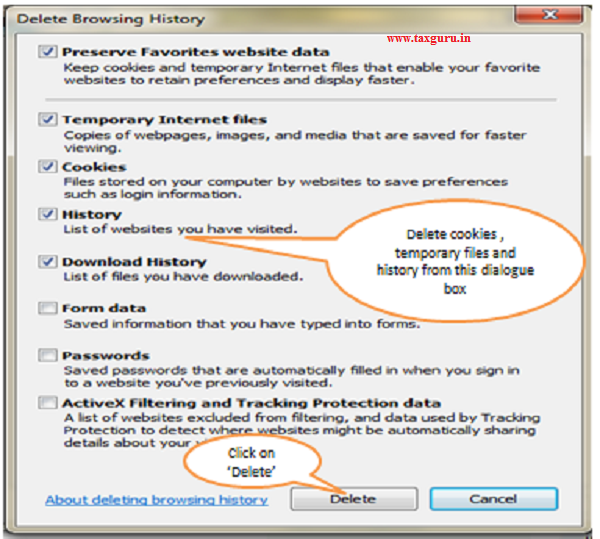
Steps to Clear Cache Memory in Internet Explorer (Contd.)
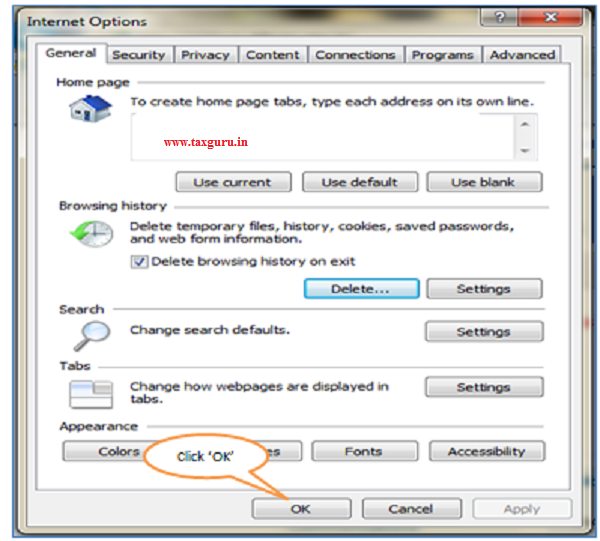
Steps to Clear Cache Memory in Google Chrome
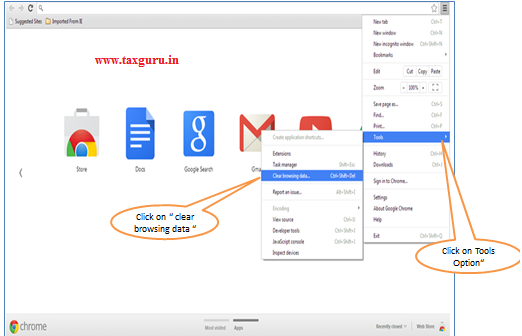
–
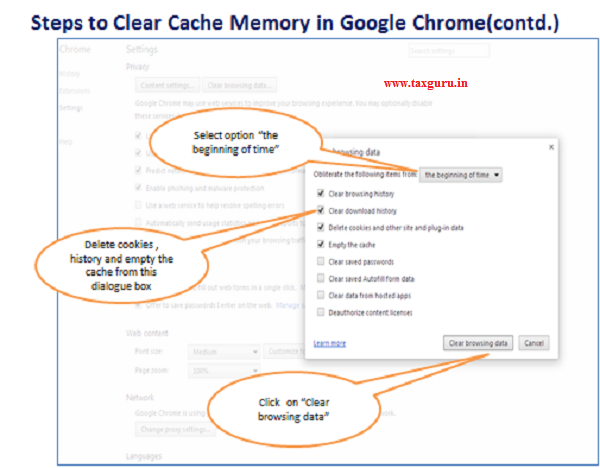
Steps to Clear Cache Memory in Mozilla Firefox (contd.)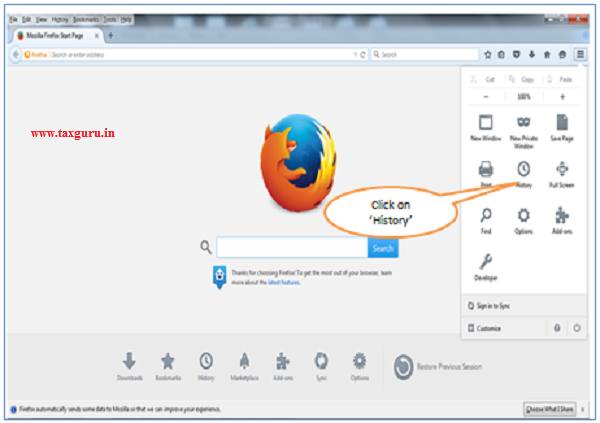
Steps to Clear Cache Memory in Mozilla Firefox
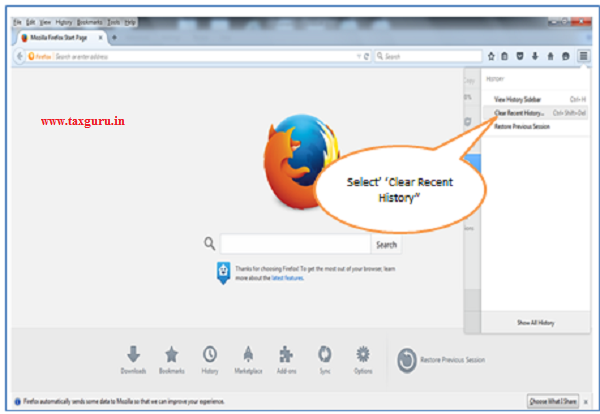
–
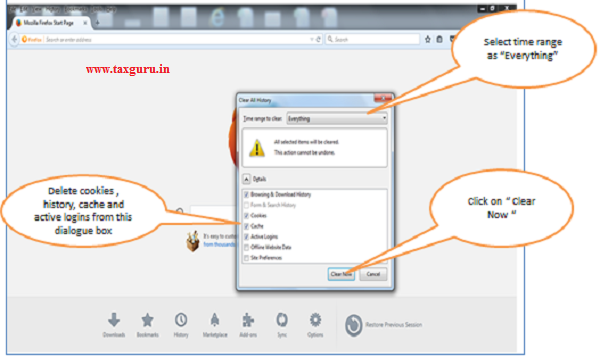
Kindly Refer to
Privacy Policy &
Complete Terms of Use and Disclaimer.





Comments are closed.