Introduction: Navigating the intricacies of MSME registration is pivotal for businesses, especially in complying with Section 43B(h) of the MSMED Act. This article addresses a common concern among business owners: “How to check MSME Registration by PAN number.” While the Udhyam portal lacks this specific functionality, alternative methods are unveiled to streamline the verification process.
In the business sector, adherence to Section 43B(h) of the MSMED Act is crucial. Considering the 45-day or 15-day payment window that is set forth for MSME suppliers is mandatory. Still, one of the biggest problems for business owners is figuring out if a supplier is registered with MSME and the next is “How to check MSME Registration by PAN number” There is currently no functionality on the Udhyam portal (MSME Portal) that allows one to check the status of MSME supplier with PAN. In this article, we shall discuss other alternatives by which one can check the MSME registration by PAN number.
Unveiling the MSME Status and Decoding the Verification Process with PAN
Step 1: Examine the invoice carefully.
Examine the supplier’s invoice to get your search started. Numerous suppliers diligently note down their MSME number on the invoice. Customers can now more easily determine the registration status of their supplier due to this. Even many suppliers note down their MSME category on the invoice i.e. Micro, Small or Medium. One can easily check the status of MSME registration of supplier through this method.

Step 2: Open the MSME Official Portal.
If you are unable to locate the MSME number on the invoice, go to the official MSME portal at https://udyamregistration.gov.in/ to know whether the supplier is registered under MSME through PAN number.
Step 3: Verification of Aadhar Card
-Select “For New Entrepreneurs who are not registered yet as MSME or those with EM-II.” as shown in image below:-
-Input your Aadhar number and ensure that the name aligns with your Aadhar details as shown in image below:-
-Validate and generate OTP, which will be sent to the registered mobile number linked to your Aadhar as shown in image below:-
-Enter the OTP for validation as shown in image below:-
Step 4: Organizational Specifics
-Choose the organization type that best fits your business structure; you can choose any kind like Proprietary, HUF, Partnership, Private Limited Company etc as shown in image below:-

-Provide your supplier’s PAN. In the event that the PAN is not easily obtained, it can be obtained using the supplier’s GST number as shown in image below:-
Step 5: Validation of PAN of Supplier for “How to check MSME Registration by PAN”
-Select “PAN validate” by clicking.
-If the portal shows that “Udyam Registration has already been done through this PAN.“, It means that the PAN has already been registered under MSME. “See image below”
-In the event that it says, “Your PAN has been successfully verified. Some fields of the form will be disabled. Disabled fields will be automatically filled after verification from PAN data,“. This means that the PAN is not registered under MSME and your supplier is not registered under MSME and now you are not required to comply with the condition of Section 43B(h) i.e. payment to MSME suppliers with in 45 Days or 15 Days. “See image below”. If still have any doubt, contact for free consultancy relating to such provision, visit mydigitalfiling.in

With this simplified procedure, business owners may quickly find out whether their suppliers are MSME registered and in compliance with the Act’s payment deadlines. You cannot find the category of supplier with the above procedure but through this procedure, you can easily find out the list of suppliers which is covered under MSME and plans for the future.
Hope this article gives you the solution for How to check MSME registration by PAN number.


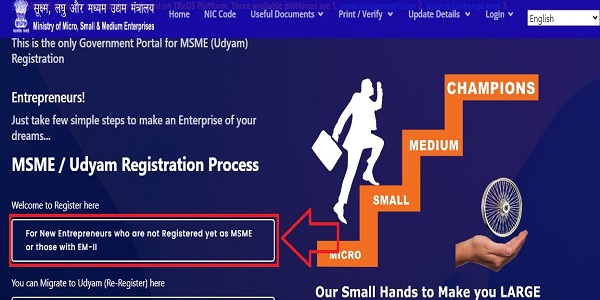

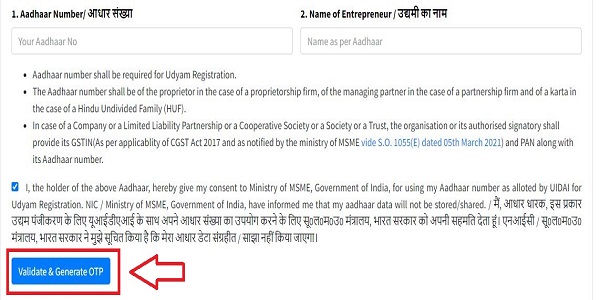
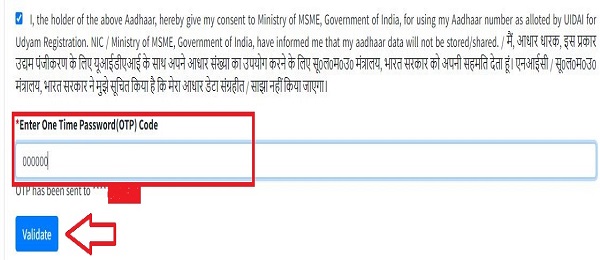
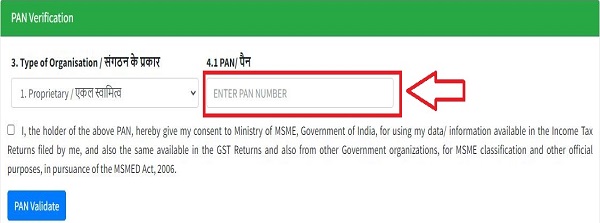




Is this the only way out there to find if a supplier is registered for MSME?
My supplier did not mention the MSME number on the invoices but he claims he is registered under MSME. As per sec 43b(h) we are liable to pay him his dues within 15days.
I just have the supplier’s GSTIN Number. Is there any other quick way to identify if the supplier is registered under MSME.?
please help me i dont know my udyam registration number and mobile number email id but my aadharcard and pancard has been registered please how to cheak my udyam registration number.
please help me i dont know my udyam registration number and mobile number email id but my aadharcard and pancard has been registered please how to cheak my udyam registration number
is there any option to check whether company is registered under MSME, without any otp?
Need detailed guidelines on section 43b (H)
If you want to read the section 43B(h) in easy language than please visit https://mydigitalfiling.in/msme-43b-h-disallowance/