Step 1: login to GST Portal (www.gst.gov.in ) using the login credentials.
Step 2: Go to Services-Registration-Amendment of Registration Non-Core Fields.
Step 3: Select the Authorised Signatory Tab.
Step 4: Select the edit option shown in the Authorised Signatory Person, de-select the Primary Authorised Signatory checkbox and save it.
Step 5: After saving the Detail, click on add new tab and create a dummy authorised signatory by filling the required details.
Step 6: During filling the Details, make sure that Primary Authorised Signatory checkbox is selected, new E-Mail Id and Mobile Number is filled.
Step 7: Click on edit option of dummy authorized signatory and save it.
Step 8: While saving the details, it will ask for the OTP verification which will come on the new e-mail id and mobile number.
Step 9: Click one more time on edit option of dummy signatory and uncheck the primary authorised signatory and change the e-mail id and mobile number and save it. After saving the details, delete the dummy signatory.
Step 10: Click on edit option of Proprietor and select the checkbox of Primary Authorised Signatory and save it.
Step 11: Updated e-mail id and mobile number will be saved in communication details.
Step 12: Click on the verification tab and submit the application with DSC/EVC.
Step 13: It will generate the acknowledgment after 15 minutes, but we can check the status in My Saved Applications.
Step 14: After Successful Validation, the profile will be updated with new E-Mail Id and Mobile Number.





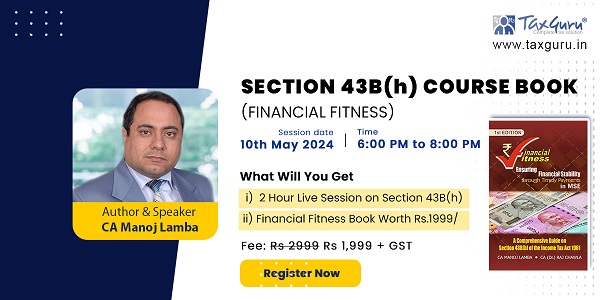

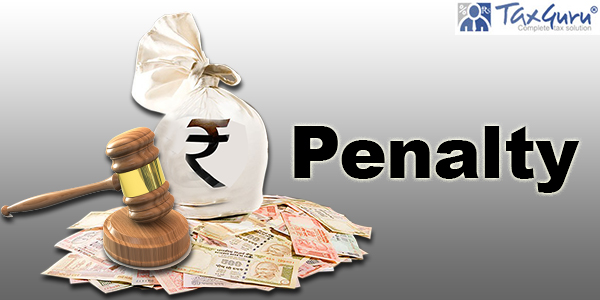













Everything worked till point no. 10, but number 11 didn’t followed as expected. Can you suggest why.
Kalbadevi Road 48 building 3rd floor 62
Thanks, Paramjit. It will very much useful.
THANK SIR JI
congratulations