“Unlock the guide to BSE (Bombay Stock Exchange) compliances covering XBRL filing, board meetings, and regulatory obligations. Essential steps and details for listed entities to uphold transparency and regulatory standards.”
BSE (Bombay Stock Exchange) compliances are essential for listed entities to maintain transparency and adhere to regulatory standards. This comprehensive guide outlines various BSE compliances, including XBRL filing, board meetings, and specific regulatory requirements.
BSE-listed companies are obligated to comply with a range of regulations to ensure transparent and ethical practices. From XBRL filing to board meeting intimations, each compliance plays a crucial role in maintaining regulatory standards.
1. XBRL FILING ON BSE PORTAL
Shareholding pattern / Financial Result / Corporate Governance / Voting Result / Share capital audit / Annual Report / Secretarial Compliance report / Investor complaint / Related Party transaction.
1. Log in to listing center – https://listing.bseindia.com/home.htm
2. Click on XBRL tap
3. Download file from Excel
4. Fill the required details in excel
5. Validate excel
6. Generate XML
7. Click on XBRL tap in Listing
8. Click on E-filing & click on requisite
9. Upload the XML
10. Download XML from
2. INTIMATION OF BOARD MEETING – (REGULATION 29)
1. Go to Corporate Announcement
2. Follow the following Screenshots

3. OUTCOME OF THE BOARD MEETING – (REGULATION 30)
1. Go to Corporate Announcement
2. Follow the following Screenshots
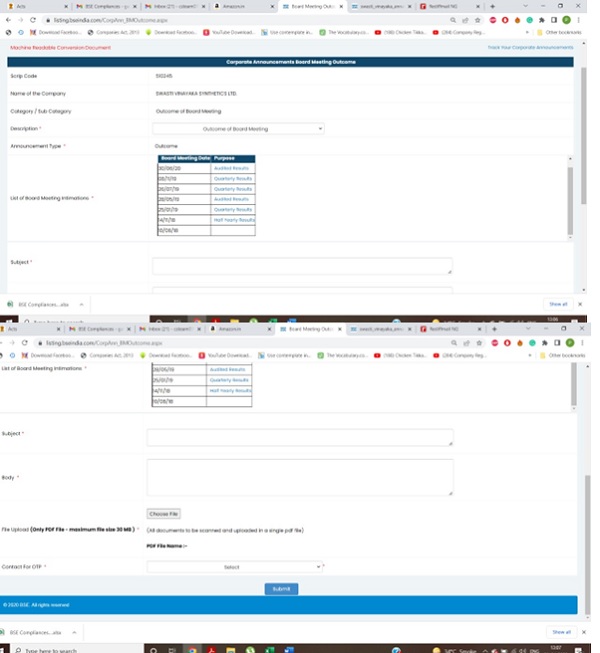
4. CLOSURE OF TRADING WINDOW
1. Go to Corporate Announcement
2. Follow the following Screenshots

5. GENERAL ANNOUNCEMENT UNDER REGULATION 30.
1. Go to Corporate Announcement
2. Follow the following Screenshots

6. SUBMISSION OF ANNUAL REPORT – REGULATION 34
1. Go to Corporate
2. Follow the following

7. FINANCIAL RESULT – (REGULATION 33)
1. Go to Corporate
2. Follow the following
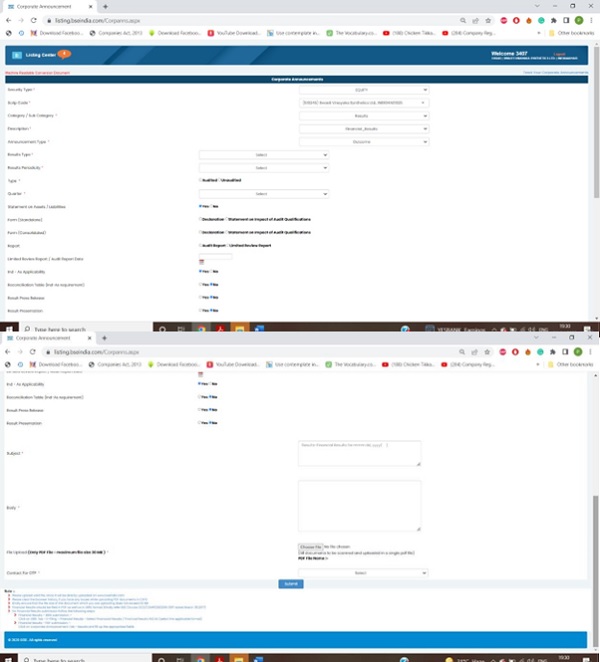
8. RELATED PARTY DISCLOSURE – REGULATION 23(9)
1. Go to Corporate Announcement
2. Follow the following Screenshots

9. ANNUAL GENERAL MEETING INTIMATION AND OUTCOME
1. Go to Corporate Announcement
2. Follow the following Screenshots
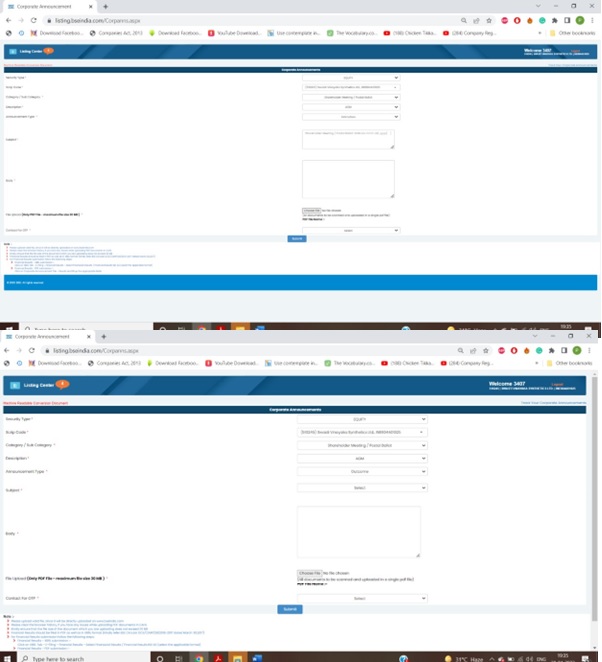
10. COMPLIANCE CERTIFICATE – REGULATION 74 (5)
1. Go to Corporate Announcement
2. Follow the following Screenshots
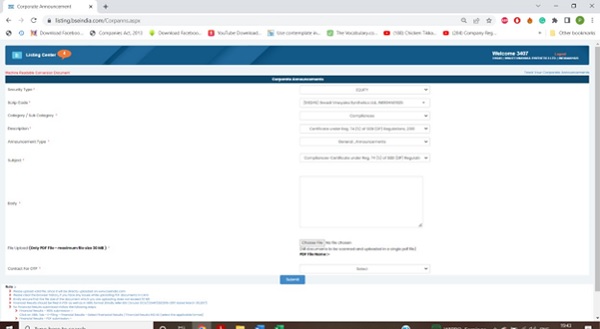
11. FORMAT OF INITIAL DISCLOSURE TO BE MADE BY AN ENTITY IDENTIFIED AS A LARGE CORPORATE.
1. Go to Corporate Announcement
2. Click on Compliances
3. Click on Format of initial Disclosure to be made by large corporate entity
4. Follow the following

12. PCS CERTIFICATE – REGULATION 40 (9).
1. Go to Corporate
2. Follow the following
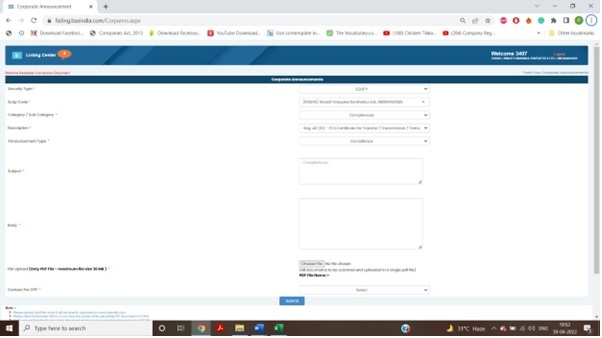
13. COMPLIANCE CERTIFICATE – REGULATION 7(3).
1. Go to Corporate Announcement
2. Follow the following Screenshots

14. ANNUAL SECRETARIAL COMPLIANCES – REGULATION 24 A
1. Go to Corporate Announcement
2. Follow the following Screenshots

15. BOOK CLOSURE DISCLOSURE.
1. Go to Corporate Announcement
2. Follow the following Screenshots
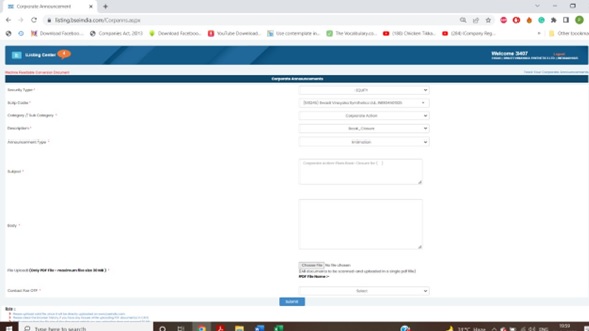
16. RECORD DATE INTIMATION.
1. Go to Corporate Announcement
2. Follow the following Screenshots

17. DIVIDEND (BOARD TO CONSIDER DIVIDEND)
1. Go to Corporate Announcement
2. Follow the following Screenshots

18. DIVIDEND (BOARD TO APPROVE DIVIDEND)
1. Go to Corporate Announcement
2. Follow the following Screenshots
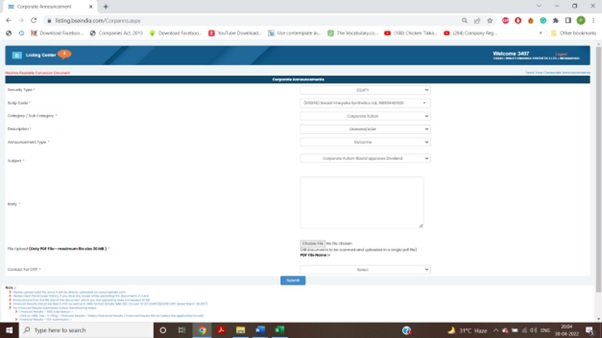
19. BOARD TO CONSIDER BONUS ISSUE.
1. Go to Corporate Announcement
2. Follow the following Screenshots

20. BOARD TO APPROVE BONUS ISSUE (OUTCOME)
1. Go to Corporate Announcement
2. Follow the following Screenshots

21. CORPORATE GOVERNANCE NON-APPLICABILITY
1. Go to Go to Compliance Module
2. Follow the following Screenshots
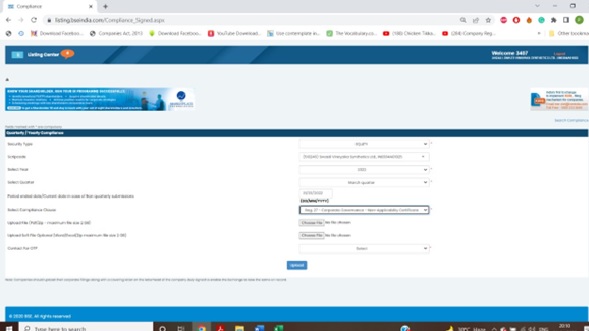
22. SHARE RECONCILIATION AUDIT REPORT – REGULATION 76 (PDF)
1. Go to Compliance Module
2. Follow the following Screenshots

23. COMPLIANCES TAB COVERS FOLLOWING ITEMS.
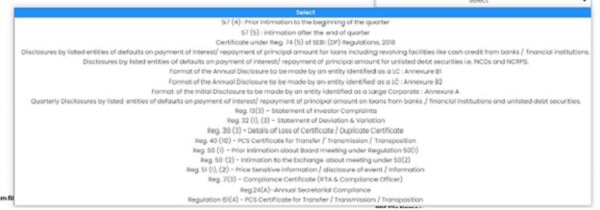
24. CORPORATE ACTION TAB COVERS FOLLOWING ITEMS.
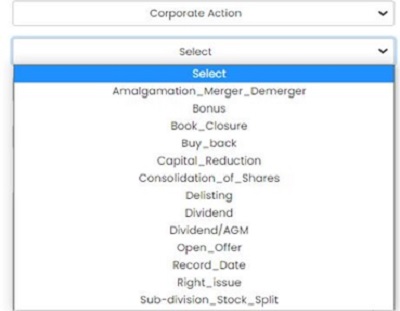
25. REGULATION 30 COVERS FOLLOWING ITEMS

–
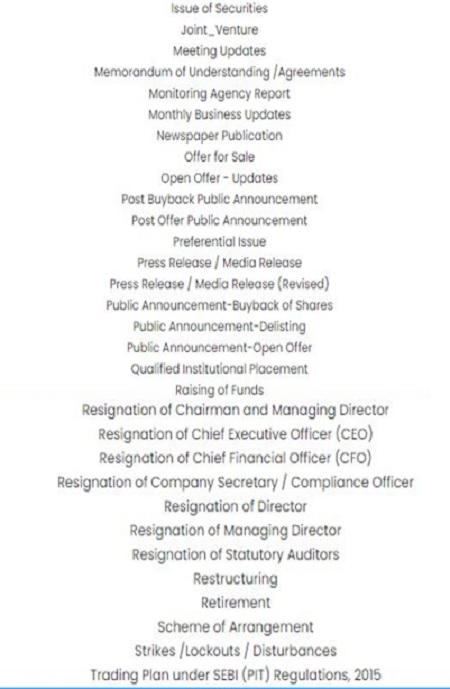
DISCLAIMER – IN NO EVENT THE AUTHOR SHALL BE LIABLE FOR ANY DIRECT, INDIRECT, SPECIAL OR INCIDENTAL DAMAGE RESULTING FROM OR ARISING OUT OF OR IN CONNECTION WITH THE USE OF THIS INFORMATION.





