Summary: The Invoice Management System (IMS), developed by the Goods and Services Tax Network (GSTN), streamlines the management of outward supply invoices and the Input Tax Credit (ITC) linked to inward supplies. It integrates with GSTR-1 and GSTR-3B returns, offering a dashboard for tracking actions on both inward and outward supplies. Inward supplies reported by suppliers in GSTR-1 or similar filings are displayed for recipients to accept, reject, or mark for future action, directly influencing the ITC availability in GSTR-2B. Outward supplies reflect the status of actions taken by recipients, enabling suppliers to monitor and address discrepancies. The IMS system introduces additional compliance requirements, particularly in managing credit notes and monitoring recipient actions. ITC availability and supplier liabilities are directly impacted by the recipient’s response to the invoices, necessitating timely reconciliations. Taxpayers must ensure synchronization between the IMS dashboard, their sales and purchase registers, and their ERP systems. The system aims to simplify reconciliations, but it requires robust coordination with suppliers and recipients to ensure accuracy and minimize disruptions in tax reporting.
1. Understanding the Invoice Management System
The Goods and Services Tax Network (GSTN) has developed a new functionality to oversee and manage the tax obligations associated with outward supply invoices, as well as the Input Tax Credit (ITC) linked to inward supply invoices. This system is intrinsically connected to both GSTR-1 and GSTR-3B returns namely inward supply section and outward supply section.
All outward supplies documented in GSTR-1, IFF, or GSTR-1A will be reflected in the IMS dashboard for recipients, facilitating necessary actions. The inward supply segment of the IMS dashboard is anticipated to be accessible from October 14th onwards on the GST portal.
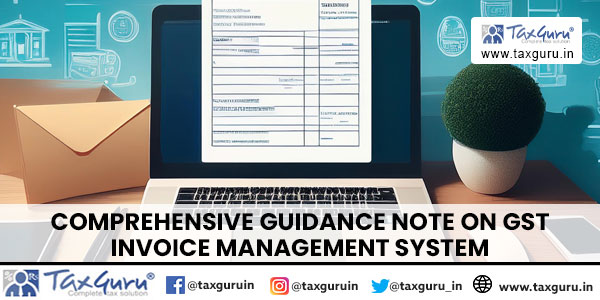
2. Components of the IMS Dashboard
- Inward Supplies: This dashboard allows users to view and act upon inward supplies reported by suppliers in GSTR-1, IFF, or GSTR-1A. By default, all saved or filed records by the supplier will appear in the “No Action” column of the IMS dashboard.
- Outward Supplies: This section will display the status of outward supplies reported, based on actions taken by recipients, and will be made available shortly. It will include a comprehensive list of all B2B supplies reported in GSTR-1, IFF, or GSTR-1A.
2A. Compliances for Inward supplies on the IMS Dashboard
- Actions Available for Recipients- Recipients can undertake the following actions on the invoices displayed:
√ Accept: Accepted invoices will transition from the IMS dashboard to the ‘ITC Available’ section of GSTR-2B.
√ Reject: Rejected invoices will move to the ‘ITC Rejected’ section of GSTR-2B.
√ Pending for Future Action: Invoices that require further action will remain in the IMS dashboard, subject to a specified time limit.
- Mandatory Actions for Recipients- Recipients must take decisive actions on the following documents:
√ Original credit notes
√ Revised credit notes (upward or downward amendments)
√ Downward amendments of invoices or debit notes (where the original invoice or debit note was accepted by the recipient and the corresponding GSTR-3B has been filed).
To save any action taken on a record, the taxpayer must click the save button.
2B. Compliances for outward supplies on the IMS dashboard
Supplier Responsibilities- Suppliers must vigilantly monitor the actions taken on the invoices displayed on the dashboard:
√ If Accepted: No further action is required.
√ If Rejected: Suppliers should liaise with recipients to ascertain the reason for rejection and re-upload the invoice.
√ If Pending: Suppliers must await the recipient’s action.
Additionally, suppliers should keep track of original and revised credit notes on the dashboard:
√ If Accepted: No further action is required.
√ If Rejected: Suppliers should coordinate with recipients to understand the rejection reason and re-upload the credit note in the subsequent month. A rejection will increase the supplier’s liability in the GSTR-3B of the following tax period.
3. Changes after introduction of Invoice Management System
The GST system will automatically generate a draft GSTR-2B on the 14th of the subsequent period. This draft can be considered the final GSTR-2B if no actions have been taken by the recipient taxpayer. Should the recipient take action post-generation of the draft GSTR-2B, the taxpayer must recompute GSTR-2B.
The GSTR-2B will delineate sections for ITC available and ITC rejected based on taxpayer actions. Taxpayers are required to reconcile not only inward supplies but also monitor actions on outward supplies taken by recipients.
Phases of Action
√ Before the 14th of the Subsequent Month: If recipients take action during this period, the draft GSTR-2B will reflect those actions.
√ On or after the 14th of the Subsequent Month: Actions taken by recipients necessitate a recomputation of GSTR-2B prior to filing GSTR-3B.
√ After the 20th of the Subsequent Month or Filing of GSTR-3B: No actions are permitted post-filing of GSTR-3B for the same month. If GSTR-3B is not filed, GSTR-2B for the subsequent month will not auto-populate.
4. Preparation and Action Points
- Reconcile the inward supply section of the IMS dashboard with the Purchase Register.
√ Accept Invoice: If all the following conditions are met.
-
-
- Recipient has received copy of tax invoice/ debit note and posted in the books of accounts
- The details of invoice/ debit note are matching with details of IMS
- Recipient has received goods/ services/ both
-
√ Reject Invoice: If the invoice does not pertain to the recipient or contains incorrect details.
√ Pending Invoice: If any of the following conditions are not met.
-
-
- Recipient has received copy of tax invoice/ debit note and posted in the books of accounts
- The details of invoice/ debit note are matching with details of IMS
- Recipient has received goods/ services/ both
-
- Reconcile the outward supply section of the IMS dashboard with the Sales Register or GSTR-1.
√ If Accepted Invoice: Ensure all invoices are accepted by the recipient.
√ If Rejected Invoice: Coordinate with the recipient regarding the rejection.
√ If Pending Invoice: Await the recipient’s action.
5. Challenges and Considerations
The implementation of this system will impose additional compliance burdens on the GST team, necessitating actions on credit notes issued by suppliers. Furthermore, the team must monitor actions taken by recipients, introducing a new layer of complexity.
Taxpayers will face challenges coordinating with numerous customers and suppliers to rectify data and returns within a constrained timeframe.
6. Optimal Approach
Integrating software with the ERP system is essential for conducting initial reconciliations between the IMS dashboard and both the sales and purchase registers. Following this, the relevant team can initiate corrective measures. A robust mechanism for ongoing coordination with suppliers and customers is imperative.
To facilitate this, taxpayers must maintain an accurate database of customer and supplier information.
7. Future Directions
The integration of the IMS dashboard with the GST automation tool implemented by the organization is crucial for effective reconciliation. In the absence of such a tool, manual reconciliation between the IMS dashboard and both the Purchase and Sales Registers will be necessary.
It is vital to keep customer and vendor master data updated for effective coordination and document correction.
8. Exclusions from the IMS Dashboard
The following supplies will not be reflected in the IMS dashboard:
- Inward RCM supplies reported by the supplier in GSTR-1, GSTR-1A, or IFF.
- Invoices issued by the supplier beyond the time limit for availing ITC or due to place of supply rules.
- Inward supplies for an Input Service Distributor (ISD) (i.e., Form GSTR-6A).
- Import ITC/ Icegate documents
- Documents where ITC to be reversed on account of Rule 37A
9. Additional Features
- Bulk selection of invoices for action is available.
- IMS dashboard data can be exported in a straightforward Excel format.
- GSTR-2B for a QRMP taxpayer will be generated quarterly.
10. Author’s Insights
The government has endeavoured to encapsulate reconciliations directly within the GST portal. In the future, it is highly likely that the government will directly capture reconciliations between accounting records and the GST portal within the portal itself.
10. Impact on ITC and on liability of supplier under different scenarios
Other than Reverse Charge Records
| Record Type | Action on Original Record |
ITC Amount | Action on Amendment Record |
ITC Amount | Liability of the Record |
Incr. liability on action taken | |
| B2B/DN/ ECO [9/5]Invoice |
Accept | + Full Amount | + Full Amount |
Nil | |||
| Reject | Nil | ||||||
| Pending | Nil | ||||||
| B2BA/DN Upward |
Accept | + Full Amount | Accept | + Delta | + Delta | Nil | |
| Reject | Nil | ||||||
| Pending | |||||||
| Reject | Nil | Accept | + Full Amount | + Delta | Nil | ||
| Reject | Nil | ||||||
| Pending | |||||||
| Pending | Nil | Accept | + Full Amount | + Delta | Nil | ||
| Reject | Nil | ||||||
| Pending | |||||||
| B2BA/DNA Downward | Accept | + Full Amount | Accept | – Delta | – Delta | Nil | |
| Reject | Nil | + Delta | |||||
| Pending | Not Allowed | NA | |||||
| Reject | Nil | Accept | + Full Amount | – Delta | Nil | ||
| Reject | Nil | ||||||
| Pending | |||||||
| Pending | Nil | Accept | + Full Amount | – Delta | Nil | ||
| Reject | Nil | ||||||
| Pending | |||||||
| CN | Accept | – Full Amount | – Full Amount |
Nil | |||
| Reject | Nil | + Full Amount | |||||
| Pending | Not Allowed | ||||||
| CNA Upward |
Accept | – Full Amount | Accept | – Delta | – Delta | Nil | |
| Reject | Nil | + Delta | |||||
| Pending | NA | NA | |||||
| Reject | Nil | Accept | – Full Amount | – Full Amount |
Nil | ||
| Reject | Nil | + Full Amount | |||||
| Pending | NA | NA | |||||
| Pending | Not Allowed | Not Allowed | |||||
| CNA
Downward |
Accept | – Full Amount | Accept | + Delta | + Delta | Nil | |
| Reject | Nil | ||||||
| Pending | Nil | ||||||
| Reject | Nil | Accept | – Full Amount | Nil | |||
| Reject | Nil | – Full | + Full Amount | ||||
| Amount | |||||||
| Pending | NA | Not Allowed | |||||
| Pending | Not Allowed
Not Allowed |
||||||
–
| RCM to Forward charge | ||||||
| RCM to FCM
– Inv/DN |
Accept | + Full Amount | + Full Amount |
Nil | ||
| Reject | Nil | |||||
| Pending | Nil | |||||
| RCM to FCM – CN | Accept | – Full Amount | – Full Amount |
Nil | ||
| Reject | Nil | + Full Amount | ||||
| Pending | Not allowed | Not Allowed | ||||
| FCM to RCM
Inv/DN |
Accept | + Full Amount | 3.1d & 4A(3) | – Full Amount | – Full Amount |
|
| Reject | Nil | |||||
| Pending | Nil | |||||
| FCM CN to RCM CN | Accept | – Full Amount | + Full Amount | + Full Amount |
||
Note: “Delta” indicates the change in value
For further inquiries, the author can be reached at cavipinmittal@gmail.com.





