> Download EMSIGNER and EMBRIDGE BOTH for DSC registration on MCA21-V3 Portal.
> Change PIN/ Password of the DSC (For First Time Association under this Service).
> For Professionals, Directors, Designated Partners, Manager, Secretary, Authorized Representatives, Professional Staff Members, registration as a ‘BUSINESS USER’ is MUST for completion of DSC Registration.
> One person can have one DSC role only. For Ex: He can register DSC either as a director or authorized representative of the company.
> DSC registration on MCA 21-V3 portal is MUST even if the DSC under the particular category has already been registered under MCA 21-V2 portal.
STEP BY STEP PROCESS FOR DSC REGISTRATION
√ Go to FO Services, Click on “Associate DSC”.

√ Screen shall appear as below. Click on Associate DSC appearing on the right side.
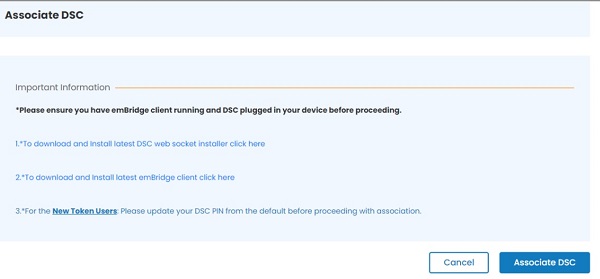
√ Select DSC Token.
√ In case there are more than one token keys inserted at one time, please select the required token only.
√ The name of the person will appear in the Certificate details to see if correct token is selected or not.
√ Certificate details will auto-populate the name of the DSC holder.
√ In the third field “Password”, the user is required to feed the Latest PIN/ Password of the DSC.
√ Click on “Register”.
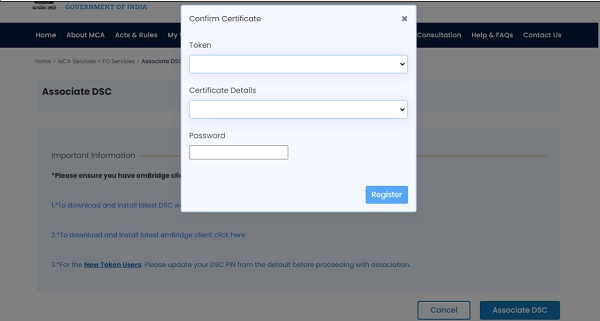
–
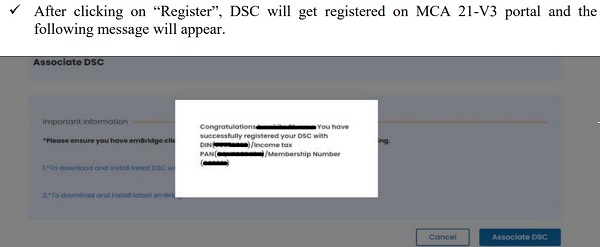
Source- ICSI
Also Read: –
Step by Step Process for User Registration at MCA 21-V3 Portal
Professional Staff member Login on MCA Portal & Registration FAQs




