
Objectives and Advantages of E-Filling
There are over five million income tax payers in India and this number is fast growing. The tax department, therefore, has to deal with millions of fresh returns every year. The tax returns along with annexure make a very huge mass of records which is nearly impossible to handle in a properly required manner.
Therefore, to overcome the problem of dealing with bulky papers, concept of electronic filing of income tax return has been introduced, which is to fulfill the objective of paper less return.
Following are the advantage of E-Filling:-
♣ Faster Turn Around Time
By eliminating mailing, handling, and keying in of returns, they are now processed more quickly and retrieved rapidly.
♣ Improved Accuracy and Audit trails
By eliminating the manual keying in of tax data and by implementing a series of computer checks and validations, the system allows more accurate processing of tax data. Specific problem fields are more easily identified.
♣ Confidentiality and security
Provide a technologically sophisticated and an authenticated solution to meet the taxpayers’ expectations of confidentiality and security.
♣ Reduced Processing Costs
There will be cost savings as a result of the reduction in duplicated manual processing, that substantially reduce compliance costs for the customer along with a better distribution of the workload for employees. Staff resources will be redeployed to other areas e.g. customer service.
♣ Other Potential Savings
There will be a reduction in costs associated with procurement, printing, postage, storage, replacement, stocktaking and distributing printed forms.
♣ Provide a Helpdesk with quicker response to taxpayers through Calls and emails.
What is E-filling?
The process of electronically filing Income tax returns through the internet is known as E-Filing.
To whom e-Filling of returns and Forms are mandatory?
A. In the case of an Individual/HUF:-
a. Where accounts are required to be audited under section 44AB ;
b. Where (a) is not applicable and
(i) The return is furnished in ITR-3 or in ITR-4; or
(ii) The individual/HUF being a resident (other than not ordinarily resident) has Assets, including financial interest in any entity, located outside India, or signing authority in any account located outside India, or income from any source outside India;
(iii) Any relief in respect of tax paid outside India under section 90 or 90A or deduction under section 91 is claimed.
(iv) Where an assessee is required to furnish an Audit Report Specified under sections 10(23C) (iv), 10(23C) (v), 10(23C) (vi), 10(23C) (via), 10A, 10AA, 12A(1) (b), 44AB, 44DA, 50B, 80-IA, 80-IB, 80-IC, 80-ID, 80JJAA, 80LA, 92E, 115JB, 115VW or give a notice under section 11(2)(a) shall e-File the same. These Audit Reports are to be e-Filed and any person required to obtain these Audit Reports are required to e-File the return.
(v) Total income exceeds five lakh rupees or any refund is claimed (other than Super Senior Citizen furnishing ITR1 or ITR2)
c. In cases covered by (a) above, the return is required to be e-Filed under digital signature (DSC).
d. In cases covered by (b) above, the return is required to be e-Filed using any one of the three manners namely
i) Digital Signature Certificate (DSC) or
ii) Electronic Verification Code (EVC), or
iii) Verification of the submitting the ITRV.
B. In all cases of company the return is required to be e-Filed under digital signature (DSC)
C. In the case of a person required to file ITR-7:
a. For a political party the return is required to be e-Filed under digital signature (DSC)
b. In any other case of ITR 7, the return is required to be e-Filed using any one of the three manners namely i) DSC or ii) EVC or iii) ITR V
D. In case of Firm or Limited Liability Partnership or any person (other than a person mentioned in A, B & C above) who are required to file return in Form ITR-5
a. Where accounts are required to be audited under section 44AB, the return is required to be e-Filed under digital signature (DSC)
b. In any other case the return is required to be e-Filed using any one of the three manners namely i) DSC or ii) EVC or iii) ITR V.
E. A company and an assessee being individual or HUF who is liable to audit u/s 44AB are required to furnish Form BB (Return of Net Wealth) electronically under digital signature.
F. Information to be furnished for payments, chargeable to tax, to a non-resident not being a company, or to a foreign company in Form 15CA.
Why e-File ?
- Anywhere –Anytime e-Filing
- Easy, Fast and Secure
- Immediate acknowledgment
- Faster refunds
- 24/7 service
- Value added services like tracking of refunds, 26AS view, e-mail and SMS alerts regarding status of processing and refunds through e-Filing portal.
- Dedicated Helpdesk to support the queries raised by all assessees.
Types of e-Filing
There are three ways to file Income Tax Returns electronically:
- Option 1: e-File without Digital Signature Certificate. In this case an ITR-V Form is generated. The Form should be printed, signed and submitted to CPC, Bangalore using Ordinary Post or Speed Post ONLY within 120 days from the date of e-Filing. There is no further action needed, if ITR-V Form is submitted.
- Option 2: e-File the Income Tax Return through an e-Return Intermediary (ERI) with or without Digital Signature Certificate (DSC).
- Option 3: Use Digital Signature Certificate (DSC) / EVC to e-File. There is no further action needed, if filed with a DSC / EVC.
Note:
♠ DSC is mandatory for:
- Chartered Accountant to file Income Tax Forms (Other than Income Tax Returns) using Digital Signature Certificate (DSC).
- In case of any assessee whose accounts are required to be audited u/s 44AB of the Income Tax Act, 1961
- Companies
- Political Parties
- The Digital Signature Certificate (DSC) used in e-Filing the Income Tax Return/Forms should be registered on e-Filing application.
Pre-requisite for registration in e-Filing application
A user must register at https://incometaxindiaefiling.gov.in
Pre-requisites to register
- PAN (Permanent Account Number)
- Membership with ICAI – For Chartered Accountant
Registration process
- Provide PAN, Password details, Personal details as per PAN, Contact details and Digital signature (if available and applicable)
- Submit request
- On success, Activation link is sent to user through e-mail and a mobile PIN to mobile number. Click on the activation link and provide Mobile PIN to activate e-Filing account.
Once registered, LOGIN using User ID, Password, Date of Birth/ Incorporation and Captcha code
How to e-File?
An Income Tax return can be e-Filed by:
- Preparing the Income Tax return off-line using return preparation software available free of cost at the Income Tax Department e-Filing website and Uploading the Income Tax Return data- A taxpayer can e-File Income Tax Return from ITR 1 to ITR 7.
- Submit ITR-1/ITR4S Online- An Individual taxpayer can prepare and submit Income Tax Return- ITR 1/ITR4S –Online.
e-Filing Process
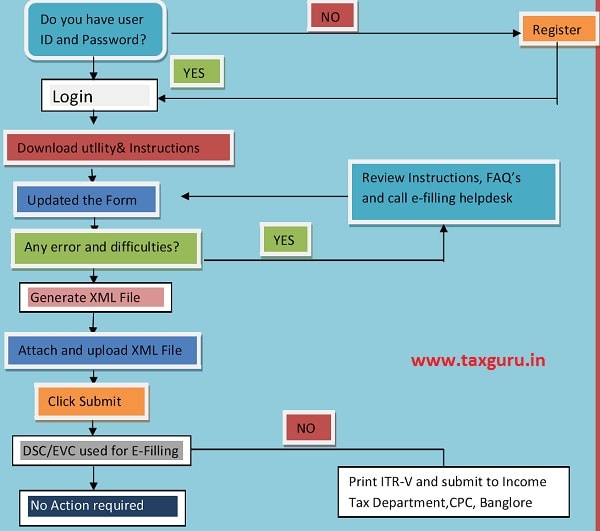
What is EVC and what are the types of EVC?
To complete the e-filing process, taxpayers would no longer have to send the 1-page verification document ITR-V to the Income Tax Department in Bangalore . They can instead verify their return online after e-filing using an electronic verification code.

Modes of E-Verification
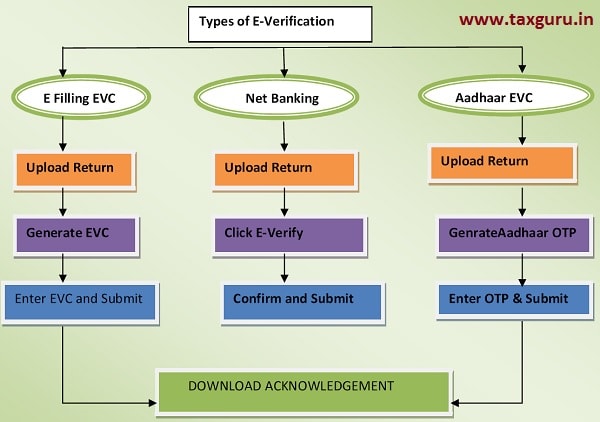
Some Important updates by Income Tax Department on EVC:-
06/05/2016
Now Electronic Verification Code (EVC) can be generated by pre-validating your bank account on the e-Filing website. Punjab National Bank is the first bank to launch this facility which will facilitate its customers, who may not have a net-banking account, to e-verify their return. Other banks are expected to launch this facility.
03/06/2016
Now Electronic Verification Code (EVC) can be generated through ATM. State Bank of India is the first bank to launch this facility which will facilitate its customers, who may not have a net-banking account, to e-verify their return. Other banks are expected to launch this facility.
12/07/2016
Electronic Verification Code (EVC) can be generated through State Bank of India and AXIS bank ATMs. This will facilitate these bank’s customers,who may not have a net-banking account,to e-verify their return. Other banks are expected to launch this facility.
Frequently Asked Questions: e-filing Income Tax Returns
1. Can I file ITR online without an account on the Income Tax e-filing portal?
Answer:- No. You have to create an account on the portal to file your ITR online. It is an easy process – you have to register yourself by providing details such as user type (individual, HUF, companies, chartered accountants, agencies or tax deductors), your PAN, first and middle names and surname, date of birth, and fill in the registration form. If you already have an account but have forgotten password, you can generate it through the ‘Forgot Password’ option.
2. How many days do I have to verify the Income Tax Return I filed online?
Answer:- You have to either send the ITR-V to CPC, Bengaluru, or verify it online through electronic verification code or Aadhaar-linked one-time password, within 120 days of e-filing the return.
3. Can I e-verify my ITR instead of sending a hardcopy to CPC, Bengaluru?
Answer:- Yes. The Income Tax Department now allows you to e-verify ITR through an electronic verification code (EVC) or through a one-time password by linking your PAN and Aadhaar.
4. Can I e-file my return before all my tax payments are done?
Answer:- You can only file your Income Tax Return – online or through an agency – after all your tax payments for the year are done. The deadline for filing ITR is July 31 of the year after the end of a given assessment year – that is, you get 4 months to file ITR. This helps you put your accounts in order and make sure all tax-related payments are sorted.
5. What are the system requirements to download and use the Excel/Java Utility?
Answer:- The minimum system requirements needed to download and use the Return Preparation Software are: PC with 128 MB RAM, P-III processor, MS Excel, Internet connection, Internet Browser, at least 25 MB free hard disk space,, Adobe Acrobat Reader, and Windows Operating system (Win 2000 or higher version), Java Run-time Environment Version 1.6 (Beta) or above for using DSC.
6. Validate’, ‘Calculate Tax’, ‘Generate’ buttons are not working in Return Preparation software provided by the Department.
Answer:- Macros should be enabled in the Return Preparation Software. Below are the steps to enable Macros: 1. For Excel 2003 users: Click on TOOLS menu and select → OPTIONS → SECURITY → Macro Security must be set to Medium or Low. 2. For Excel 2007 and Excel 2010 users: Click on the OFFICE button on the top left corner of the application and click EXCEL OPTIONS → TRUST CENTER → Trust Center Settings button → Select Macro Settings and click on radio button “Enable All Macros”.




