ITBA – Give Effect on Assessment – Instruction No.1
DIRECTORATE OF INCOME TAX (SYSTEMS)
ARA Center, Ground Floor, E-2 Jhandewalan Extension,
110055, New Delhi — 110055
F. No. DGIT(S)/ITBA/Instructions/Give Effect/112/2021-22/
Dated: 06/12/2021
To,
All Principal Chief Commissioners of Income Tax/ CCsIT (By Name),
All Principal Director Generals of Income Tax/ DGsIT (By Name),
All Principal Commissioners of Income Tax/ CsIT/ CsIT (Admin & TPS/ CO) (By Name),
All Principal Directors of Income Tax/ DsIT (By Name),
Madam/Sir,
Subject: Give Effect on Assessment through Web service for AY 2016-17 – reg.
This is in reference to the subject mentioned above. It is informed that the functionality in ITBA for passing Give Effect Orders through Web Service on Processing u/s 143(1) of the Income-tax Act’ 1961 for A.Y. 2016-17 was deployed earlier. Now functionality for Give Effect on Assessment through Web service for A.Y. 2016-17 is also live in ITBA w.e.f. 29.10.2021.
2. Users will be able to work on the Give effect proceedings by entering the following URL in the browser: https://itba.incometax.g0v.in
3. Selection of cases for Give Effect is already live and working in ITBA. AO may initiate the Give Effect proceedings from the ITBA Portal -> Login -> Modules -> Give Effect -> Menu -> Give Effect Details -> Enter PAN, Name and Address will be Auto-populated Enter AY, Order type, and Order section -> Click on Search Base Order Select the Base order from List of Orders and select the Appellate/ Reviewing /Adjudicating Authority -> Click on Search order > Enter Order Date, Order Number, Date of Receipt of Order by PCCIT/CCIT/PCIT/CIT, Date of receipt by AO, Remarks -> Click on Initiate.
Now, functionality to pass Give Effect Orders on Assessment order is also made available in ITBA. In ITBA, steps for running computation and passing Give Effect Order is same as it works for assessment u/s 143(3)/144/147/153A/153C of the Income-tax Act’ 1961 (Refer Training material of Assessment Module available on Portal for the same).
4. To pass Give Effect Orders on Assessment in ITBA through web service, the navigation path is: Give Effect Module Click on Worklist Click on Subject link. Current Action required would be “Pending for Income Computation”.
5. AO may Initiate Computation by selecting the Radio Button Latest Return or Latest Order. Click on Initiate Computation (On Latest Order, data of latest order will be migrated and on Initiating computation on Latest Return Data of last return will be migrated).
6. After the required modifications, Click on Compute and once computation results are received from CPC-ITR, then verify them and pass the order (Steps will remain same as work for assessment u/s 143(3)/144/147/153A/153C).
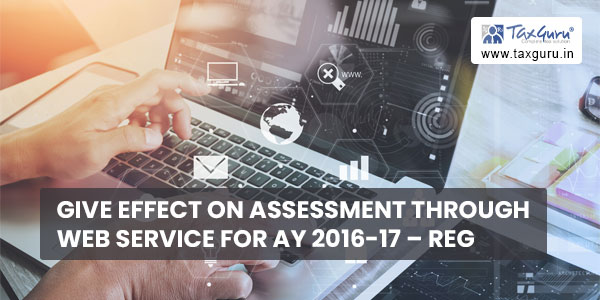
7. Functionality for modification of interest for Give Effect on Assessment Orders (if AO is of the opinion that systems calculated interest is not correct) have also been provided. AO can modify values for sections u/s 234A/B/C after approval of Range head.
8. Passing of Give Effect Orders through web service will be allowed only if the base order is passed through the system. In case, the base order is uploaded through Manual Order Upload (MOU) functionality then passing of subsequent orders will also be done through Manual Order Upload functionality only in ITBA. However, facility to pass Give Effect Orders in system over MOU cases will be made available soon.
9. The functionality in ITBA to pass Give Effect Orders on Processing u/s 143(1) and Assessment u/s 143(3)/144/147/153A/153C etc for other assessment years will also be made available soon.
10. Training materials including user manual, help content and frequently asked questions (FAQs) are available on the ITBA Portal → ITBA Help Guide → Give Effect.
Users can refer these in case any issue arises.
11. Users may also contact help desk.
a. URL of help-desk: http://itbahelpdesk.incometax.net
b. Help-desk contact number: 0120-4836850 and 0120-2811200
c. Email ID: itba.helpdesk@incometax.gov.in
d. Help-desk Timings: 8.30 AM — 7.30 PM (Monday to Friday).
This issues with prior approval of the DGIT (Systems), Delhi.
Yours faithfully,
(Ashim Kumar Modi)
Commissioner of Income Tax (ITBA),
Directorate of Income-tax (Systems),
Copy to:
1. The P.P.S. to Chairman, Member (Administration and Faceless Schemes(s))/
Member (Audit and Judicial)/ Member (Income Tax and Revenue)/ Member (Investigation)/ Member (Legislation and Systems)/ Member (Tax Payer Services), CBDT for information.
2. P.S. to DGIT (Systems), Delhi.
3. The Web Manager for www.irsofficersonline.gov.in website with a request to upload the instruction on the website.
4. ITBA Publisher (itba.publisher@incometax.gov.in) for https://itba.incometax.gov.in portal with a request to upload the instruction on the ITBA Portal (Help Guide).




