India rank on 63rd number among the 190 countries in the world bank’s ease of doing business list. The rank of India has seen a sharp rise in the last few years because of the continues efforts of the Narendra Modi lead – National Democratic Alliance (NDA) Government along with the partnership of Ministry of Corporate Affairs, as a result, India has emerged as a new option for multination companies to invest into.
In this drive of making India best for the ease of doing business the Ministry of Corporate affairs on 23rd Day of February 2020 pursuant to the Companies (Incorporation) Amendment Rules, 2020 replaced the SPICE form with the new SPICe+ form bundled with some other forms to make the incorporation of company more swift and fast through a single-window clearance system.
After the Introduction of SPICe+ 10 services were provided from a single window. These services are as follows:
1. Name Reservation of Proposed Companies
2. Company Registration
3. Allotment of DIN to directors
4. PAN card allotment
5. TAN number allotment
6. EPFO Registration
7. ESIC Registration
8. Professional Tax Registration (in case of Maharashtra)
9. Bank Account Opening
10. GST Registration
SPICE+ is an integrated web-based form consist of two parts
1. SPICE+ Part-A (For the name reservation)
2. SPICE+ Part-B (For the bouquet of service as aforementioned)
Steps involved in Incorporation of Company through web-based SPICE+ form:
Step1 Login into MCA:
- SPICE+ is a web-based post-login service and only existing registered users on the MCA21 system can avail of this service after login.
- If any new user wants to use this service then need to register in MCA and create a new account before using the service. After login click on SPICE+ under the MCA service head.
- You will see a similar screen as below two options stating “New Application” and “Existing Application”. Select New Application for filing part A of SPICE+. To check the status or work of Existing companies under incorporation select” Existing Companies”.
 Step 2 Fill Part-A for name reservation:
Step 2 Fill Part-A for name reservation:
- Name(s) of the company can be reserved through part A of SPICe+ only.
- Name once approved by the CRC will be reserved for 20 days. The fee for the name reservation is RS.1000.
- A unique system generated Application Number will be allotted to the applicant once the payment is done. It is not a SRN number.
- If the applicant wants to name, incorporation, and other integrated services together, he can do so together by filling necessary information in Part A and Part B.
- Not more than 2 names can be applied if only Part-A of SPICE+ is filed for name reservation. But if the application file both Part A and Part B together for incorporation then only one name can be used.
- It is not mandatory to attach any document with Part A of SPICE+. However, if the name of the proposed company is similar to an existing company/trademark or requires any sectoral approval then in that scenario then required documents or NOC need too be attached pursuant to the Companies (Incorporation) Rules, 2014.
- If the NOC is to be taken from any Company then it needs to be in the form of board Resolution. If taken from Any other artificial Judicial Person then need to be on the letterhead of those enterprises.
- The attachment shall be in PDF format. In case there are multiple files to be uploaded merge all the files in one pdf file and then upload. The size of the attachment shall not exceed 6MB.
- After filling all the fields Click on Auto check then save and then submit the Part-A of SPICE+
- All the fields are mandatory to be filled.
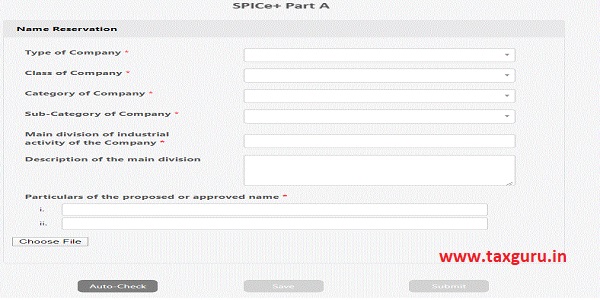
Step 3 Fill Part B of SPICe+:
- The user has the flexibility to apply for Part A and Part B together at one go or first apply for Part A, for Name Approval thereafter Part B, for Incorporation and other services.
- After filling the Part-A information related to the name will be auto-populated in the Part-B of SPICE+ and all other linked forms such as AGILE-PRO, SPICe+ MOA, SPICe+ AOA, URC-1, INC-9.
- Provide the basic details as required in Part-B Such as:
- Companies Registered Address.
- KYC details of the subscriber and number of shares applied for.
- Capital Structure of the Company.
- Information for application of PAN and TAN
- Spice+ is a web-based service having multiple sections hence every time after editing the applicant has to click on “Save and Continue” else the data will be lost. The data will be auto-check after it is entered.
- All the attachments are mandatory and need to be uploaded in PDF format. Only one file can be uploaded therefore in case of multiple files merge them in one single file.
- Click on Checkboxes to confirm all the declarations and click on the pre-scrutiny button.
- After the successful pre-scrutiny click on the submit button.
- Once the form is submitted the link form to the SPICe+ will be activated to fill and submit. The form SPICe+ will also be available for download in PDF format.
Step-4 Fill the linked forms of SPICe+
Once the SPICe+ is submitted all the linked forms get activated. These are the following Linked forms:
1. SPICe+ MOA and SPICe+ AOA:
- Both of these are the web-based form to be filled online except in following cases it shall be filed as an attachment to spice+ part-B:
- Section 8 company.
- All or any of the non-individual first subscribers are based outside India.
- Part I Section 8 company.
- If Total number of first subscribers (non-individual + individual)’ are more than seven
- Individual foreign subscribers do not possess a valid business visa
- Individual foreign subscribers do not possess a valid DIN.
- For main Objects, the character limit is 20,000 and for the furtherance of objects, it is 1,00,000 characters. Therefore the applicant should pay precaution towards its.
Note: The MOA and AOA shall be apostilled in case of foreign individual or non-individual as subscriber/Director.
1. AGILE Pro:
- It is to be filed for the registration of GSTN, ESIC, EPFO, Professional Tax Registration Number (only for Companies incorporated in the State of Maharashtra), and for the opening bank account. Only GST registration is optional rest all services are mandatory for the company to apply for.
- Attachment of the specimen signature card shall be attached in AGILE Pro for EPFO registration. The download link is http://www.mca.gov.in/Ministry/pdf/specimensignature_07042019.pdf
- In the DropBox for selection of the Branch Office, the employers are free to choose any Branch Offices nearest to their unit. In the DropBox for selection of Inspection Division employers can choose any Inspection Division.
- The nearest police station form the registered shall be chosen and its address should be filled.
2. URC-1 – WEB FORM:
- It is applicable only in case of Part I Companies u/s section 366 of the “Companies Act, 2013 read with Rule 3(2) of the Companies (Authorized to Register) Rules, 2014”.
3. INC-9:
- This is an auto-populated form that users can download in pdf and affix DSC. If the subscribers are greater than 20 then INC-9 has to be filed as an attachment as a pdf file signed by the subscriber.
Step 4: Download the PDF file and Affix the DSC.
Step 5: Upload the form and make payment.
Things to keep in Mind
1. Only Two resubmissions are allowed for SPICe+.
2. After Incorporation the PAN and TAN are allotted by the Income Tax Department. It is sent to the user after incorporation if not received kindly check the status of PAN on the NSDL website.
3. SPICE+ along with its linked form shall not exceed 6mb.
4. Companies incorporated with Authorized share capital up to 15 lakh enjoy the enjoy ‘Zero Filing Fee’ concession. But still, stamp duty needs to be paid.
5. For PAN-Rs.66 and TAN-Rs.65 payable. For GSTN, ESIC, EPFO no fees are payable.
6. The forms shall be uploaded in the sequence of SPICe+—->e MOA —-> e AOA —-> URC-1 —->AGILE-PRO —->INC-9.
7. The SPICE+ form can be edited only for 5 times even after getting downloaded in PDF.
8. After the issue of COI and allotment of PAN, the required information will be forwarded to the EPFO and ESIC department for the issue of registration. The same will be communicated to the applicant. There is no option to apply separately for these registrations once the company is incorporated with SPICe+.
9. After the issue of COI and allotment of PAN the required information will be forwarded to the bank for the opening of the bank account. The details will be sent to the applicant about the account.
10. Niddhi Companies can also bee created by SPICe+
This was the whole process of the Incorporation of a company through SPICe+.






What will happen if spice form is edited for more than 5 times, how can i check my number of edits? is it applicable for resubmission also?