For Filing the ITR you need to download a JSON-based offline utility. ITR-1 can be filed online also. The following steps are help to file ITR-1 at New e-Filing portal 2.0
STEP 1: After Login we should click on the Dashboard to find out the page where we can file our return

STEP 2: Select the Assessment Year
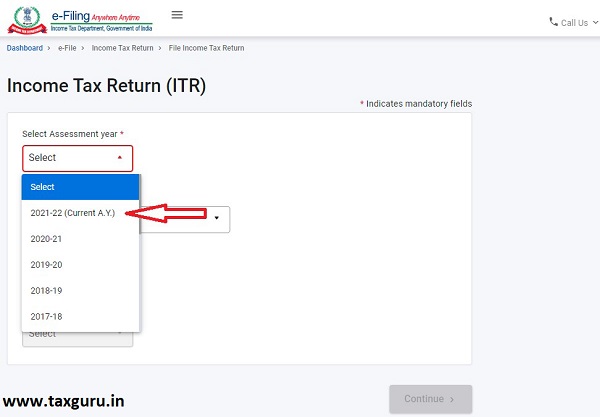
STEP 3: After selection of the Assessment Year we should select mode of filing
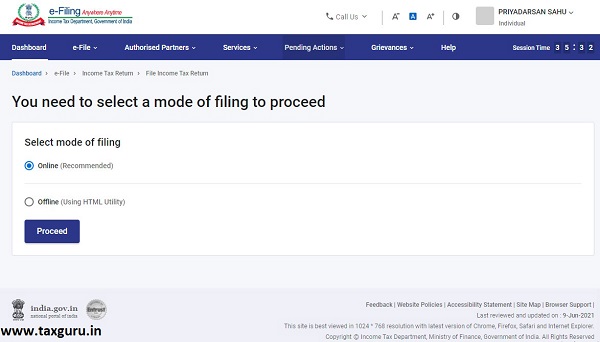
STEP 4: After step 3 you will see the return option (Fresh Income Tax Return or Saved Draft of Income Tax Return) , you can choose Start New Filing
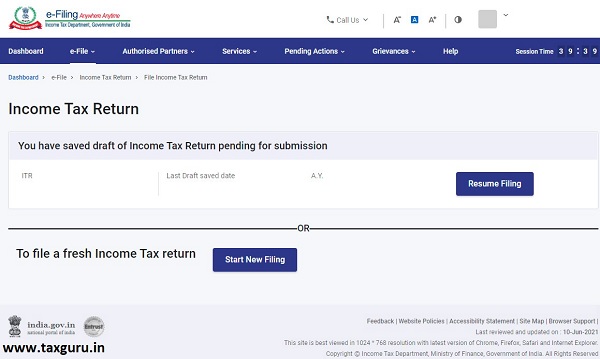
STEP 5: Under this step you can select the status of the Assessee
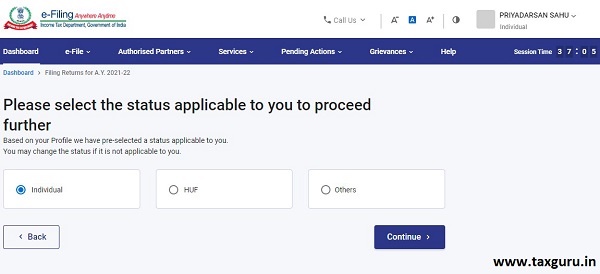
STEP 6: This step provide the option to choose the ITR Form i.e ITR 1 or ITR 4 ( If the Assessee get any difficulty to choose his ITR Form he can click on the proceed button which help the Assessee to decide his ITR Form.)
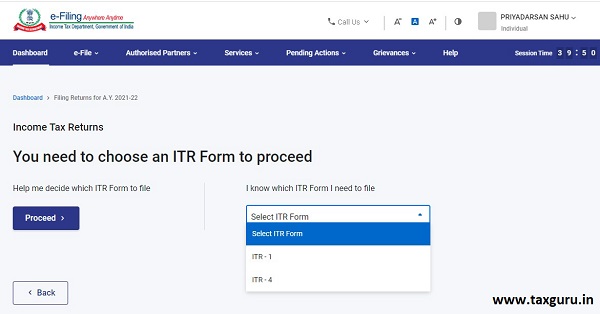
STEP 7: Select ITR 1 and Click on Proceed with ITR 1
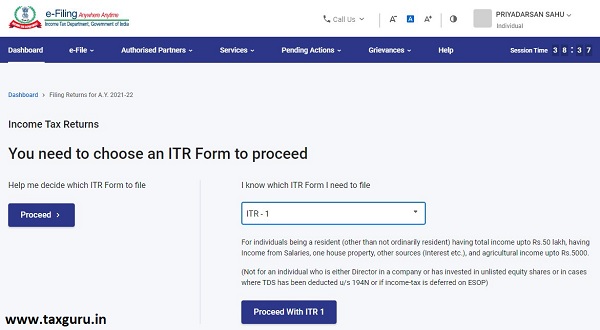
STEP 8: After finished all the above 7 steps you will see this screen shoot in your screen , then click on Let’s Get Started
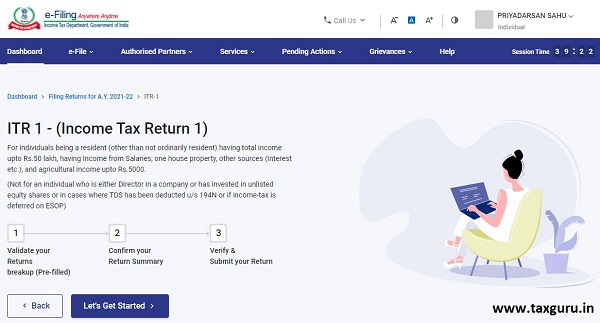
STEP 9: Are you filing the income tax return for any of the following reasons? (you can select any one or more reasons , if it is not available there then you can select the Other Option)
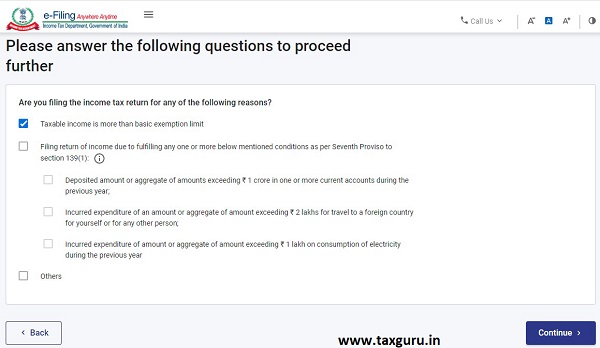
STEP 10: After step 8 on pop up Message will come in your screen (We have pre-filled your return based on information available with the Income Tax Department. Please confirm that the details in each section are correct to proceed.)
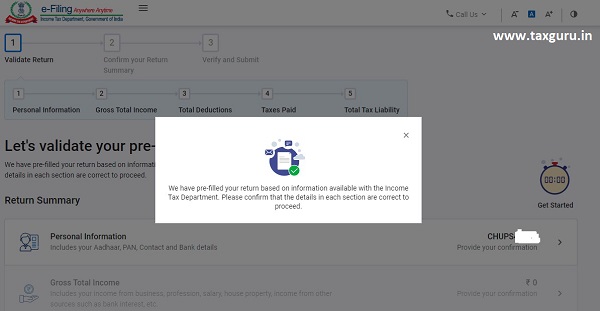
STEP 11: (PERSONAL INFORMATION) Your personal Information will be Auto Populated. You can edit it if you want.
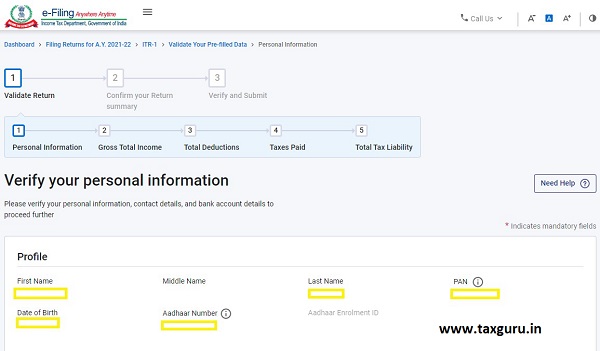
–
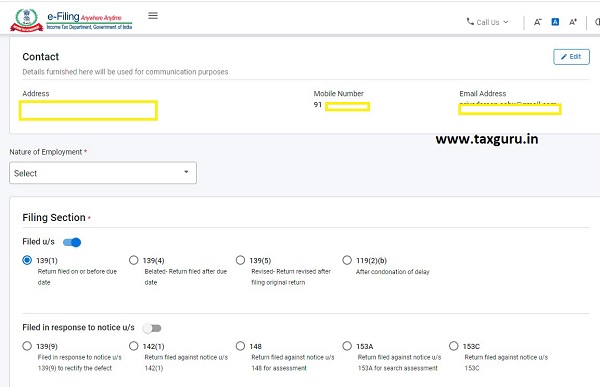
–
![Step 11[2]](https://taxguru.in/wp-content/uploads/2021/06/Step-112.jpg)
–
![Step 11[3]](https://taxguru.in/wp-content/uploads/2021/06/Step-113.jpg)
Notes:
1. Minimum of one account should be selected for refund credit.
2. In the case of Refund, multiple accounts are selected for refund credit, then the refund will be credited to one of the accounts decided by CPC after processing the return.
3. Please ensure that at least one preferred bank account is pre-validated.
4. Please select Nature of the Employment any one of the following
√ Central Government
√ State Government
√ Public Sector Undertaking
√ Pensioners
√ Others
√ Not Applicable (eg. Family Pension etc.)
After fill up personal Information a Confirmed mark will come beside Personal Information
![Step 11[4]](https://taxguru.in/wp-content/uploads/2021/06/Step-114.jpg)
STEP 12: (GROSS TOTAL INCOME) Your personal Information will be Auto Populated. You can edit it if you want.
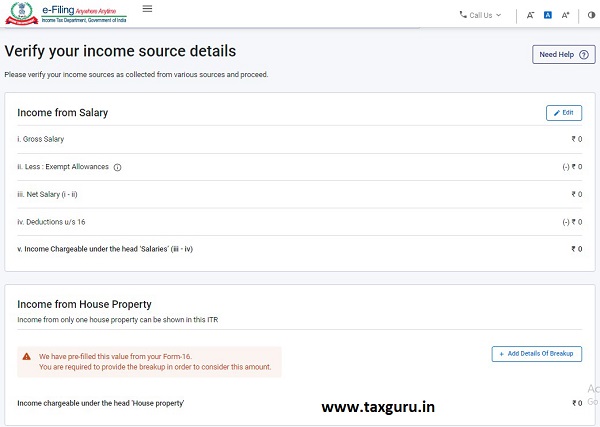
–
![Step 12[1]](https://taxguru.in/wp-content/uploads/2021/06/Step-121.jpg)
Note:
You will also be required to enter the remaining / additional details including your exempt income if any.
STEP 13: (TOTAL DEDUCTIONS) This Tab includes tax-saving deductions or payments under section 80C or 80D etc. like life insurance, medical premium, pension funds, provident fund, etc.
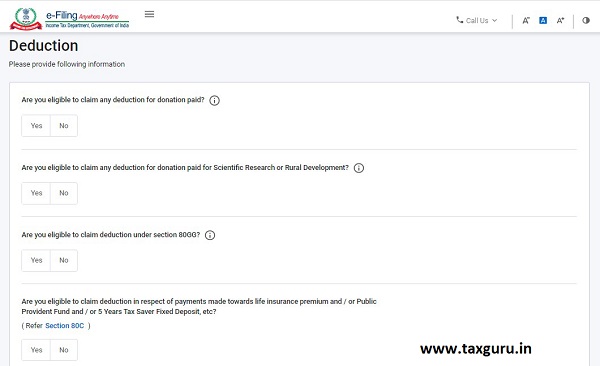
–
![Step 13[1]](https://taxguru.in/wp-content/uploads/2021/06/Step-131.jpg)
–
![Step 13[3]](https://taxguru.in/wp-content/uploads/2021/06/Step-133.jpg)
STEP 14: (TAX PAID) In the Tax Paid section, you need to verify taxes paid by you in the previous year. Tax details include TDS from Salary / Other than Salary as furnished by Payer, TCS, Advance Tax, and Self-Assessment Tax.
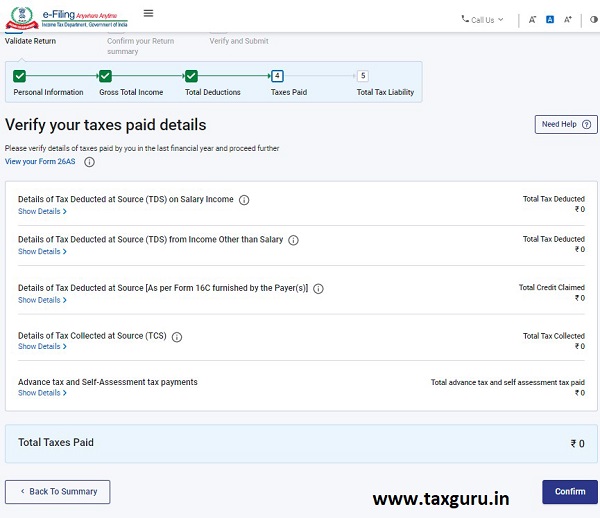
STEP 15: (TOTAL TAX LIABILITY)
In case you have Tax Liability, you can choose Pay Now or Pay Later Option.
√ It is recommended to use the Pay Now option. Carefully note the BSR Code and Challan Serial Number and enter them in the details of payment.
√ If you opt to Pay Later, you can make the payment after filing your Income Tax Return, but there is a risk of being considered as an assessee in default, and liability to pay interest on tax payable may arise.
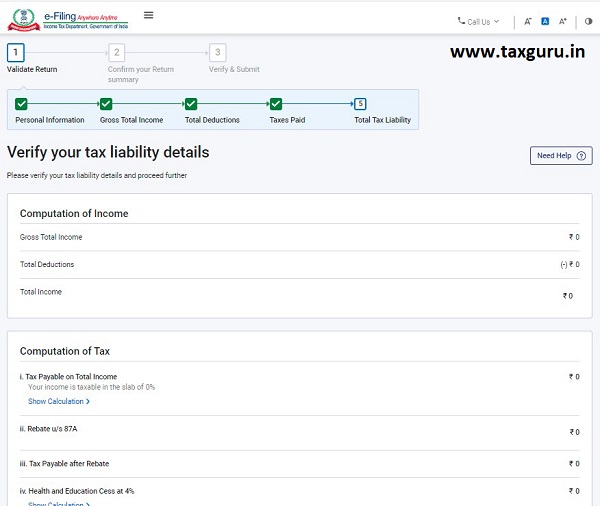
–
![Step 15[1]](https://taxguru.in/wp-content/uploads/2021/06/Step-151.jpg)
STEP 16: After verifying all the data you may proceed for Verification. It is mandatory to verify your return, and e-Verification (recommended option – e-Verify Now) is the easiest way to verify your ITR – it is quick, paperless, and safer than sending a signed physical ITR-V to CPC by post.
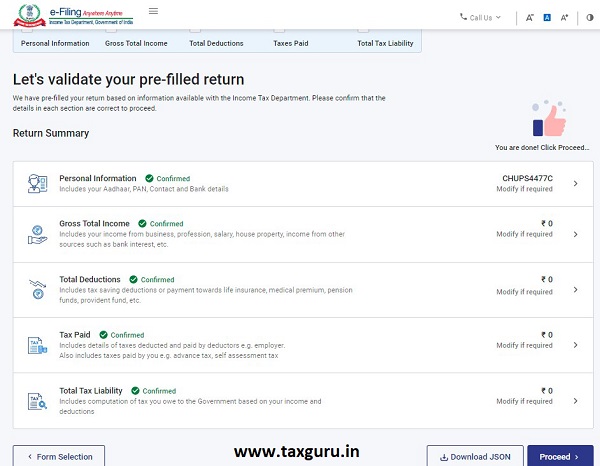
–
![Step 16[1]](https://taxguru.in/wp-content/uploads/2021/06/Step-161.jpg)
–
![Step 16[2]](https://taxguru.in/wp-content/uploads/2021/06/Step-162.jpg)
Source- https://icmai.in/upload/Taxation/New-e-Filing1006-21.pdf





unable to proceed further after reaching preview and submit under New Income Tax e filing portal 2.0
Not able to fill 80D and also it is not automatically getting populated hence without having option of mentioning deductions unnessarily need to pay extra tax. if you click on Setion 80D it takes you to another website to enter details against Act1961 where details are irrelevent. Pl help if anyone know the solution
After Bit of struggle i could able see the entry screen in next page for 80D
Hello,
I am unable to update the 80C deductions. I do not get the set of questions to update and later the section is completely greyed out. Can you help?
can anyone tell me where to enter the interest for home loan in the e-filing portal? i have a form 16 and filing ITR-1, the pre-filled amounts are reflected on the portal. i dont know where to enter the home loan interest amount.
thank you
Unable to fine 80D Schedule to fill while filing return. Is any idea ?
Tax paid for AY 21-22, has been auto populated while filing the returns, in the intimation 143(1), I see that the self assessment tax paid has not been considered. The reason being challan is not available for the AY.
How can this be rectified?
MY ITR1 for AY 2021-22 has been e-filed, e-verified successfully on 13-08-2021 and the status of the return is under processing from 11-09-2021. the acknowledgement in Form V is 286050230130821 The intimation under section 143/1 and the refund is not received. The matter has been submitted through grevience on 05/10/2021 pleas do the needful
NPS Contribution of Employer In which tab to be filled
Even though I have TDS as shown in 26as it is notbeing auto populated in taxes paid which is showing as 0. How do I populate it as editing is not coming
I noticed the same problem today. My TDS is 3 times of what I owe but it’s still asking me to pay 🙂 After noticing tons of issues in July, I decided to file in September but even now, they didn’t make it to work. Pathetic department.
Where is the ‘save draft’ button in the new portal?
i paid the amount payable via e pay available on https://eportal.incometax.gov.in, post confirming and filling all the necessary details. I received challan post the online payment from my bank. it’s been more than 7 days the status on efiling portal still shows that you need to pay. why when the status gets updated on https://eportal.incometax.gov.in that payment from my bank is received to income tax as i think getting a challan copy in itself is the proof that payment is done.
It’s there in new portal, you need to add that newly paid tax amount under Tax paid section
Click on ‘ Tax paid’ tile in summary page, add the details in self assessment tax section.
Can someone please tell how to fill tax on employment and Schedule 80D in new portal?
Just select 80D and other details in same page, press continue button and on the next screen 80D related details will be asked to fill.
Hi Deepak,
Regarding 80D…
wish to fill 80D amount in Box.
when i am clicking in box “Yes”, i am not getting any respose like other section.
you have replied something but sory not able to understand.
Can you please elaborate once again.
Jairaj
For Tax on Employment update in iii. Net Salary (i – ii) column select the 3rd option c. Professional tax u/s 16(iii) and update the amount
I successfully filled required data in ITR 1 in new IT portal and then I clicked on “Proceed to Validation”, then new page appeared which mentioned “Validating your return. Please wait until your validation is done” and this page become unresponsive.
I tried many times in last 2 weeks, but same above error noticed. I submitted grievances 4 times through my account in IT portal, but it remained pending for resolution. Please some body can help.
while selecting Yes under “Are you eligible to claim deduction in respect of payments made towards medical insurance premium and / or
preventive health check-up and / or medical expenditure for specified individuals?” it says Schedule 80D is required to be filled.. how that has to be filled? please guide.
I too need answer for this question it says “Schedule 80D is required to be filled” and no option to fill anywhere in the e-filing portal. Calling e-filing help desk was also not useful. They mention site has problem try after 3-4 days.
well after some struggle, I found that a screen shot is missing in here. Actually when you are under total deduction tab and when you press continue it will take you to edit page. where you can verify and edit your deductions. Hope it is helpful.
Its working , Ty
new portal is very much time consuming ..I give 2 star out of 5 ..old portal 4 star..can any body tell how to save dtaft in new portal at any stage
How to fill the section 24 in new portal there is no such option we could see in it .
How to know the name of deductor and TAN of deductor. Tax deducted by Union Bank of India.
Download 26 AS
i cannot file return in new portal , the old portal was best , new portal is worst.
I am not able to submit the ITR-1 and complete the verification process even after successfully validating it and filling the Adhaar based OTP.
New portal is time consuming. old portal was the best. Suffering people to file in new portal. If once profile registered how asking same thing in other page. Only problem with income tax. If OTP made genuiness for a purchase or vaccination then why income tax so tough for comon people. We using old portal since long. New portal is boring. We know how to file but portal should be revised make easier. Otherwise minimum upload possible than before. Who is the maker of this portal. Filer facing difficulty. It not a good decision to off old site open new site.
How can we file previous year IT returns.. new portal was showing for u/s 92 CD ????
How can we file previous year IT returns.. new portal was showing for u?s 92CD ????
How can we download the previous filed ITR 1 from the new website. Is it possible. Or can we use the old site for downloading that
Whether “verify and submit your return ” option is
enabled for ITR1 in new ITAX portal ?
It does not go beyond ” confirm your return summary”
[option 2 ] online .
For me, it is same. I`m not able to submit my ITR1. It is not going to SUBMIT.
D/S, While viewing Tax paid column, it shows no tax paid for the previous year (TDS from other than salary) though 26as shows the deduction of an amount which is correct. And here is no option of editing. Please reply….thanks…
The new portal is not at all user friendly. Even TDS deducted and credit reflected in 26AS on other than salary, is not reflected in pre-filled tax paid form in efiling pages but when clicked the tax paid button in the portal, it shows amount of tax paid which matches with TDS. Portal has pre-filled only TCS from the same 26AS but left TDS. How it is possible? Grievance raised in portal is unresolved for 7 days. Call to CPC not attended except noting mobile no for call back. So difficult for senior citizen.
where do i enter deduction under Section 24
Go to Gross Total Income declaration, Edit Income from House Property, select type of occupancy(Self-occupied/rented) and then declare 2lac of interest amount paid.. this is considered under section 24
Thanks Dear for clarification.
how to file form 10e on new portal?
my personal information is not available and not getting pre filled automatically.
How much time for itr-3?
Between 30 to 50 % people in India are now using Apple devices such as iPad or iPhones. Which means they are using Safari as their browser. This new income tax eportal does not seem to be compatible on Apple devices. The old portal was also not compatible. TAX GURU SHOULD TAKE UP THIS MATTER STRONGLY WITH MOF. WHY SHOULD THAT HIGH PERCENTAGE OF INDIANS BE LEFT OUT. I am trying for last five days but I have been a failure in downloading the ITR forms.
Not finding drop box for filing Rectification of 20-21 ITR in New portal
The site asks for Updation of profile including contact details. People on transferable jobs would have taken Pancard with the address where they have been. Now linking with Aadhar of pan is mandatory the address in pan card which is not shown also automatically updated instead of asking the holder to apply for updating the pancard
How are we going to select whether to pay tax under 115BAC or normal regime?
The act states that for individual assesee they’ll have to choose it on the filling ITR for every AY.
I am not able to find Form 10 E for claiming relief under section 89 (1) on the website. The old portal was more user friendly. Please get provided option to filling of form 10E and ITR also through old portal as tax resume is optional.
Regards
Registration of some items is instructed in the portal which is measured in percentage. These point is not clear * e-vault” and then * static password.’.
No prefilled data available
How to view 26as, how to view last years acknowledgment,, how to print, etc
Very difficult, time consuming to access
How to fill schedule 80 D which is not available there.
The site doesn’t provide all the options like before check the TDS entry details
The new web portal needs to be revamped as it is not satisfactory as an user friendly interface. It has lot of glitches to update the already filed income tax forms like Form 20E.
My Aadhar no not linked to mobile number, my bank BOI is not listed in the site and only option is to submit Via ITR V which cannot be downloaded as it always says try again. Also the system doesn’t give me the acknowledgement number with which I can everify through my net banking account. THIS SYSTEM HAS BEEN LAUNCHED BY SOME UNEDUCATED PERSONS APPOINTED BY MOF. I HAVE TWEETED VARIOUS DEFECTS IN THE SYSTEM TO TAX AUTHORITY AND FM MS SITHARAMAN BUT NO REPLY. BOGUS DEPARTMENT TO HARRASE THE PEOPLE OF THE COUNTRY.
ITR 2
Where is section 24 in new portal, for filling interest on home loan amount of Rs 200000
I am not able to find Form 10 E for claiming relief under section 89 (1) on the website.
Ack no not received. How to get print out of the filled and submitted return for 21-22?
Which form to choose if I have capital gains. No business.
You can choose form 2