CA Ankit Varshney

As per the Finance Act 2017, it becomes mandatory for taxpayers to quote Aadhaar or enrolment ID of Aadhaar application form for filing of income tax returns . Further Aadhaar also has been made mandatory for applying for PAN with effect from July 1, 2017.
For Linking Aadhaar with PAN there is no need to login or be registered on e-filing website of the income Tax department. This facility can be used by anyone to link their Aadhaar with PAN.
E-filing website of the department –“incometaxindiaefiling.gov.in” -has created a new link “Go to E-filing website for PAN – Aadhaar Linkage” in home page making it for linking the two unique identities (PAN & Aadhaar Number).
The steps for linking “Aadhaar with Pan” is shown below:-
Step 1
Login to www.incometaxindia.gov.in
Click on “Go to E-filing website for PAN – Aadhaar Linkage”
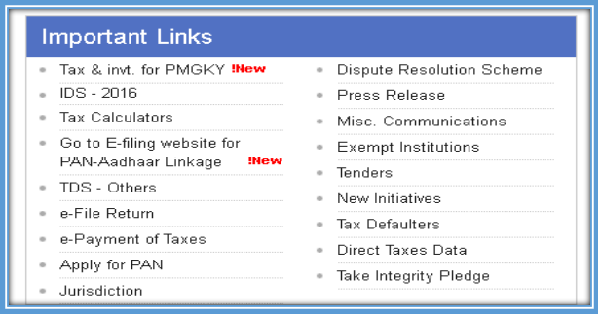
Step 2
Link will take to External site Page – Click Yes
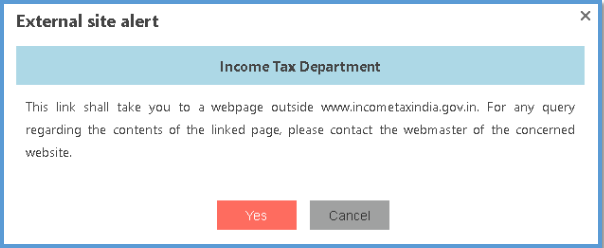
Step 3
Link Aadhaar with PAN by filling required fields of PAN, Aadhaar number & Name as per AADHAAR and Captcha code in the required fields as given below.
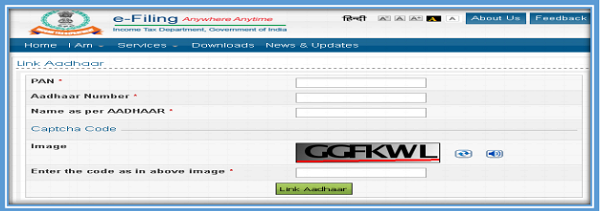
Note:-
1. Please ensure the date of birth, Gender and Aadhaar number is per Aadhaar detail to proceed further.
2. If date of Birth and Gender is fully matched and Name as per Aadhaar is not exactly matched Then user has to additionally provide Aadhaar OTP to proceed with partial Name Match.
3. If Your Aadhaar is already linked with PAN with Same name and want to verify the correctness ,the alert message will come on to the screen “Your PAN is already linked to the Aadhaar Number”
Author: CA Ankit Varshney is the Author of this article and is Chartered Accountant by profession. The Author can be reached at cacsifrsankit@gmail.com
Disclaimer: The entire contents of this article is solely for information purpose and have been prepared on the basis of relevant provisions and as per the information existing at the time of the preparation.. It doesn’t constitute professional advice or a formal recommendation. The author has undertook utmost care to disseminate the true and correct view and doesn’t accept liability for any errors or omissions. You are kindly requested to verify & confirm the updates from the genuine sources before acting on any of the information’s provided herein above.




